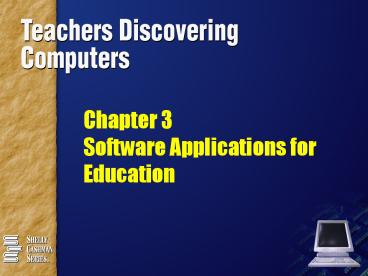Chapter 3 Software Applications for Education - PowerPoint PPT Presentation
1 / 28
Title:
Chapter 3 Software Applications for Education
Description:
Click to view video. SOFTWARE FOR HOME AND PERSONAL USE. Personal Finance Software ... Personal Computer Entertainment Software. Interactive games and videos. Hobbies ... – PowerPoint PPT presentation
Number of Views:177
Avg rating:3.0/5.0
Title: Chapter 3 Software Applications for Education
1
Chapter 3Software Applications for Education
2
CHAPTER 3 PRIMARY OBJECTIVES
- Define and describe a user interface and a
graphical user interface - Identify the important features of widely used
software applications - Describe the advantages of software suites
- Explain how to create Web documents
3
CHAPTER 3 PRIMARY OBJECTIVES (cont.)
- Discuss why the use of special needs software is
important for K-12 schools - List and describe learning aids and support tools
that help you use and learn software applications - Explain how to work with different versions of
software applications
4
APPLICATION SOFTWARE
- Five major categories of application software
- Productivity/business
- Graphics/multimedia
- School/professional
- Home/personal
- Communications
Click to see Figure 3-1
5
APPLICATION SOFTWARE
- The Role of the Operating System
- System software - programs that control the
operations of the computer and its devices - Operating system
- Type of system software that tells the computer
how to perform functions - Started when you start the computer
- Allows you to communicate with the computer and
other software - Remains in memory until the computer is turned off
6
APPLICATION SOFTWARE
- The Role of the User Interface
- Controls how you enter data and how information
is presented to you - Graphical User Interface (GUI)
- Combines text, graphics, and other visual cues to
make software easier to use - Macintosh operating system
- Microsoft Windows
7
APPLICATION SOFTWARE
- Starting a Software Application
- Desktop
- Icons
- Buttons
- Menu
- Commands
- Submenus
- Window - Rectangular area of the screen that is
used to display a program, data, and information - Title bar - Horizontal space that contains the
windows name
8
PRODUCTIVITY SOFTWARE
- Spreadsheet Software
- Allows you to organize data in rows and columns,
collectively called a worksheet - Database Software
- Database - A collection of data organized in a
manner that allows access, retrieval, and use of
that data - Similar to a manual filing system
9
PRODUCTIVITY SOFTWARE
- Presentation Graphics Software
- Allows you to create documents called
presentations which are used to communicate
ideas, messages, and other information to a group - Personal Information Managers
- Software application that includes an appointment
calendar, address book, and notepad to help
organize appointments and task lists
10
PRODUCTIVITY SOFTWARE
- Software Suite and Integrated Software
- Collection of individual application software
packages sold as a single package - Lower cost
- Ease of use
- Examples Microsoft Office or Works for PC and
AppleWorks (formerly ClarisWorks) for Mac.
11
GRAPHICS AND MULTIMEDIA SOFTWARE
- Desktop Publishing Software
- Allows you to produce sophisticated documents
that contain text, graphics, and brilliant colors - Page layout - arranging text and graphics in a
document - Paint/Image Editing Software
- Paint software
- Draw pictures, shapes, and other graphics
- Image editing software
- Modify existing graphics
12
GRAPHICS AND MULTIMEDIA SOFTWARE
- Clip Art/Image Gallery
- Video editing - modifying segments of video
called clips - Multimedia Authoring Software
- Used to create electronic interactive
presentations that include text, video, audio,
and animation
13
GRAPHICS AND MULTIMEDIA SOFTWARE
- Web Page Authoring Software
- Allows you to create Web pages and organize,
manage, and maintain Web sites - Many packages allow creation of Web pages
- Word processing programs allow creation of web
pages
14
SOFTWARE FOR SCHOOL AND PROFESSIONAL USE
- School and Student Management Software
- School management software
- Centralized program that allows district and
school personnel to manage school district
operations - Student management software
- Allows administrators, teachers, and other staff
to track information on students
15
SOFTWARE FOR SCHOOL AND PROFESSIONAL USE
- Grade Book Software
- Allows teachers to track and organize student
tests, homework, lab work, and other scores - Examples Grade Book Power, Grade Machine,
Making the Grade. Can also use wizards in
Microsoft Works and Apple Works
16
SOFTWARE FOR SCHOOL AND PROFESSIONAL USE
- Educational/Reference
- Educational software
- Software designed for the learning environment
- Reference software
- Provides valuable and thorough information for
everyone in an educational setting and in the
family
17
SOFTWARE FOR SCHOOL AND PROFESSIONAL USE
- Special Needs Software
- Software designed for students with physical
impairments or learning disabilities - Examples
- Speech synthesis software
- Software with text enlargement features
- Talking software
Click to view video
18
SOFTWARE FOR HOME AND PERSONAL USE
- Personal Finance Software
- Simplified accounting program
- Track personal income and expenses
- Track investments
- Online banking and investing
- Tax Preparation Software
- Guides individuals, families, or small businesses
through the process of filing federal and state
taxes - Offer money saving tax tips
- Prints tax forms
19
SOFTWARE FOR HOME AND PERSONAL USE
- Legal Software
- Assists in preparation of legal documents and
provides legal advice - Personal Computer Entertainment Software
- Interactive games and videos
- Hobbies
20
LEARNING AIDS AND SUPPORT TOOLS
- Online help
- FAQs
- Tutorials
- Wizards
- Printed manuals and books
21
SOFTWARE VERSIONS AND UPGRADES
- Using Different Software Versions
- A school may have a mix of different software
versions installed on its computers - Determine software version with the softwares
About command - Older version of software usually will not open
files created with the newer version
Click to see Figure 3-44
22
SOFTWARE VERSIONS AND UPGRADES
- Using Different Software Versions
- Saving a PC file in Macintosh format
- Save a document in a format compatible with
earlier versions
23
SOFTWARE VERSIONS AND UPGRADES
- Working with Macintosh Computers and PCs
- Sometimes must move files between the two
platforms - Some PC programs allow you to save files in a
Macintosh format
Click to see Figure 3-46
24
SOFTWARE VERSIONS AND UPGRADES
- Working with Macintosh Computers and PCs
- Macintosh can access a document saved on a PC
formatted disk, PCs normally cannot open files
saved on a Macintosh formatted disk - Save files created on a PC in Macintosh format
- Use a PC/Mac converted such as MacLink Plus
Deluxe or Mac Opener
25
SUMMARY OF SOFTWARE APPLICATIONS FOR EDUCATION
- User interfaces
- Software applications used in home, school, and
business - Learning aids and support tools
26
More Information
- http//www.scsite.com/tdc/ch3/webinfo.htm
- Links of interest from this site
- -Click on Windows or Mac OS
- -Click on Presentation
- -Click on Clip Art
27
Application Software
Go Back
28
SOFTWARE FOR SCHOOL AND PROFESSIONAL USE
Go Back