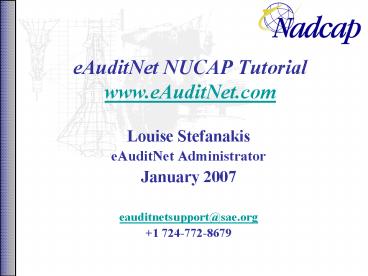eAuditNet NUCAP Tutorial www'eAuditNet'com - PowerPoint PPT Presentation
1 / 28
Title:
eAuditNet NUCAP Tutorial www'eAuditNet'com
Description:
A User Id and Password will be set up for the NUCAP Company Administrator. ... The New User Queue enables the administrator to accept users and grant access to ... – PowerPoint PPT presentation
Number of Views:79
Avg rating:3.0/5.0
Title: eAuditNet NUCAP Tutorial www'eAuditNet'com
1
eAuditNet NUCAP Tutorialwww.eAuditNet.com
- Louise Stefanakis
- eAuditNet Administrator
- January 2007
- eauditnetsupport_at_sae.org
- 1 724-772-8679
2
Objective and Overview
- Objective
- Introduce Prime NUCAP Auditee and Reviewers to
the functionality and information stored in
eAuditNet - Overview
- NUCAP Audit Scheduling
- NUCAP Company Administrator
- NUCAP Audit Review Balloting
3
NUCAP Auditee
- A NUCAP Auditee company will be created
- A User Id and Password will be set up for the
NUCAP Company Administrator. (It is different
from your Prime User Id) - Each site requires a different User Id
Passwords can be the same - Choose to use one shared User Id for the site
- OR individuals register for access to the site
and the administrator can accept and grant them
access
4
NUCAP Auditee Individual Registration
5
NUCAP Auditee Individual Registration
6
NUCAP Auditee Individual Registration
7
NUCAP Company Administrator
- The New User Queue enables the administrator to
accept users and grant access to view the NUCAP
audits
8
NUCAP Company Administrator
9
NUCAP Company Administrator
10
NUCAP Auditee NCR Response
- Use Supplier Audits to post NCR Responses
- Completing the Supplier Feedback is required
- Submit the audit for review only after all NCRs
are answered
11
NUCAP Auditee NCR Response
12
NUCAP Auditee NCR Response
13
NUCAP Auditee NCR Response
14
NUCAP Auditee NCR Response
15
NUCAP Auditee NCR Response
16
NUCAP Auditee NCR Response
17
Deviations
- Auditors will enter deviations by answering the
question with a NO and un-checking the NCR box - The list of deviations will be attached to the
audit checklist
18
NUCAP Audit Review
- Login to eAuditNet with your Prime User Id and
Password - Balloting on the NUCAP package is done in the
Forum of the HQ audit
19
NUCAP Audit Review
20
NUCAP Audit Review
21
NUCAP Audit Review
22
NUCAP Audit Review
23
NUCAP Audit Review
24
NUCAP Balloting
25
NUCAP Balloting
26
NUCAP Balloting
27
NUCAP Balloting
28
eAuditNet NUCAP Questions?
eauditnetsupport_at_sae.org
1 724-772-8679