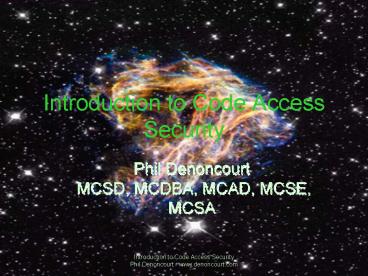Introduction to Code Access Security PowerPoint PPT Presentation
1 / 18
Title: Introduction to Code Access Security
1
Introduction to Code Access Security
- Phil Denoncourt MCSD, MCDBA, MCAD, MCSE, MCSA
2
Security in Todays Businesses
- Business are under more pressure to assure that
their systems are secure - Stockholders
- Regulatory Requirements
- More hackers / computers / information about how
to hack now available. - Information is a valuable company asset and needs
to be protected. - System downtime affects productivity
3
Security in .NET
- Security is traditionally not thought about until
deployment phase. - Security is usually applied on resources files
printers. - .NET secures the application, not resources
- .NET security is two fold
- Developers must specify what privileges their app
will use. - Adminstrators must specify what applications can
run on workstations.
4
What is Code Access Security (CAS)
- Enables admins to control access to programs not
files - Assembly informs runtime of privileges it needs,
and runtime determines if it can run. - Allows you to be confident about the code you are
executing - Prevents someone from inserting a shadow
assembly, and executing bad code. - By default you can do nothing without privileges
- OS security will override CAS security
- If you dont have OS permission to a file, .NET
wont be able to read it.
5
Concepts
- Evidence
- Prove to me who you are
- CAS Policies are matched to your code based on
various attributes (evidence) in your code. - Application Directory , Hash, Publisher, Site,
URL, Zone - Roll your own
- Permissions
- Hall pass metaphor.
- If you have the pass, you can go to the bathroom.
If you dont have the pass, you cant - A task that your code is allowed to perform
- EventLogPermission, FileIOPermission,
OleDbPermission, RegistryPermission, UIPermission - Roll your own
6
.NET Configuration 1.1
7
Policy Levels
- Three Levels Enterprise, Machine and User
- Permission set for any given assembly is
evaluated for each level. - Code is granted the minimum permission among all
the levels.
8
Permission set
- Straightforward a set of permissions
- Predefined sets FullTrust, Execution, Internet,
Nothing, Everything - For example Internet has following permissions
- File Dialog, Isolated File Storage, Security,
User Interface, Printing - Create your own set of permissions
9
Code groups
- Defines a set of evidence that will contain a set
of permissions. - To Create a code group
- Give a name
- Choose type of evidence
- Choose permission set to associate with code group
10
Permissions
- Define the privilege being requested
- Without permissions, assembly can do nothing.
- Most Permissions can control full access to
privilege or limited access - Request access to all files on the filesystem or
just c\myappssettings.ini
11
Specifying Permissions in your Code
- Declarative Security
- Static, compiled into assembly
- Implemented as attributes
- Can be applied to Assemblies, Classes or Methods
- Imperative Security
- Can be dynamic
- Permission objects created in code
- Before privilege is needed, demand method is
called
12
Requesting Permissions
- Allows you to specify what privileges your
assembly needs to run. - RequestMinimum
- Your app wont function without this privilege
- RequestOptional
- Your app can function without this privilege, but
doesnt like to - RequestRefuse
- My app is dangerous if you give me this privilege
13
Demand vs. Assert
- Different methods of making sure privilege is
held. - Demand makes sure that your method, and all other
methods in the call stack have that privilege - Walks up the call stack making sure no methods
refuse permission. - Assert just makes sure your method has the
desired privilege
14
Why Request Permissions
- Prevents your app from receiving too much
privileges - Reduces amount of errorhandling you need
- Allows admins to see what permissions your app
needs using the Permview tool.
15
Demanding Permissions Declaratively
16
Demanding Permissions Imperatively
17
Requesting Permissions at Assembly Level
18
References
- An Overview of Security in the .NET Framework -
Dr. Demien Watkins - MSDN
- The Security Infrastructure of the CLR Provides
Evidence, Policy, Permissions, and Enforcement
Services Don Box - MSDN
- Managing .NET Code Access Security (CAS) Policy -
Joe Mayo - CoDE Magazine