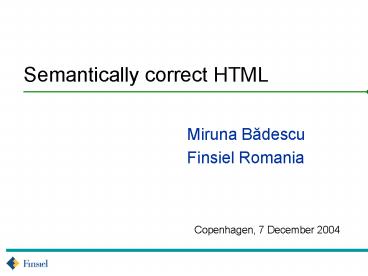Semantically correct HTML - PowerPoint PPT Presentation
1 / 9
Title:
Semantically correct HTML
Description:
Use blockquote for a quotation and explain it properly: Provide title and cite attributes ... Use definition lists dl for terms and their corresponding description ... – PowerPoint PPT presentation
Number of Views:39
Avg rating:3.0/5.0
Title: Semantically correct HTML
1
Semantically correct HTML
- Miruna Badescu
- Finsiel Romania
2
Overview
- Create semantically correct HTML thinking on how
applications interpret it more than how users
view it - Machines cannot tell you that they misunderstood
since they are not aware of it - so, no automatic validation for this
- Respecting Web standards (XHTML, WAI, XML, etc.)
does not insure semantically correct pages
3
Content and presentation
- CSS should have complete control over the
appearance - You should learn to choose (X)HTML tags because
they fit in the structure and give it a certain
meaning - change the presentation with styles if needed
- Target when you strip the presentation HTML
tags, the content must have the same meaning you
intended to give it
4
Ad-hoc rules
- Use proper HTML tags for certain types of
information - Put meaningful metadata to describe the page and
the content - Use words and phrases from glossaries and
thesauri for sensitive words in your area of
interest - Think of interoperability
- Properly mark definitions, addresses, acronyms
- Where possible, use context-aware URLs
- E.g. http//site.org/search.html?querywater
should work for http//site.org/search.html?query
air - Group your content correctly and provide links to
existing information instead of adding it again
in a similar form - Provide explanatory texts for elements harder to
be spotted by machines - Do not share or expose parts of the website that
do not serve the sites purpose
5
Markup guidelines (1)
- Use section headings (h1 - h6) to create
structured documents and break up long stretches
of text - Put exactly one h1 tag in every page
- Use optgroup to organize long lists of menu
options into smaller groups - Use tables for tabular data and describe the
table with caption - Group table rows and columns with thead, tbody,
tfoot, and colgroup
6
Markup guidelines (2)
- Break up lines of text into paragraphs (with the
p element) - Dont use br instead
- Dont make empty paragraphs (ltpgtlt/pgt) for
separation - Dont use br to separate ideas of the same type,
use lists instead - When making a citation to other sources, use the
cite tag and not just - Use blockquote for a quotation and explain it
properly - Provide title and cite attributes
7
Markup guidelines (3)
- The em and strong tags indicate emphasis and
stronger emphasis, use styles for anything else - Nest lists with ul, ol, and dl
- Use definition lists dl for terms and their
corresponding description - Group related links
- Use the code or pre tags to insert pieces of code
in pages - Use fieldset to group form controls into semantic
units and describe the group with the legend
element
8
Markup guidelines (4)
- And finally,
- Never use the font, b or i tags again, they were
used for presentation reasons and are now
deprecated
9
Why?
- Longevity of the HTML code
- Search engines rank keyword weight based on
semantic structure - Your markup will make sense to anyone else,
whether today or later