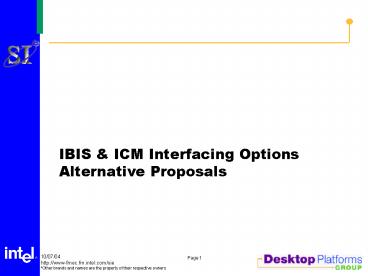IBIS PowerPoint PPT Presentation
1 / 17
Title: IBIS
1
IBIS ICM Interfacing OptionsAlternative
Proposals
2
IBIS ICM
- What interfacing options require new syntax?
- IBIS 3.2/4.0 ICM
- Are we willing to limit the ICM models here to
single-path, pad-to-pin? - IBIS 4.1 External Model
- Should be nearly identical to IBIS 3.2/4.0
treatment - Again, should single path be kept as a limiter?
- IBIS 4.1 External Circuit
- New syntax required for arbitrary ports
3
Item (3)
No spec. changes!
- Linking ICM to IBIS E. Circuit
- Use Node Declarations to list internal ICM map
pin names - Node Declarations
- Die pads OR PIN NAMES
- A1, A2, A3, A4
- buff1, buff2, buff3, buff4
- End Node Declarations
- ICM Pin Map Example1_external
- Pin_order Row_ordered
- Num_of_columns 4
- Num_of_rows 1
- Pin_list
- Pin Name
- A1 AD2
- A2 AD5
- A3 AD7
- A4 GND
Both sides of ICM interconnect are mapped
Only downsides Names must be matched arbitrary
packages not reusable
IBIS
ICM Pin Map Example1_internal Pin_order
Row_ordered Num_of_columns 4 Num_of_rows 1
Pin_list Pin Name buff1 AD2 buff2 AD5
buff3 AD7 buff4 GND
ICM (IIRD8)
4
Items (1) and (2)
- New proposal from Arpad Muranyi
- Concept assume 3.2 die pad names 4.1 port
names - Model ports are implicitly defined in 4.1
- Just make A_signal, A_puref, A_pdref, etc.
accessible for 3.2 models - Instantiation is by component, pin name (one pin,
one model) - Dot syntax for names, tying ports to pins to
nodes - Use explicit names in the ICM file
- Example
- Component.pin_name in ICM on pinlist side
- Component.pin_name.port_name on die side
- Resembles existing tool approach, to some degree
- Analog port names appear in ICM pin, node lists
- Dangling nodes? OK!
- All connections are explicit (no tree path in
this scheme) - Digital ports disallowed
- Advantages
- Can use current Package Model syntax
- Can use ICM file just as we use PKG file
- Permits power, ground path modeling
5
IBIS ICM Links
- Linking ICM to IBIS Model
- This would cover External Model too
- Ultimate issues Model ports have no names in
3.2/4.0 - D_drive, etc. arent actually used except in 4.1
extensions - Power supply connections handled in Pin Mapping
- Need way to instantiate Model separately from
Pin - Careful! Could enable floating Model
- Options
- New IBIS reserved word to separate Model from
Pin - Also a keyword example ICMLINK
- Similar to CIRCUITCALL in Pin
- ICM LINK would explicitly name
- ICM node/pin map, reserved port name, Pin name
if any - Extended to SPICE models/External Circuits?
6
ICM Link Example
- ICM Link ICM_model_name
- Signal_pin A1
- Model_name Buf1
- port ICM_pin/node
- A_signal CONN_A1
- A_pdref CONN_powerpd
- A_puref CONN_powerpu
- Model_name Buf2
- port ICM_pin/node
- A_signal2 CONN_A2
- End ICM Link
- Format resolves two issues
- Multiple Models can now be linked with one ICM
pkg - Stubs and dangling structures can be included in
ICM description without naming/connection in ICM
Link - Permits instantiation of multiple cases of the
same Model - Ugliness
- We have just bypassed/replaced Pin
IBIS
Assumes A1 is the only connection to the outside
world
Stubbed model or model with no direct pin
connection
7
Four Cases
- We must handle these four cases to be complete
- Case 1 ICM expresses coupling
External Model
ICM
Digital Port
Pin A1
External Model
Digital Port
Pin B1
External Model
Digital Port
Pin C1
8
Four Cases
- Case 2 ICM expresses wired-or or mux
- Multiple pins, single Model
ICM
Pin A1
External Model
Digital Port
Pin B1
Pin C1
9
Four Cases
- Case 3 ICM describes coupling power
distribution - Single model, single signal pin
ICM
POWER
External Model
Digital Port
Pin A1
GND
10
Four Cases
- Case 4 ICM expresses wired-or or mux
- Single pin, multiple Models
External Model
ICM
Digital Port
External Model
Digital Port
Pin A1
External Model
Digital Port
11
BACKUP
12
Package Modeling Today
- IBIS Ver 3.2
- File name example.ibs
- ...
- Component Example_chip
- ...
- Package Model simple_package
- Pin signal_name model_name R_pin L_pin
C_pin - 1 IO1 io_buffer
- 2 IO2 io_buffer
- 3 IO3 io_buffer
- Model io_buffer
- Model_type I/O
- ...
- Define Package Model simple_package
Header
Pin/Model assignment
Model definition
Package Model definition/assignment
13
Package Modeling Today
Pin Numbers
- IBIS 3.2 4.0 Approach
- If Pin and Pin Numbers use the same values
- Tools assume connections corresponding to values
- Tools infer connections between Model and
package - Pin Mapping can map supplies to package pins
Model iobuf
Pin
Package Model
A1 name iobuf
implied!
Pin Pin Mapping
A2 name GND
implied!
Model iobuf
B1 name iobuff
implied!
14
Package Modeling Today
- A Few Oddities
- Package Pin attachment
- A package stub description starts at the
connection to the die and ends at the point at
which the package pin interfaces with the board
or substrate the IC package is mounted on. - A1 Len0 L1.2n/ Len1.2 L2.0n C0.5p/ Len0
L2.0n C1.0p/ - Package Pins vs. Fork/Endfork
- The package pin is connected to the last
section of a package stub description not
surrounded by a Fork/Endfork statements.
Pin is here!
15
What about this?
Pin Numbers
- Forked t-line assignment
- This structure cannot be described using IBIS
3.2/4.0 - A fork can only end as an unterminated stub
Model
Pin
Package Model
A1
implied!
Model
?
Model
C1
implied!
16
What do we need?
- The General Case
Need explicit link to Model instance
Model
Pin
A1
Model
B1
Model
C1
Need explicit link to Pin instance
17
IBIS ICM
- How can we use ICM to describe packages?
- ICM can describe
- interconnect RLGC or S-parameter characteristics
- coupling, if present, between interconnect
segments - pin (port) end-points and names
- ICM does not describe
- connections between Model, Pin and ICM
end-points - Changes Required
- IBIS need explicit link between Model and
Pin - ICM can use node/pin map names from Pin listing
- Model link options listed below
- IBIS explicit link between E. Circuit and
Pin? - Node Declarations! See below
- ICM need differentiation between pin maps
- Currently, same pin map may be used for all
end-points - This is fixed in IIRD8 (Ross)