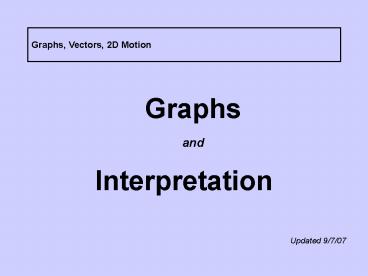Graphs PowerPoint PPT Presentation
Title: Graphs
1
Graphs, Vectors, 2D Motion
- Graphs
- and
- Interpretation
- Updated 9/7/07
2
Graphs and Interpretation
- Graphs need
- Main title
- Axis titles and units
- Appropriate scale
- Fit at least half the paper
- Points with error bars
- Best fit line (with a ruler if straight)
3
Graphs and Interpretation
- Best fit lines are drawn on a graph to give the
best approximate line that falls within all of
the error bars. - Error ranges can be shown on a graph by the use
of error bars (IB see WB p.3).
4
Graphs and Interpretation
- Points plotted on a graph
with a best-fit line
5
Graphs and Interpretation
- Points plotted on a graph with error bars
- the best-fit line should pass through all of the
rectangles.
6
Graphs and Interpretation
- Gradient (slope) the rise over run of the best
fit line. Mainly applies to straight lines, but
may also be the tangent to the line. - y2 y1
- -----------------
- x2 x1
- Equation of a line y mx b where
- m slope and b y-intercept
7
Graphs and Interpretation
- Graphing Terms
- intercept (y intercept) the point at which the
best fit line crosses the y axis. - proportional a straight line graph whose
intercept is the origin. - area under the graph the geometric area covered
by the best fit line.
8
Graphs and Interpretation
- Graphing Terms
- interpolation continuing the line of a graph
between the measured points. - extrapolation continuing the line of the graph
in front of or past the measured points. - Note Interpolation and extrapolation are not
appropriate for every graph.
9
Graphs and Interpretation
- If youre not sure what your doing, draw the
graph by hand. Only use Excel or some other
graphing program once you have the concepts under
control. - For a tutorial on using Excel to draw graphs,
including error bars and best-fit lines - Excel Graphing
10
Graphs and Interpretation
- End of
- Graphs and Interpretation
PowerShow.com is a leading presentation sharing website. It has millions of presentations already uploaded and available with 1,000s more being uploaded by its users every day. Whatever your area of interest, here you’ll be able to find and view presentations you’ll love and possibly download. And, best of all, it is completely free and easy to use.
You might even have a presentation you’d like to share with others. If so, just upload it to PowerShow.com. We’ll convert it to an HTML5 slideshow that includes all the media types you’ve already added: audio, video, music, pictures, animations and transition effects. Then you can share it with your target audience as well as PowerShow.com’s millions of monthly visitors. And, again, it’s all free.
About the Developers
PowerShow.com is brought to you by CrystalGraphics, the award-winning developer and market-leading publisher of rich-media enhancement products for presentations. Our product offerings include millions of PowerPoint templates, diagrams, animated 3D characters and more.