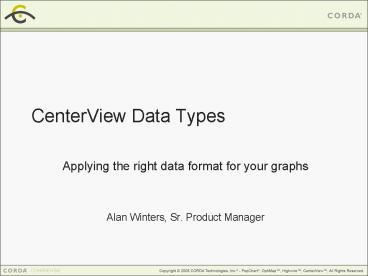CenterView Data Types PowerPoint PPT Presentation
1 / 25
Title: CenterView Data Types
1
CenterView Data Types
- Applying the right data format for your graphs
- Alan Winters, Sr. Product Manager
2
Session Outline
- Data Types Overview
- Data Types Categories
- Selecting the right Data Type for your Graph
3
Data Types Overview
- Use Data Types to format data for graph
- Each type has a pattern
- Graphs expect a certain data type to present
properly
4
Data Type Categories
- Legacy
- Item-values
- Line
- Stock types
- Box
- Maps
5
Legacy Data Type
- Spreadsheet-like data
- Legacy name from PopChart
- Types of Graphs
- Most types, but most are painful
- Legacy is why we created data types
6
Item-Value Data Types
- Formats
- Item Value
- Group Item Value
- Used most for common business graphs
7
Item-Value Data Type
- Chart types
- Bar, pie, pareto, line, step, radar, heat-map
- Data Layout
- Data is stored primarily in two columns Column 1
contains item names, and column 2 contains
values.
8
Group Item-Value Data Type
- Chart types
- Bar, stacked bar, pareto, line, step, radar,
heat-map, line-bar combo, stacked line-bar combo - Data Layout
- Data is stored primarily in three columns Column
1 contains group names, column 2 contains item
names, and column 3 contains values. Columns 4
and higher are available for meta data related to
drilldown and pop-up.
9
Line Data Types
- Formats
- Line-XY
- Line-XYBubble
- Line-TimeY
- Line-TimeYBubble
10
Line-XY Data Type
- Chart types
- XY Line, XY Scatter
- Data Layout
- Data is stored primarily in three columns Column
1 contains line names, column 2 contains X
values, and column 3 contains Y values.
11
Line-XYBubble Data Type
- Chart types
- XY Bubble, XY Combo, XY Combo Dual Y
- Data Layout
- Data is stored primarily in four columns Column
1 contains line names, column 2 contains X
values, column 3 contains Y values, and column 4
contains Bubble values. Columns 5 and higher are
available for meta data related to drilldown and
pop-up.
12
Line-TimeY Data Type
- Chart types
- TimeY Line, TimeY Scatter
- Data Layout
- Data is stored primarily in three columns Column
1 contains line names, column 2 contains Time
values, and column 3 contains Y values. Columns 4
and higher are available for meta data related to
drilldown and pop-up.
13
Line-TimeYBubble Data Type
- Chart types
- TimeY Bubble, TimeY Combo, TimeY Combo Dual Y
- Data Layout
- Data is stored primarily in four columns Column
1 contains line names, column 2 contains Time
values, column 3 contains Y values, and column 4
contains Bubble values. Columns 5 and higher are
available for meta data related to drilldown and
pop-up.
14
Stock Data Types
- Formats
- Stock-HL
- Stock-HLOC
15
Stock-HL Data Type
- Chart types
- Stock HighLow
- Data Layout
- Data is stored primarily in three columns Column
1 contains date and/or time, column 2 contains
high values, and column 3 contains low values.
Columns 4 and higher are available for meta data
related to drilldown and pop-up.
16
Stock-HLOC Data Type
- Chart types
- Stock HLOC, Candlestick
- Data Layout
- Data is stored primarily in five columns Column
1 contains date and/or time, column 2 contains
high values, column 3 contains low values, column
4 contains open values, and column 5 contains
close values. Columns 6 and higher are available
for meta data related to drilldown and pop-up.
17
Box Data Types
- Formats
- Boxplot
- Boxplot-Outliers
18
Boxplot Data Type
- Chart types
- Box-plot
- Data Layout
- Data is stored primarily in six columns Column 1
contains item names, column 2 contains low
values, column 3 contains Q1 values, column 4
contains median values, column 5 contains Q3
values, and column 6 contains high values.
Columns 7 and higher are available for meta data
related to drilldown and pop-up.
19
Boxplot-Outliers Data Type
- Chart types
- Box-plot with Outliers
- Data Layout
- Data is stored primarily in six columns Column 1
contains item names, column 2 contains low
values, column 3 contains Q1 values, column 4
contains median values, column 5 contains Q3
values, and column 6 contains high values.
Columns 7 and higher contain outliers.
20
Map Data Types
- Formats
- Map-Data
- Map-Data-Lat-Long
21
Map-Data Data Type
- Chart types
- Maps
- Data Layout
- Data is stored primarily in 2 columns Column 1
contains Map shape names (area, not point),
column 2 contains point values. Columns 3 and
higher are available for meta data related to
drill down and popup. This is used for setting
values on existing data points.
22
Map-Data-Lat-Long Data Type
- Chart types
- Maps
- Data Layout
- Data is stored primarily in 4 columns Column 1
contains point names, column 2 contains point
values, column 3 contains the latitude value for
the point, column 4 contains the longitude value
for the point. Columns 5 and higher are available
for meta data related to drill down and popup.
This is used for adding new data points to a map.
23
Additional Resources
- CD
- Corda Connection Visual Evolution 2008
- Go to portal.corda.com
- Login
- Resources
- Visual Evolution 2008
- Datafunnel Transforms session
24
- Q A
25
(No Transcript)