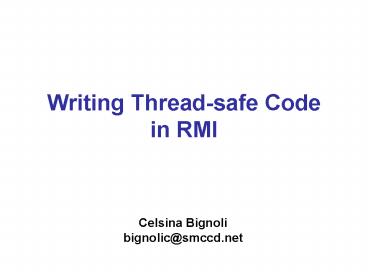Writing Threadsafe Code in RMI PowerPoint PPT Presentation
1 / 20
Title: Writing Threadsafe Code in RMI
1
Writing Thread-safe Codein RMI
Celsina Bignoli bignolic_at_smccd.net
2
Thread Synchronization
- Thread share the same memory space
- each thread has its own stack trace of course
- but they share the heap
- synchronization is needed to maintain
- data integrity
- control access to shared resources
3
Monitors
- a region of code representing a shared resource
can be associated with a monitor (a.k.a.
semaphore) - threads access the shared resource by first
acquiring a lock on the monitor - only one thread can own the monitor at one time
- monitor implements a mutually exclusive locking
mechanism (a.k.a. mutex)
4
Rules of Synchronization
- if a thread has acquired a monitor no other
thread can enter it. they will need to wait for
the monitor to become available - when a thread exists a monitor a waiting thread
can then acquire it and access the resource to
which it is associated
5
Synchronized methods
- methods on a object that should only be executed
by one thread at a time must be modified with the
keyword synchronized - a thread wishing to execute a synchronized method
must first enter the objects monitor. - calling the method automatically does that
- if the monitor is owned by another thread, the
method must wait - a thread exits a monitor when the method returns
6
Synchronized methods(2)
- methods on a object that should only be executed
by one thread at a time must be modified with the
keyword synchronized - a thread wishing to execute a synchronized method
must first enter the objects monitor. - calling the method automatically does that
- if the monitor is owned by another thread, the
method must wait - a thread exits a monitor when the method returns
- when a thread owns a monitor all other threads
cannot execute the same or any other synchronized
method of the object - non-synchronized methods can be called at any
time by any thread - the threads that owns the monitor can perform any
other synchronized method (reentrant
synchronization)
7
Static Synchronized Methods
- classes have a monitor associated to them
analogous to the object monitor - a thread wishing to execute a static synchronized
method must first enter the class monitor. - when a thread owns a monitor all other threads
cannot execute the same or any other static
synchronized methods of the class - non-synchronized static methods can be called at
any time by any thread - synchronization of static methods of a class is
independent from synchronization of methods on
objects of that class
8
Synchronized Blocks
- allows arbitrary code to be synchronized on the
monitor of an arbitrary object - allows more fine-grained synchronization
- once a thread enters the code no other thread can
perform the same synchronized block or any other
code requiring the monitor. - synchronized (ltobject referencegt)
- ltcode blockgt
9
Deadlocks
- public synchronized void method1()
- object2.method2()
- public synchronized void method2()
- object1.method1()
10
Threading and RMI
- RMI creates multiple threads
- if multiple clients make simultaneous method
calls, RMI service them on multiple threads - Server must be thread-safe
11
Ensure Data Integrity
- better be thread-safe than sorry
- synchronizing large pieces of code slows the
system down and can lead to bottlenecks - HOVEVER
- not putting sufficient synchronization into your
code can lead to data corruption which might not
be possible to recover!
12
Thread-safe Code - Solution 1
- Synchronize all methods
- Problem
- the lock is not kept between method calls
- can lead to undesired situations
13
Thread-safe Code - Solution 2
- add getLock(), releaseLock() methods to be
called by client (see Account2 and Account2_Impl
examples) - Problems
- increased number of method calls
- never a good idea to send too many method calls
through the wire for performance reasons - vulnerability to partial failure
- if something goes wrong between getLock() and
releaseLock() the lock is NEVER released! - server is vulnerable to malfunction on the client
14
Thread-safe Code - Solution 3
- Automatically grant a lock
- Use background threads that expires the lock
when client has not been active for a certain
time (see Account3 and Account3_impl example) - Problems
- the code is more complicated
- threads are expensive
- consume memory and system resources
- OS puts a limit on number of threads per process
15
Thread-safe Code - Solution 4
- Use a single background thread to expires all
the lock (see Account3_Impl2 example)
16
Minimize Time Spent in Synchronized Blocks
- Synchronize around the smallest block of code
- do not synchronize across device accesses
- do not synchronize across secondary remote method
invocations
17
Synchronize Across Device Access
Server Object
Server Object
Singleton Logger
File
Server Object
Server Object
18
Synchronize Across Device Access
Server Object
Server Object
Singleton In-memory Logger
File
Background Thread
Server Object
Server Object
19
Container Classes
- Hashtable and Vector are thread-safe
- each of the methods defined in them is
synchronized - Still, need to pay attention about what needs to
be done with these classes! - public void insertIfAbsent(Vector v, Object o)
- if (v.contains(o))
- return
- v.add(o)
20
Container Classes (2)
- public synchronized void insertIfAbsent
- (Vector v, Object o)
- if (v.contains(o))
- return
- v.add(o)
- public void insertIfAbsent(Vector v, Object o)
- synchronized(v)
- if (v.contains(o))
- return
- v.add(o)