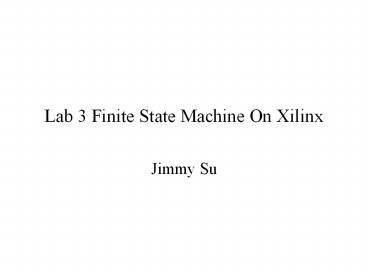Lab 3 Finite State Machine On Xilinx PowerPoint PPT Presentation
1 / 17
Title: Lab 3 Finite State Machine On Xilinx
1
Lab 3 Finite State Machine On Xilinx
- Jimmy Su
2
Overview
- Schematics capture and simulation(lab 2)
- Add IO interface components
- Map netlists to implementation
- Download circuits to Xilinx board
- Debugging
3
Things to do before lab
- Have a working version of lab 2
- Finish the prelab questions for lab 3
4
We will use Xilinx 4010 chip
- Lab 2 was created under Xilinx 4005 chip model
- You need to create a new project under Xilinx
4010 model - Then you need to reload your schematics from lab
2 to the new project
5
Xilinx Interface
- Interface components
- IPAD OPAD
- BUFG OBUF
- IBUF
- Debounce circuit ensures ENTER and RESET go to
high for exactly one clock cycle
6
Debounce Circuit
- After pressing a mechanical switch once, without
debouncing the on-off connection might "make or
break" several times before settling into a given
position. - Example
- After the user entered the first combination,
she pressed enter. The enter signal should go
from 0 to 1. Without debouncing, the enter
signal might have several transitions from 0 to
1. Debounce circuit ensures the enter signal
stays high for exactly one cycle. - Page 317 of text provides more information on
debounce circuit.
7
We have done the interface for you
- You do not need to draw your own interface
components on your schematic - You need to add the library under u\cs150\ to
your project - Name of library is Library
- We provide a macro called IO which contains all
the interface components you need for this lab
8
(No Transcript)
9
Problems you might run into
- When you try to add the library to your project,
you get access problems. - This happened last semester when too many people
tried to access the library. - Alternative solution Save your own copy of the
library.
10
Implementation
- Make sure your lab 2 schematics are in your
project hierarchy - On the project window, click on implementation
- If implementation is successful, the box under
implementation turns black
11
(No Transcript)
12
Problems you might run into
- If you want to reimplement, you need to clear
implementation data from your last implementation.
13
Download Circuit
- Power up the board
- Attach Xchecker to the board
- Click on the programming box(the box below
implementation) - A window pops up, select hardware debugger
14
(No Transcript)
15
Communication Problems
- Make sure the board has power
- Make sure Xchecker is attached in the correct
orientation - Check cable configuration. It should be Xchecker
on com1.
16
Test Circuit
- The NUMLED on the right displays the state of the
FSM - NUMLED displays the state in hex
- State only has 3 bits. But hex needs 4 bits.
- State3(MSB) is wired to ground
17
Test Circuit II
- Make sure sw4-7 is closed
- Start the clock in the hardware debugger
- Watch internal signals in the hardware debugger