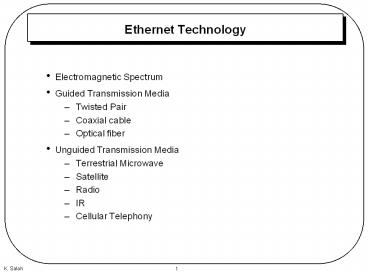Ethernet Technology PowerPoint PPT Presentation
Title: Ethernet Technology
1
Ethernet Technology
- Electromagnetic Spectrum
- Guided Transmission Media
- Twisted Pair
- Coaxial cable
- Optical fiber
- Unguided Transmission Media
- Terrestrial Microwave
- Satellite
- Radio
- IR
- Cellular Telephony
2
Electromagnetic Spectrum
3
Guided Transmission Media
- Twisted Pair
- Coaxial cable
- Optical fiber
4
Twisted Pair
- Most common medium
- Telephone network
- Between house and local exchange (subscriber
loop) - Within buildings
- To private branch exchange (PBX)
- For local area networks (LAN)
- 10Mbps or 100Mbps
- Pros and Cons
- Cheap
- Easy to work with
- Low data rate
- Short range, about 100 meters.
5
Unshielded and Shielded TP
- Unshielded Twisted Pair (UTP)
- Ordinary telephone wire
- Cheapest
- Easiest to install
- Suffers from external EM interference
- Shielded Twisted Pair (STP)
- Metal braid or sheathing that reduces
interference - More expensive
- Harder to handle (thick, heavy)
- Capacity 10-155 Mbps
- UTP Categories
- Cat 3
- up to 16MHz
- Voice grade found in most offices
- Cat 4
- up to 20 MHz
- Cat 5
- up to 100MHz
- Commonly pre-installed in new office buildings
- RJ-11 vs. RJ-45
- RJ-11 is a typical UTP phone connector. Has 2
pairs. - RJ-45 is a UTP connector. Has 4 pairs.
6
Coaxial Cable
- Most versatile medium
- Television distribution
- Ariel to TV
- Cable TV
- Long distance telephone transmission
- Can carry 10,000 voice calls simultaneously
- Being replaced by fiber optic
- Short distance computer systems links
- Local area networks
- Transmission Characteristics
- Analog
- Amplifiers every few km
- Closer if higher frequency
- Up to 500MHz
- Digital
- Repeater every 1km
- Closer for higher data rates
7
Optical Fiber
- Greater capacity
- Data rates of hundreds of Gbps
- Smaller size weight
- Lower attenuation
- Electromagnetic isolation
- Greater repeater spacing
- 10s of km at least
8
Transmission Characteristics
- Act as wave guide for 1014 to 1015 Hz
- Portions of infrared and visible spectrum
- Light Emitting Diode (LED) used in MMF
- Cheaper
- Wider operating temp range
- Last longer
- Injection Laser Diode (ILD) used in SMF
- More efficient
- Greater data rate
- Wavelength Division Multiplexing (WDM) using
light prisms.
MMF vs. SMF
9
Wavelength Division Multiplexing
- Used for fiber optics
- Multiplexing and demultiplexing involve light
signals - Combining and splitting of light sources are done
by prisms.
10
Comparison
11
Data Link Layer
- The Logical Link Control (LLC) sublayer
- Framing
- Flow Control
- Error Control
- The Media Access Control (MAC) sublayer
- Random Access (CSMA)
- Token Passing
12
LLC Framing
- Framing is partitioning a bit stream into
discrete units or blocks of data. - To distinguish between same bit pattern of real
user data and the start-stop, bit stuffing is
employed. - E.g., stuff a bit after every 5th consecutive
ones.
13
Ethernet/802.3 Frame
- Preamble is for synchronization
- Source and destination are 48 bits each and have
the MAC address, e.g, 08002001D62A. The
left 3 bytes are vendor specific, and the others
are serial number of device assigned by Sun.
00000C is CISCO. - This MAC address is different than the IP address
!!!
14
CSMA/CD
- Step 1. Listen before talking.
- Step 2. If channel is quiet for a certain time,
called interframe gap (IFG), then transmit. Talk
if quiet. - Step 3. If channel is busy, monitor the channel
until it is quiet for IFG period before
transmitting. Wait for quiet before talking. - Step 4. Monitor the channel continuously during
transmission to detect collisions. Listen while
talking. - Step 5. If collision occurs, the first node
recognizes it will send a jam signal to ensure
that all other stations detect the collision.
Transmitters should stop immediately, receivers
should reject data, and others wishing to
transmit should recalculate their backoff period.
A buzzer sounds off indicating we have more than
one talker at a time. - Step 6. All nodes wish to transmit must now wait
a random period called backoff and attempt
again to spread out collisions. Backoff is
based on BEB algorithm (Binary Exponential
Backoff). After 16 collisions, drop the frame to
be transmitted.
15
Notes
- On baseband bus, collision produces much higher
signal voltage than signal - Collision detected if cable signal greater than
single station signal - Signal attenuated over distance
- Limit distance to 500m (10Base5) or 200m
(10Base2) - For twisted pair (star-topology) activity on more
than one port is collision - Why largest network diameter for Ethernet LAN
10Base5 is 2500 meters? - 5-4-3 Repeater Placement Rule.
- 5 segments
- 4 repeaters or hubs
- and only 3 populated segments
16
Repeaters, Bridges, Switches
- Repeater
- Hub
- NIC
- Bridges
- Switches
- VLANs
- GbE
17
Hardware Components
- Repeater
- Layer 1 device that provides physical and
electrical connections. - It receives signals from one cable segment,
regenerates, retimes, and amplifies them, and
then transmits these revitalized signals to
another cable segment. - Transmits in both directions
- Joins two segments of cable
- No buffering
- No logical isolation of segments
- Hub
- Used to describe a repeater
- Can be repeater hub, switching hub, bridging
hub. - NIC
- Network Interface Card
- Performs layer-2 functions framing, error
detection, and flow control. - Performs layer-1 functions by converting the bits
into electrical signals using appropriate coding
scheme.
18
Bridges
- Layer 2 devices
- Interconnects two or more individual LANs or LAN
segments. - Desirable for separating traffic among segments.
A segment is part of a LAN in which traffic is
common to all nodes, i.e. it is a single
continuous conductor, though it may include
repeaters. - Split the segment with bridges/switches, if link
utilization is more than 30. - Store-and-forward devices. They capture the
entire frame before deciding whether to filter or
forward it. Frames with bad CRC are not
forwarded. - Minimal buffering to meet peak demand
19
Bridges Standards
- Transparent Bridges
- Operate in promiscuous mode.
- Bridging is transparent to stations, as if they
are on one single LAN. - plug and play unit, learns addresses connecting
to ports by examining source and destination
addresses. - examines the destination address to forward or
filter frames. - All broadcast and multicast frames are forwarded.
- Source Routing Bridges
- Sender provides routing information for frames.
- Routing information includes local or remote
destination address, and list of intermediate
route designators. - A route designator contain 12-bit LAN number and
4-bit bridge number. - Every station has a map of the network (different
routes to get to different destinations). - Routes can be configured manually or by
performing route discovery.
20
Bridges Standards (cont.)
- Network loops can happen. Can cause broadcast
storms that can bring the LAN down. - Spanning Tree algorithm resolves network loops.
- Algorithm is based on graph theory.
- Any connected graph, consisting of nodes and
edges connecting pairs of nodes, there is a
spanning tree of edges that maintains the
connectivity of the graph but contains no closed
loops. - Each LAN is a node and each bridge is an edge.
- Specified in IEEE 802.1. It involves a brief
exchange of messages among all bridges to
discover the minimum-cost spanning tree.
Whenever there is a change in topology, the
bridges automatically recalculate the spanning
tree. - Disabling B3-LAN4 port will result in a spanning
tree. If B4 fails, the algorithm should enable
this port again.
Spanning Tree
21
Switches
- Switches can operate at different layers layer
2, 3, 4, and 7.. - Basically a switch is hardware based, not
software based. - Three types of layer 2 switches
- Store-and-Forward Switch
- Similar to store-and-forward bridge. Store entire
frame, check for errors, and then switch to the
other ports, based on the destination MAC
address. - Cut-Through Switch
- The transmission of frame begins as soon as it
reads the destination MAC address. Two switch
fabric/matrix designs - Crossbar
- Backplane with bus speed gt aggregate port speeds
- Hybrid Switch
- Reliability store-and-forward. Turn ON when
errors are high. - Low latency cut-through. Turn ON when errors are
low.
22
VLANs
- VLAN is a logical grouping of nodes using
Ethernet switches. Nodes dont need to be
connected physically to the same switch. A
broadcast frame will be heard by all nodes within
VLAN. - Benefits
- Isolates broadcasts
- Frees up network from physical locations
- Easily shares resources. A server can be part of
multiple VLANs. - Performance. Easily can be enhanced by creating
new VLANs. - Security. By containing who can listen to
broadcast. - VLAN Membership (implicit tagging)
- Port-based
- MAC-based
- Layer 3/IP
- Combination of the above
23
Gigabit Ethernet
- With GbE CSMA/CD
- Network diameter shrinks to 25 meter. This is
not a good option. - Therefore, minimum frame time was increased to
512 bytes. This gives network diameter of 200
meter, but waste in bandwidth especially for
small size data. - Most common use is point-to-point fame switching.
- No CSMA/CD
- We have now 10GbE that can go more than 50 km
over SMF.