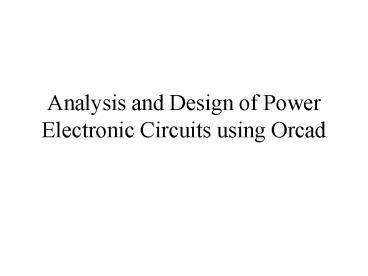Analysis and Design of Power Electronic Circuits using Orcad - PowerPoint PPT Presentation
1 / 39
Title: Analysis and Design of Power Electronic Circuits using Orcad
1
Analysis and Design of Power Electronic Circuits
using Orcad
2
Getting started with PSpice
- To start with a PSpice project
- Go to capture CIS Lite Edition
- Go to File menu. Select New Project option.
- Choose analog or mixed A/D option and specify
the project name and its location and click Ok
3
4
Once the step 3) is completed the following
window appears. Choose Create a blank project
option
5
Create the circuit by placing all its parts using
Part option from Part menu. In this way a
complete electrical circuit can be formed.
6
Points to remember
- When creating a new project , use Analog or Mixed
A/D set-up option. - Watch the file location / directory structure.
7
Design and simulation of power electronic
circuits
- Power Electronic Circuits can be classified as
- DC-DC Converters
- AC-DC Converters (Rectifiers)
- DC-AC Converters (Inverters)
- AC-AC Converters
- Now design and simulation of each of these
circuits will be discussed.
8
AC-DC Converters (Rectifiers)
- AC-DC converters ( Rectifiers) can be classified
as - Half wave rectifier
- Full wave rectifier
- These can further be classified depending
upon the rectifying element being used . If using
diode, are called uncontrolled rectifiers.
Whereas if using thyristor, are called controlled
rectifiers.
9
Half Wave Uncontrolled Rectifier
- a) For Resistive Load
- Make the circuit in PSpice using steps mentioned
earlier. - Components used are
- VSin (voltage source)
- DIN4002 (diode)
- R (Resistance)
- GND_SIGNAL/CAPSYM.
10
11
- Make the simulation profile using New Simulation
Profile command from PSpice menu.
12
Go to Edit Simulation Profile in PSpice menu,
simulation settings window will open. Go to
Analysis and set the simulation parameters as
shown below.
13
Run the simulation by using command RUN from
PSpice menu.
14
Get plots for IR1(resistance current), RMS value
of IR1 and V1(input voltage) using Add Trace
command from Trace menu
15
Plot the resistance current and then use
Fourier command from Trace menu to get the
frequency response of the resistance current.
16
Half Wave Uncontrolled Rectifier
- b) For RL Load
- Create another page under same schematic and make
the circuit using same steps. - Components used are
- VSin (voltage source)
- DIN4002 (diode)
- R (Resistance)
- L ( Inductor)
- GND_SIGNAL/CAPSYM
17
18
Now simulate the circuit using same steps and get
plots for resistance current and input voltage.
19
Half Wave Uncontrolled Rectifier
- c) For RC Load
- Create another page under same schematic and make
the circuit using same steps. - Components used are
- VSin (voltage source)
- DIN4002 (diode)
- R (Resistance)
- C ( Capacitor)
- GND_SIGNAL/CAPSYM
20
21
Now simulate the circuit using same steps and get
plots for resistance current and capacitor
voltage.
22
Half Wave Uncontrolled Rectifier
- d) For RL load with freewheeling diode
- Create another page under same schematic and make
the circuit using same steps. - Components used are
- VSin (voltage source)
- DIN4002 (diode)
- R (Resistance)
- L ( Inductor)
- GND_SIGNAL/CAPSYM
23
24
Now simulate the circuit using same steps and get
plots for resistance current , RMS value of
resistance current and input voltage.
25
Half Wave Controlled Rectifier
- For type (1) connections
- Make the circuit using same steps.
- Components used are
- VSin (voltage source)
- VPULSE (voltage source)
- 2N1595 (Thyristor)
- R (Resistance)
- GND_SIGNAL/CAPSYM
26
27
Now simulate the circuit and get plots for
resistance current.
28
Half Wave Controlled Rectifier
- For type (2) connections (a) with zero time delay
in gate pulse - Make the circuit using same steps.
- Components used are
- VSin (voltage source)
- VPULSE (voltage source)
- 2N1595 (Thyristor)
- R (Resistance)
- GND_SIGNAL/CAPSYM
29
30
Now simulate the circuit and get plots for
resistance current and input voltage.
31
Half Wave Controlled Rectifier
- For type (2) connections (b) with 4.1667ms time
delay in gate pulse - Make the circuit using same steps.
- Components used are
- VSin (voltage source)
- VPULSE (voltage source)
- 2N1595 (Thyristor)
- R (Resistance)
- GND_SIGNAL/CAPSYM
32
33
Now simulate the circuit and get plots for
resistance current and input voltage.
34
Full Wave Uncontrolled Rectifier
- Full wave uncontrolled rectifier can be
- Single phase
- Three phase
35
Single Phase Full Wave Rectifier
- Make the circuit as shown
36
Simulate the circuit and get plots for all diode
currents.
37
Three Phase Full Wave Rectifier
- Make the circuit as shown
38
Simulate the circuit and get plots for all diode
currents.
39
Points to remember
- In order to simulate the circuit signal reference
must be named 0 ( the number zero)