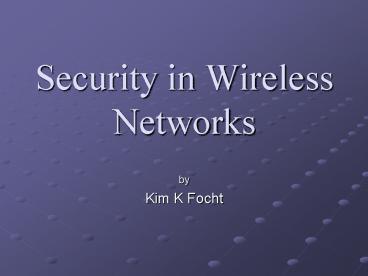Security in Wireless Networks - PowerPoint PPT Presentation
1 / 14
Title:
Security in Wireless Networks
Description:
Apple QuickTime versions 6.5.2 and earlier are vulnerable to an integer overflow. ... QuickTime: We recommend applying the Security Update 2004-10-27, available from ... – PowerPoint PPT presentation
Number of Views:81
Avg rating:3.0/5.0
Title: Security in Wireless Networks
1
Security in Wireless Networks
- by
- Kim K Focht
2
802.11x Security
Unauthorized use of service Too easy to
access (hot spots and networks) Spoofing and
session hijacking Unencrypted networks,
unencrypted traffic Malicious traffic analysis
and eavesdropping
3
Current Internet Threat Level
- AlertCon 1 - Regular vigilance. Ordinary
activity compromises an unprotected network
minutes to hours after first being connected to
the Internet. - Vulnerabilities
- QuickTime Apple's QuickTime Player is a
multi-platform multimedia software package. Apple
QuickTime versions 6.5.2 and earlier are
vulnerable to an integer overflow. A remote
attacker could exploit this vulnerability to
overflow the buffer and execute arbitrary code on
the system. - Recommendations
- QuickTime We recommend applying the Security
Update 2004-10-27, available from the AppleCare
Knowledge Base Document 61798.Threat Forecast - http//www.iss.net/
4
Key Wireless Concerns
- Exposure of critical information
- Lost or stolen devices
- Mobile viruses
- E-mail viruses
- Spam
5
Tools for Security
- WEP (Wired Equivalent Privacy)
- Firewalls
- Media Access Control (MAC)
- Ad-hoc vs. Infrastructure
- VPN IPSec
6
WEP Enabled
- Specific to wireless
- 802.11b standard
- Encrypts data
- Uses 64-bit (or 256-bit) shared key algorithm
- Increases protection
- Reduces data rates
- Not enabled by default
7
Firewall
- Invented early 1990s
- Hardware and software versions
- Filters traffic
- Runs on a dedicated device
- Must be correctly configured
- Most attractive target
8
MAC Address Filtering
- Unique
- Assigned by manufacturer
- Stored in NIC cards firmware
- performs additional check
- Deny access to unauthorized clients
- Off by default
- By convention, MAC addresses are usually written
in one of the following two formats - MMMMMMSSSSSS
- MM-MM-MM-SS-SS-SS
- The first half of a MAC address contains the ID
number of the adapter manufacturer. The second
half of a MAC address represents the serial
number assigned to the adapter by the
manufacturer. For example, 00A0C914C829 The
prefix 00A0C9 indicates the manufacturer is Intel
Corporation.
9
Ad-hoc vs. Infrastructure
- Ad-hoc
- Peer-to-peer
- Small networks
- Use same SSID and channel number
- Infrastructure
- Access point
- Greater security through wired network
10
VPN IPSec
- IPSec implements VPNs
- Uses public internet
- Lower costs
- Encryption
- Authentication systems
- Many VPNs exist
11
Proactive Approaches
- Honeypots
- - fake networks
- ManTrap
- - detects both host- network-based attacks
- Intrusion Detection
- - monitors traffic on the network
- Network Monitoring
- - ie. Snort
12
Quick tips tricks
- Change default SSID
- Change default password
- Disable broadcasting SSID
- Enable MAC filtering
- Turn off shares
- Put wireless access points in hard to find
reach spots - Keep drivers on all wireless equipment updated
- Stay informed
13
References
- Pfleeger, Charles P. Security in Computing
- http//webopedia.com/
- http//www.iss.net/
- http//www.securitydocs.com/library/296
- URL userwww.sfsu.edu/kfocht/WirelessNetworkSecur
ity.ppt
14
(No Transcript)