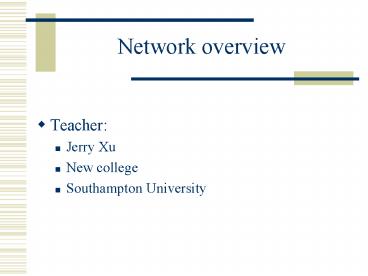Network overview PowerPoint PPT Presentation
1 / 39
Title: Network overview
1
Network overview
- Teacher
- Jerry Xu
- New college
- Southampton University
2
Course resources
- Web page http//members.lycos.co.uk/daxu/
- jc1552002_at_YAHOO.COM
- daxu_at_soton.ac.uk
3
More about books
- More about books
- Data communications, computer networks and open
systems 4th Edition Fred Halsall,
Addison-Wesley (1996) ISBN 020142293X - Data and Computer Communications 6th
EditionWilliam Stallings Macmillan (1994) ISBN
0024154415
4
Question
- Seven layers
5
This Session
- Network examples
- Application layer
- HTTP is the most important
6
Packet vs Circuit switching
- Circuit switching
- circuit switching an end-to-end circuit must be
set up before the call can begin - A fixed share of network resources is reserved
for the call - No other call can use those resources until the
original connection is closed.
7
Packet vs Circuit switching
- Packet switching
- the data stream is broken up into packets of
about 200 bytes (on average) - Each packet contains a header'' with
information necessary for routing. - each packet in a data stream is independent
- permits statistical multiplexing'' on the
communications lines (share a line )
8
Cost-Effective Resource Sharing
- Must share (multiplex) network resources (nodes
and - links) among multiple users.
- Common Multiplexing Strategies
- Time-Division Multiplexing (TDM)
- Frequency-Division Multiplexing (FDM)
9
Statistical Multiplexing
- Time-division, but on demand rather than fixed
- Reschedule link on a per-packet basis
- Packets from different sources interleaved on the
link - Buffer packets that are contending for the link
- Packet queue may be processed FIFO
- Buffer overflow is called congestion
10
The simple network
- Serial line communication
- Serial port
- Parallel line communication
- Parallel port
11
The simple network
- Use modem to connect serial line
-
communication
Serial line
12
Limitations of modem
- Speed
- Need telephone line
- Not good for company usage
13
An office network example
Hub or router
14
(No Transcript)
15
(No Transcript)
16
Application layers
17
Application Layer
- network applications and protocols
- www http 1.1
- DNS domain name services
- Email SMTP, POP3
- FTP services
- Stream
- RTSP
- Teleconferences
- SIP
- H.323
- SNMP
18
HTTP Review
SERVER
CLIENT
- HTTP response
- HTTP/1.0 200 OK
- Date Thus, 08 Oct 2002 181752 GMT
- Server Apache/1
- content-type text/html
- content-length 1300
- Last-modified Mon, 03 Oct 2002 120000 GMT
- hello.html
- HTTP request
- Get hello.html HTTP/1.1
- User-Agent IE 4.0
- Host www.example.com
- Accept image/gif,, /
19
Naming Examples
- Hosts
- www.hotmail.com -gt 64.4.53.7
- 64.4.53.7 -gt8023ab335b9F
- Users
- Jerry -gt daxu_at_hotmail.com
20
DNS
- Domain Name System
- DNS name space
- Resource Records
- Name Servers
21
DNS Name Space
22
How DNS works
23
Resource Records
- Each NS implements the zone information as a
collection of Resource Records - A Resources Record is a name-to-value binding
- Name, Value,Type, Class, TTL
- Name cisco.com
- Value
- Type specify how the Value should be
interpreted - A IP Address
- NS next Name Server to connect
- CNAME aliases (convenient, level of indirection,
easy to move server without affecting users) - MX mail server
- Class IN (Internet)
- TTL How long this resource record is valid.
24
Record examples
- ltcs.princeton.edu,gnat,cs.princeton.edu,NS,INgt
- ltgnat.cs.princeton.edu,192.13,19.44,A,INgt
- ltee.princeton.edu,helios.ee.princeton.edu,NS,INgt
- lthelios.ee.princeton.edu,192.14.44.32,A,INgt
- ltcic.cs.princeton,cicada.cs.princeton.edu,CNAME,IN
gt - ltcicada.cs.princeton.edu,192.12.96.60,A,INgt
25
Name Servers
- DNS name space showing the division into zones
26
DNS example
27
Electronic Mail (Email)
- Architecture and Services
- User Agent
- Message Format
- Message Transfer
28
Message Formats
- RFC822 defined the header fields
- For message transport
- MIME
- Multipurpose Internet Mail Extensions
- International languages
- Messages contain multimedia
29
Message Transfer Example
- Transfer a message from a_at_abc.com to
- b._at_xyz.com
- S 220 xyz.com SMTP service ready
- HELO abc.com
- S 250 xyz.com says hello
- MAIL FROM lta_at_abc.comgt
- S 250 sender ok
30
Message Transfer Example
- RCPT TO b_at_xyz.com
- S 250 recipient OK
- DATA
- S 354 Send mailend with . on a line by itself
- From a_at_abc.com
- To b_at_xyz.com
- MIME version1
- Message ID
- Content-type
- Subject hello
- Hello
- .
- S 250 message accepted
- QUIT
- S221 xyz.com closing connection
31
POP3
- Fetch messages
- SOK POP3 server ready
- C USER a
- S OK
- PASS b
- SOK login successful
- CList
32
POP3
- S 1 3456
- 2 14321
- C RETR 1
- ssends message 1
- C QUIT
- s OK POP3 server disconnected
33
Email System
34
Telnet and FTP
- Telnet
- A little old
- FTP
- Transfer a copy of a file on one computer to
another
35
H.323
- technology for the transmission of real-time
audio, video, and data communications over
networks. - H.323 can be applied in a variety of mechanisms
audio only (IP telephony) audio and video (video
telephony) audio and data.
36
H.323
37
H.323
38
Network tip
- How to use ping?
- Why useful?
- When your network is dead
- Ping 127.0.0.1
- Ping your IP
- Ping your gateway
- Ping your DNS
- Attack people
39
Summary
- Application layer
- http
- DNS
- Sockets