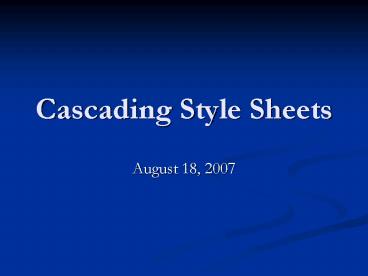Cascading Style Sheets - PowerPoint PPT Presentation
1 / 6
Title:
Cascading Style Sheets
Description:
Store style info in a element, page, or external file ... the capability for style information stored in more than one location and then combined. ... – PowerPoint PPT presentation
Number of Views:40
Avg rating:3.0/5.0
Title: Cascading Style Sheets
1
Cascading Style Sheets
- August 18, 2007
2
Background
- CSS introduced in 1994. CSS2 introduced in 1998.
- FrontPage had poor CSS support
- Dreamweaver has had excellent CSS support
- Purpose of CSS to dramatically improve
formatting capabilities
3
Advantages of CSS over HTML
- Positioning objects and text
- Absolute positioning
- Fixed backgrounds for web pages
- Specify page layout
- Better design control
- Web sites are easier to maintain
- Specify styles at the element or page lever
- Store style info in a element, page, or external
file - More margin controls (left vs right and top vs
bottom)
4
Cascading
- Cascading refers to the capability for style
information stored in more than one location and
then combined. - Three types of styles
- Inline
- Embedded
- External files with a .css extension
5
Rules of CSS
- You can have multiple external style files.
- Inline styles override embedded styles.
- Embedded styles override external styles.
- Multiple external style files are processed in
order defined on page
6
Misc
- Expression Web will usually use embedded styles.
But you can easily move these embedded styles to
external style files. - CSS reports Unused styles, undefined classes,
mismatched case