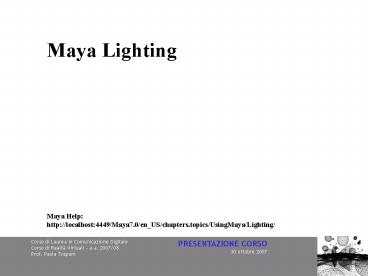Corso di Laurea in Comunicazione Digitale PowerPoint PPT Presentation
1 / 16
Title: Corso di Laurea in Comunicazione Digitale
1
Maya Lighting Maya Help http//localhos
t4449/Maya7.0/en_US/chapters.topics/UsingMaya/Lig
hting/
2
Lighting a scene 1) Plan lighting source 2)
Create and Adjust light source 3) Shadow
3
1) Plan lighting source A key light is the main
light that illuminates the character or object.
For outdoor scenes in the real world, the key
light is generally the sun. A secondary light,
often called a fill light because it fills in
dark areas. Backlights, if necessary, to
distinguish the character or object from the
background. Photographs show key light only
(left) key plus fill light (center) The set
and key, fill, and rim light together
(right).
4
Softness or hardness Hard light produces sharp
shadow lines. Hard light sources typically
include light bulbs, bright sun, and flash
lights. Soft light is diffused and produces soft
edges. Soft light sources typically include
light shining through fabric (like drapes),
reflected light, or sunlight diffused through
clouds. Color Color and temperature are closely
related. Some common objects, like street lamps
may be tinted yellow.
5
Temperature Soft orange light feels warmer than
blue-green light. Intensity The intensity of a
light source is how bright it is. For example,
bright high-noon sunlight usually is more
intense than a small electronic LED. The
intensity with which a light illuminates a
subject appears to lessen (or decay) as the
subject moves farther away from the light.
6
2) Create and Adjust light source Type of
light Create-gtLights http//localhost4449/
Maya7.0/en_US/Lighting/createamayalightsource.html
Interactively features Show manipulator
tool http//localhost4449/Maya7.0/en_US/Li
ghting/showhideorresizealightmanipulator.html Comp
lete features -gt Attribute Editor
7
Light linking When you create a light source, the
new light source illuminates all surfaces in the
scene by default (assuming you set the light
source's properties appropriately). Similarly,
when you create a surface, all lights in the
scene illuminate the new surface. You can link
lights with surfaces so that only a specific
light (or group of lights) illuminates a
specific surface (or group of surfaces), or,
conversely, only a specific object (or group of
objects) receive illumination from a specific
light (or group of lights). Lighting/shading gt
Make Light Links Lighting/shading gt Break
Light Links
8
6
1
3
2
1 Directional Light 2 Ambient Light 3 Area
Light 4 Point Light 5 Spot Light 6 Volume Light
4
5
9
3) Shadow Algorithms Depth Map
Shadows Raytraced Shadows
NBYou can see depth map shadows in Interactive
Photorealistic Rendering (IPR) but you cannot
see raytraced shadows
10
TUTORIAL To look through a light Select the
light. Click Panels gt Look through
selected Barn doors Attribute Editor-gt Barn
doors http//localhost4449/Maya7.0/en_US/Lighti
ng/applybarndoorsshutterstoabeamoflight.html
11
Global illumination Global illumination is
the technique used to capture indirect
illumination, the natural phenomenon where light
bounces off anything in its path until it is
completely absorbed. Global illumination lets
you achieve realistic, real-world lighting
conditions, which is particularly good for -
Architectural visualizations and industrial
design projects that require physically
accurate lighting. - Entertainment projects
that require credible, but not necessarily
physically accurate, lighting. Tutorial
faking global illumination http//www.highend3d.co
m/maya/tutorials/rendering_lighting/gi/234.html
Color blend
12
Global illumination Tutorial Global
Illumination http//www.interstation3d.com/maya/tu
torials/mray_thegathering/introduction.htm Faking
global illumination http//www.highend3d.com/may
a/tutorials/rendering_lighting/gi/234.html
Color blend
13
Final gather Final gather is method of
simulating global illumination. On its own,
Final Gather is a fast and easy way to achieve
good illumination results for architecture
visualization and entertainment scenes that
require credible, but not necessarily physically
accurate, lighting. When used in combination
with global illumination, Final Gather lets you
create the most realistic, physically accurate
lighting conditions for a scene. With Final
Gather, you can create very (or purely) diffuse
scenes where the indirect illumination changes
slowly. produce very soft shadows efficiently.
eliminate or even out dark corners. in
conjunction with Global Illumination, effectively
illuminate interiors (using Global Illumination
alone can sometimes give splotchy results).
14
Final gather Final gather http//www.tutorialize
d.com/view/tutorial/Final-Gathering-in-Maya-Mental
Ray/24520 Faking hdri http//www.interstatio
n3d.com/maya/tutorials/ldri_lighting/ldri_light.ht
m
15
Baking lighting Baking lighting is a process of
computing all of the light and shadows that hit
a surface and storing it as a texture
map. Rendering a good-quality soft shadow from an
area light takes a significant amount of
rendering time, so you might not want to do that
at every frame of an animation. Instead, the
lighting and shadows can be baked into a texture
map that gets applied on the surface.
16
Tutorial Create lightmaps by baking
textures Select one or more objects you want to
bake. Click Lighting/Shading gt Batch Bake
(mental ray) gt Set any options, then click
Convert or Convert and Close. Note The mental
ray renderer and the Maya Vector renderer are
plug-ins that are loaded by default.If you do
not see them listed in Render gt Render Using,
choose Window gt Settings/Preferences gt Plug-in
Manager and make sure the Mayatomr and, or
VectorRender plug-ins are loaded.
LINKhttp//localhost4449/Maya7.0/en_US/ Shading/
createlightmapsbybakingtexturesand vertices.html?h
lBakingLighting