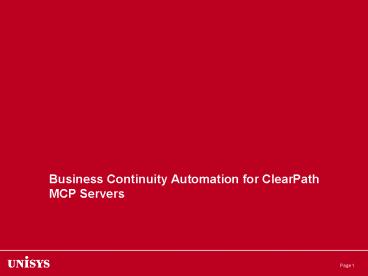Business Continuity Automation for ClearPath MCP Servers - PowerPoint PPT Presentation
1 / 44
Title:
Business Continuity Automation for ClearPath MCP Servers
Description:
The need for business continuity automation. Unisys Business Continuity Accelerator ... Outage occurred on one of the busiest days for international arrivals ... – PowerPoint PPT presentation
Number of Views:133
Avg rating:3.0/5.0
Title: Business Continuity Automation for ClearPath MCP Servers
1
Business Continuity Automation for ClearPath MCP
Servers
2
Agenda
- The need for business continuity automation
- Unisys Business Continuity Accelerator product
overview - Unisys Business Continuity Accelerator in action
- Business continuity plan development
- Business continuity plan execution
- Where to find more information
3
The Need for Business Continuity Automation
4
Customs Computer Glitch Strands Thousands
- For several hours on Saturday August 11, 2007,
U.S. Customs and Border Protection officers at
LAX were unable to access databases used to
process arriving international passengers - Over 17,000 arriving passengers affected
- Passengers waited for as long as 9 hours to be
cleared for entry into the U.S. - Departing flights also delayed - misconnections
rippled around the world - Outage occurred on one of the busiest days for
international arrivals - Considered one of the worst IT disasters of all
time!
5
Business Continuity Concerns
- How to satisfy government regulatory or auditor
mandates - IT managers can be held accountable if the plan
fails - Negative publicity for the enterprise
- Political fallout
- Need to automate as much as possible, but
maintain control over decision making - What if key people are unavailable? Execution of
a BC plan is not for the untrained. - Systems are so reliable that trained personnel
risk having lost their skills when an incident
occurs - Separate interfaces for various products
- Time is money, recovery to a remote site is time
consuming
6
Do you need to automate your business continuity
processes?
- Do you have these types of applications
- Customer/partner-facing
- Functions affecting revenue and/or brand image
- Supply chain
- Do you want help meeting your
- Recovery time objectives (RTO) the time it
takes get running after a failure - Recovery point objectives (RPO) the amount of
data lost measured in time - Do you want to increase your BC maturity?
- Are you facing regulatory or audit pressures to
improve your BC capabilities?
7
Unisys Business Continuity Accelerator
- Product Overview
8
Unisys Business Continuity Accelerator
- Ensures continuous availability of applications
and data - Accelerates and automates
- Relocating a workload and associated data from a
primary server to an alternate server - Restarting a workload on an alternate server.
- Reduces
- Downtime
- Required skill level
- Risk of human error
- Makes the process repeatable and predictable
- Can help reduce the number of dedicated BC
servers by repurposing servers - Example Development/test to BC
- No distance limitations
- Introduced on MCP 12.0 as an optional software
product
9
Build a Complete Business Continuity Solution
- Works with a data replication product (one is
required) - EMC Symmetrix Remote Data Facility (SRDF)
- EMC MirrorView
- SafeGuard Duplex
- Host-based mirrored disk (MCP OS feature)
- Can be used with
- SMA OpCon/xps
- Remote Database Backup
- Mirrored disk enhancement products
- SAN Mirror Disk Manager
- SAN StoreSafe Manager
- SAN Spare Disk Manager
10
Unisys Business Continuity Accelerator
Data Replication Product
Available on all ClearPath MCP servers that
support MCP 12.0
11
Automation Avoids Manual Steps
- Uses automation to
- Transfer resources
- Storage subsystem
- Software license keys
- Halt/Load parameters
- USERDATA file contents
- Network addresses
- HOSTNAME
- Activate image enabler
- Halt/Load alternate server
- Restart jobs even if servers have different
e-mode levels
- Avoid manual steps - multiple utilities
- Halt both systems (Server Control)
- Make the disk drives available to the alternate
server (EMC Navisphere or Control Center) - Make partition configuration changes (LOADER)
- Change Halt/Load units and load a partition
(Server Control) - Deal with the DEAD 431 system stops
- Copy the SYSTEM/KEYSFILE (Native File Transfer,
tape or CD-ROM) - Activate Image Enablers (system console)
12
How fast is it?
- Unisys Business Continuity Accelerator can
relocate a workload and get it running on an
alternate server in as little as 15 minutes. - The actual time for your workload will be
different! - Factors affecting recovery time include
- Server capacity and configuration
- Number, capacity, and type of storage devices
- Number and size of databases
- Application characteristics
- Network characteristics
13
Business Continuity Accelerator Uses
- Relocate a workload to an alternate server in a
remote data center as a result of a disaster - Move a workload to an alternate server while the
primary server is unavailable due to maintenance
or upgrade activities - Migrate a workload to a new system software
release while providing a secure fallback
position. - Permanently move a workload onto a newly
purchased server - Relocate a server environment to another physical
server as needed for purposes such as testing,
modeling, or backup
14
Business Continuity Accelerator in Action
15
Key Features
- Automatic detection of host lost
- Notification of events
- Instant messaging to mobile phones (dependent on
provider) - Offers administrators a choice to
- Accept or reject the automatic transfer of the
workload to an alternate server. - Optionally provide for an automatic transfer
after a defined amount of time has transpired
with no administrative acceptance or rejection - Single button operation
- Relocation when host is lost
- Restoration when host becomes available
- Eliminates use of multiple product interfaces
- Enables use of unskilled personnel
16
Key Features
- Manages constellations of ClearPath MCP servers
- Groups of servers or partitions capable of
transferring or assuming workloads among
themselves - Customized BC plans for each partition of a
multi-partition server - New System Assistant functions (arrays, locks,
processes) - A forward migration path for users of the
Continuous Service Platform (CSP)
17
Major Components
18
Workload Relocation
Network
- Uses remote data replication to duplicate
application data - New host relinquishes its identity and becomes
the original host - Original host must remain inactive
- Standby halt/load (boot) unit can contain a
different MCP level and other related information
Host 1
Host 2
10
11
12
19
Step 1 Normal Operation
20
Step 2 Host A Lost
21
Step 3 Relocation Complete
22
Step 4 Host Restoration
23
What You Dont See
- User phone calls that service was down
- Server Control commands to halt, load,
reconfigure or run loader - EMC Control Center or Navisphere commands to move
storage - Operators running between workstations to perform
steps (in wrong order) - Scramble to find trained person to perform a
required step - Meetings to develop plans to restore normal
operation
24
Business Continuity Plan Development
25
Business Continuity Plan Development
- SYSTEM/BCMGR system utility
- Guides the development of a BC plan
- Generates tailored scripts based on
- Your requirements
- System and storage configuration
- Regenerates scripts when requirements change
- Server configuration changes
- More storage added
- etc.
26
Startup
27
Setup
28
Generation and Installation
29
Business Continuity Plan Execution
30
Business Continuity Plan Execution
- Quiet periodic verification that remote site can
recover - Detects loss of key components and attempts to
recover - Notifies operator of need for action before
needed - Detects loss of hosts and prompts action
- Performs the steps to relocate a workload in the
correct order - Communicates with each supported data replication
product
31
Monitoring
32
Host Loss/Relocation
33
Host Relocation - Continued
34
Host Relocation - Continued
35
Relocated Host
36
Restoring the Host
37
Back to Normal Operation
38
Unisys Business Continuity AcceleratorSummary
- Ensures continuous availability of applications
and data - Accelerates and automates
- Relocating a workload and associated data from a
primary server to an alternate server - Restarting a workload on an alternate server.
- Works with a data replication product (required)
- EMC Symmetrix Remote Data Facility (SRDF)
- EMC MirrorView
- SafeGuard Duplex
- Host-based mirrored disk (MCP OS feature)
- An optional software product
- Introduced on MCP 12.0
39
Where to Find More Information
40
Internet Resources
- eCommunity.Unisys.com
- Repository for whitepapers, presentations,
software release announcements, migration guides,
catalogs, downloads, etc. - Registration required
- ClearPath MCP Release 12.x
- ClearPath MCP Business Continuity
- SOA for ClearPath
- ClearPath ePortal
- ClearPath Secure Java
- MCP Secure Systems
- Workload Management for ClearPath MCP
- Support.Unisys.com
- Technical Documentation Libraries Internet Site
- No registration required to access documentation
- ClearPath MCP Release 12.0
41
Recent Technical Whitepapers
- Business Continuity Automation in the ClearPath
MCP Environment - ClearPath MCP Java Application Architecture
Environment Considerations - Java EE and ClearPath MCP
- Java Application Access to ClearPath MCP Data
- MCP Library Maintenance Tape Encryption
- Middleware Strategy and Products for ClearPath
MCP systems - Service-Oriented Architecture ClearPath Systems
in SOA - Service-Oriented Architecture Delivering for
Business - Workload Management for ClearPath MCP
- All are available at eCommunity.Unisys.com
42
Webinars
Webinars will be archived at eCommunity.Unisys.com
43
UNITE 2008 Annual Technology Conference
- Adapting to a Changing World
- Caribe Royale, Orlando, Florida
- October 19-22, 2008
- Learn about new products
- Participate in workshops
- Meet our technical experts
44
(No Transcript)