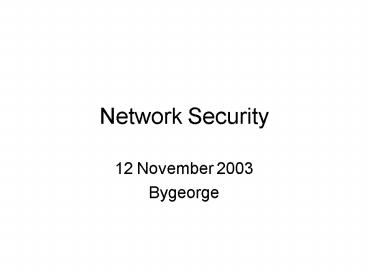Network Security - PowerPoint PPT Presentation
1 / 59
Title:
Network Security
Description:
(5) Use IRC (Internet Relay Chat) to invite fellow hackers. Intrusion ... 3rd Generation, Activity Traps: Stays resident in memory and look for certain ... – PowerPoint PPT presentation
Number of Views:68
Avg rating:3.0/5.0
Title: Network Security
1
Network Security
- 12 November 2003
- Bygeorge
2
Background
- Things Of Value/Valuable Information
- Digital Cash (EFT)
- Capabilities
- Good Name
- Status In Community/Prestige
- Status With Clients
- Status With Customers
- Status With Employees
3
Security
- The Quality Or State Of Being Secure
- A Freedom From Danger SAFETY
- B Freedom From Fear Or Anxiety
- C Freedom From The Prospect Of Being Laid Off
4
Financial Instruments
- 2 Something Given, Deposited, Or Pledged To
Make Certain The Fulfillment Of An Obligation
(Security Deposit) - 3 An Evidence Of Debt Or Of Ownership (As A
Promissory Note, Stock Certificate Or Bond)
5
4. Something That Secures PROTECTION
- (1) Measures Taken To Guard Against Loss Or
Injury - (2) An Organization Or Department Whose Task Is
Security
6
Working Definitions (1)
- Information Security The generic name for the
collection of tools designed to protect data and
to thwart break-ins. - (Stallings, William. Cryptography and Network
Security, Prentice Hall, 1999) - Security Attack Any Attack that compromises the
security of information owned by an organization. - Security Mechanism A mechanism that is designed
to detect, prevent or recover from a security
attack. - Security Service A service that enhances the
security of information systems and the
information transfers of an organization. The
services are intended to counter security
attacks, and they make use of one or more
security mechanisms to provide the service.
7
Why Security (1) Griggs Anderson/Gartner Group
Study
- Reduce Costs
- Security Investments Had In An Average Annual
Savings Of 426,000. - Enhancing Employee Productivity
- Preventing Security Intrusions
- Recovery Costs From Damage
- Lost Data
- Lost Productivity
- Hours Devoted To Correcting Problems,
- Loss Of Prestige/Public Image, Customer And
Investor Confidence,
8
Why Security (2)
- Protecting US And What We Have
- Keeping The Network Systems Secure
- Protecting Systems
- Protecting That Which Resides On The System
- Protecting That Which Transits On The System
- Due Diligence
- Most Damages Are Preventable
- Under A Solid Security Strategy And
- A Well-planned Implementation.
9
I Love You" Computer Virus
- More Than 7 Billion In Damage Worldwide.
- Damaged PC Hard Drives And Caused Preemptive
Shutting Down Of Company Servers - There Has Been Little Widespread Interest In
Proactive Network Securityat Least, Not Until
The "D.DOS" And "I Love You" Viruses Made
Headlines. - (Chuck Adams, Manager Of Cisco Secure Consulting
Services) - Reality
- It Usually Takes A Direct Network Compromise To
Motivate . - Fire Can Burn You
- 7 Ps
10
Security is Priority 1
Source Baird Jan 2002
11
Areas of Vulnerability
- Computer Security Institute/FBI Computer Crime
and Security Survey 2001
12
Enabling Internet-based Business Processes
- Online procurement
- Secure Document Delivery
- Large IP Files (design docs, etc)
- Billing and payment
- Personnel communications
- Pay-stubs, 401k statements, retirement and
benefits - Dissemination of confidential information
- Health, Justice, Tax or other personal/business
info. (Pin-code distribution)
They all require secure transmission of
information
13
The Changing Face of Security
- (Deutsche Banc Alex. Brown, May 2001)
14
Working Definitions (2)
- Virus Code that copies itself into other
programs. - Payload Harmful things a malicious program does,
after it has had time to propagate. - Worm Program that replicates itself across the
network (usually riding on email messages or
attached documents (e.g., macro viruses). - Trojan Horse Instructions in an otherwise good
program that cause bad things to happen (sending
your data or password to an attacker over the
net). - Logic Bomb Malicious code that activates on an
event (e.g., date). - Trap Door (or Back Door) Undocumented entry
point written into code for debugging that can
allow unwanted users. - Easter Egg Extraneous code that does something
cool. A way for programmers to show that they
control the product.
15
Types Of Security Threats
- (a) Normal Flow
- (b) Interruption An asset of a system becomes
unavailable or unusable. - (c) Interception Some unauthorized party which
has gained access to an asset. - (d) Modification Some unauthorized party not
only gains access to, but also tampers with, an
asset. - (e) Fabrication Some unauthorized party
fabricates objects on a system. 3
16
IT Security Principles
- Principle of Easiest Penetration
- An intruder must be expected to use any
available means of penetration. This is not the
most obvious means, nor is it the one against
which the most solid defense has been installed.
- Principle of Adequate Protection
- Computer Items must be protected only until they
lose their value. They must be protected to a
degree consistent with their value.
17
Types Of Security Attacks
- Passive Threats
- Release of Message Contents
- Traffic Analysis
- Active Threats
- Masquerade
- Replay
- Modification of Mess. Contents
- Denial of Service
18
Model For Network Security
- (1) A message is transferred from one party
(Principal) to another. - (2) A logical information channel is established
between the two Principals by the cooperative use
of some protocol, e.g. TCP/IP. - (3) Goal is to provide the secure transmission of
information from Opponents. - (4) A trusted third-party may be needed for
secure transmissions.
19
Model For Network Access Security
- (1) Gatekeeper functions include Password-based
login authentications. - (2) Various internal controls that monitor
activity and analyze stored information in an
attempt to detect the presence of unwanted
intruders.
20
Security Strategy (60,000 View)
- Requires
- Identifying Threats
- Choosing The Most Effective Set Of Tools
- Awareness
- Training
- Hardware
- Software
- Procedures
- Policies
21
Recognizing Security
- Risk Possibility Of Loss Or Injury Peril
- Risk Threat Vulnerability
- Threat Possibility To Inflict Evil, Injury, Or
Damage - Vulnerability Open To Attack Or Damage
22
Threats To Network Security
- Attacks
- Reconnaissance Attacks
- Access Attacks
- Denial-of-service Attacks
- Data Interception/Alteration
- Eavesdropping On Communications
- Altering Data Packets Being Transmitted
- Social Engineering
23
Threats To Network Security
- Malicious Code
- Malicious People
- Error
- Human Actions
- Programming
- Maintenance
24
Vulnerabilities
- Weaknesses Exploitable By
- Bad Guys
- Insiders And Outsiders
- Bad Things
- Malicious Code
- Environmental Events
- Negligence
- Management
- Labor
25
Network Security Tools (1)
- Antivirus Software Packages
- Secure Network Infrastructure
- Switches And Routers
- Dedicated Network Security Hardware And Software
- Firewalls And Intrusion Detection Systems Provide
Protection For All Areas Of The Network And
Enable Secure Connections.
26
Network Security Tools (2)
- Virtual Private Networks
- Networks Providing Access Control And Data
Encryption Between Two Different Computers On A
Network Or Across The Internet. - Allows Remote Workers To Connect To The Network
Without The Risk Of A Hacker Or Thief
Intercepting Data. - Identity Services
- Help To Identify Users And Control Their
Activities And Transactions On The Network.
Includes Passwords, Digital Certificates, And
Digital Authentication Keys. - Encryption
- Ensures Messages Cannot Be Understood By Anyone
Other Than The Authorized Recipient. - Security Management Ties And Holds It All
Together
27
Deployment Considerations And Questions
- Strategy
- Understanding Network Security Needs And
Objectives - Gaining The Support Of Senior Management (ROI)
- Identifying Most Critical Applications, Most
Likely Threats, And Acceptable Level Of Risk. - Process
- Clearly Define The Methods And Practice For
Implementing A Network Security Solution. - Where Are We
- Where Do WE Need To Go
- The Plan To Get There (May Include Radical
Change) - People
- Training, Organizational Culture, And
Organizational Structure Must Support Your
Security Strategy And Goals. - Security Staff Having The Skills, Equipment, And
Accesses To Implement An Effective Security
Solution. - Technology
- Reliable, Scalable, Accessible, And Manageable
Computer Networks, Applications, Tools And
Interoperability - Service And Support
- This One Gets Me Buy The System But Not The
Updates/Support Etc.
28
Timeline (TPFD)
- Business Assessment And Strategy Development
- Where Are We And Where Do We Need To Go
- Getting It Accepted Into The Business Strategy
- Evaluate And Select Technology
- Prioritize Criteriainteroperability,
Scalability, Performance, Etc. - Build, Model, And Test
- A Forgotten Art
- Train
- Full Deployment
29
A New Reality On Security
- No One Approach Alone Is Sufficient To Protect A
Network - Layered Together Can Provide A Highly Effective
Process In Keeping A Network Safe From Attacks
And Other Threats. - Well-thought-out Corporate Policies Are Critical
To Determine And Control Access To Various Parts
Of The Network. - Defense In Depth
30
Success Measurements
- The Absence Of Intrusions And Attacks.
- Not Always A Good Measure
- Better Metrics
- Reduced Costs For Connectivity,
Telecommunications Infrastructure, And
Maintenance - Employee Productivity Improvement
- Customer Confidence In Your Businesss Network
Security - Partner And Employee Confidence
- Business Continuance And Maintained Viability
31
How Do Intruders Get In?
- Physical Intrusion Console Passwords, Disk
Removal, Etc. - System Intrusion Hacker Has A Low Privilege
Account On The System And Uses A Tool That
Exploits A Weakness To Gain System Privilege. - Remote Intrusion Gains Access Via A Remote
Service On The System.
32
Software Vulnerability Types
- Race Conditions 2 Programs Accessing The Same
Data At The Same Time. - Software Bugs Buffer Overflows
- Unexpected Combinations Input Is Meaningless At
1 Level But Not At Another. - Unhandled Input What Happens When Input Doesnt
Match Specifications.
33
System Configuration
- Default Vendor Shipped Configurations
- Lazy Sysadmins Too Lazy To Tighten The System.
- Hole Creation Most Programs Can Run In
Non-secure Mode. - Trust Relationships One System Trusts Another.
R-commands Are An Example.
34
Sniffers Design Flaws
- Shared Medium Base Ethernet
- Server Sniffer Runs On The Server. Works On
Switched Nets. - Remote Snmp Based
- TCP/IP Protocol Flaws Smurf, Synflood, IP
Spoofing. IP Allows Data To Be Changed Anytime.
IPSEC Is A Fix. - System Flaws Windows, Unix
35
How Do They Get Passwords?
- Clear Text Passwords
- Encrypted Sniffing
- Replay Attack The Intruders Dont Decrypt The
Passwords. They Use The Encrypted Form To Login
The Systems. - Password File Stealing
- Observation/Social Engineering Piece Of Paper
Attack - Look In Top Left Drawer
- Read Sticky Note Attached To Monitor
36
Intrusion Steps
- Outside Reconnaissance Whois, DNS, WWW, FTP
- Inside Reconnaissance Ping Sweep, Inverse
Mapping, Port Scanning, Rpcinfo, Showmount,
Snmpwalk. - Exploit Exploiting Vulnerabilities Discovered
Earlier.
37
Intrusion Steps
- Foothold Gained Entrance Into The Machine And
Now Starts To Hide The Evidence. Install
Rootkits, Trojans. - Profit Taking Advantage Of The Entry, The
Hacker Now Goes After The Real Target
Information, , Credit Card Info, Etc. - Joyride Systems Used In A Relay Attack.
38
Common Reconnaissance Scans And Dos Attacks
- Ping Sweeps
- TCP/UDP Scans
- OS Identification
- Account Scans
- Ping Of Death
- SYN Flood
- Land
- Ddos
39
How Do NIDS Detect Intrusions?
- Anomaly Detection Measures A Baseline Of Stats
Like Cpu Utilization, Disk Activity, User Logins,
File Activity. NIDS Triggers When A Deviation
From This Baseline Occurs. - Signature Recognition Pattern Matching Attack
Probes. Uses Large Databases To Detect The
Attack. Antiviral Software Uses This. Works Only
For Known Attacks.
40
Matching Signatures With Incoming Traffic
- NIDS Consists Of Special TCP/IP Stack That
Reassembles Datagrams And TCP Streams. It Uses - Protocol Stack Verification Search For Protocol
Violations (SYN/FIN, Etc.) - Application Protocol Verification
- New Event Creation Log All Application Layer
Protocols For Later Correlation.
41
NIDS Detecting The Attack
- Firewall Reconfiguration To Block IP Address.
- Chime Danger, Will Robinson!
- Alarm. Email Or Page Responders (Admins?)
- SNMP Trap Send Trap Datagram To Console.
- Syslog Record It In Event Log Or Syslog
- Save Evidence.
- Launch Program To Handle The Event.
- Terminate The TCP Connection
42
Other Countermeasures
- Firewalls Should Be Considered As The LAST Line
Of Defense. - Authentication Password Policies, Single
Signon, Removing Cleartext Protocols. - VPN Secure Connection For Remote Access.
However, They Decrease Corporate Security Because
Both Ends Of The Pipe Are Wide Open.
43
Where To Locate IDS
- Network Hosts
- Network Perimeter
- WAN/LAN Backbone
- Server Farms
- Need To Be On Low-bandwidth Nets To Keep Up With
Traffic.
44
Fitting IDS With Security Framework
- Put Firewalls Between Networks With Different
Security Requirements. - Use Scanners To Check For Exploits.
- Set Host Policy To Conform With Standards.
- Use Nids To See What Is Actually Happening.
- Use Host Based Ids To Flag Intrusions.
- Create Effective Irp.
45
Implementing IDS
- OS Enable Logging/Auditing Features
- Services Build/Enable Security In WWW Servers,
Email Servers, DB Servers. - NIDS Install In Appropriate Places.
- Firewalls Enable Detection Facilities.
- Install SNMP Traps (Openview, Tivoli)
46
Sample IDS Placement
IDS 1
INTERNAL NETWORK
INTERNET
FIREWALL
IDS 3
IDS 2
IDS 4
IDS 1 FW dont produce enough info to
effectively detect hits. IDS 2 detects attacks
that penetrate the FW IDS 3 detects attacks
attempted against the FW IDS 4 Insider attacks
will be detected
47
Distributed Intrusion Detection (1)
48
Distributed Intrusion Detection (2)
49
Case Study Technical Context
- Context
- On November 2, 1988, a computer worm began to
inch its way through the Internet at the time a
government-funded network that linked more than
60K computers across the United States. - Once installed, the Worm multiplied, created
processes and rapidly clogged a computers
available space, until other work virtually
halted. - -Collected user and network information
- -Exploited UNIX security holes (e.g. sendmail
facility and fingerd daemon) - -Camouflaged itself by changing its name to that
of a standard UNIX command interpreter.
50
Case Study Context And Analysis
- Context
- Traced to Robert T. Morris, Cornell University
graduate student. - -Claimed that the Worm was an experimental
program containing a bug that caused it to run
rampant. - -Convicted on January 23, 1990 under the 1986
Computer and Fraud Act. - -Placed on 3-year probation and subjected to a
10K fine, 400 hours of community service. - Analysis
- Worm had the side effect of increasing public
awareness of computer security, and creating a
new generation of security consultants. - But despite the level of spending, increased
public awareness, and preparedness, most
organizations havent significantly tightened
security.
51
Stages Of Network Intrusion
- Network Intrusion
- (1) Scan the network to
- - Locate which IP addresses are in use,
- - Identify what operating system is in use,
- - Identify what TCP or UDP ports are open
(being listened to by Servers). - (2) Run Exploit scripts against open ports
- (3) Get access to Shell program which is suid
(has root privileges). - (4) Download special versions of systems files
that will let Hackers have free access without
his /her CPU time or disk storage space being
noticed by auditing programs. - (5) Use IRC (Internet Relay Chat) to invite
fellow hackers.
52
Intrusion Detection Truths
- Inevitably, the best intrusion prevention system
will fail. A systems second line of defence is
intrusion detection. - Motivation is a function of several
considerations - -If detected early, the intruder can be
identified and ejected from the system. - -An effective intrusion detection can prevent
intrusions. - -Intrusion detection enables the collection of
information about intrusion techniques that can
be used to strengthen the intrusion prevention
facility.
53
Behavioral Profiles Of Intruders And Authorized
Users
54
Approaches To Intrusion Detection
- Approaches to Intrusion Detection 2
- Statistical Anomaly Detection Involves the
collection of data relating to the behavior of
legitimate users over a period of time. Then
statistical tests are applied to observed
behavior to determine with a high level of
confidence whether that behavior is not
legitimate user behavior. - -Treshold Detection
- Profile Based
- Rule Based Detection Involves an attempt to
define a set of rules that can be used to decide
that a given behavior is that of an intruder. - -Anomaly Detection
- -Penetration Identidication
55
Measures Of Intrusion Detection
- Measures 3
- Login frequency by day and time.
- Frequency of login at different locations.
- Time since last login.
- Password failures at login.
- Execution frequency.
- Execution denials.
- Read, Write, Create, Delete frequency.
- Failure count for Read, Write, Create and Delete.
56
Phases Of Viruses
- (1) Dormant Phase Virus is idle
- (2) Propagation Phase Virus places an identical
copy of itself into other programs - (3) Triggering Phase Virus is activated to
perform the function for which it was intended - (4) Execution Phase Function is performed
57
Types Of Viruses
- Parasitic Virus Attaches itself to executable
files as part of their code. Runs whenever the
host program runs. - Memory-resident Virus Lodges in main memory as
part of the residual operating system. - Boot Sector Virus Infects the boot sector of a
disk, and spreads when the operating system boots
up (original DOS viruses). - Stealth Virus Explicitly designed to hide from
Virus Scanning programs. - Marco Virus The macro could run whenever the
document is opened, or when a certain command is
selected (Save File). Mutates with every new host - Polymorphic Virus Mutates with every new host
to prevent signature detection
58
Anti-virus Approaches
- 1st Generation, Scanners Searches files for any
of a library of known virus signatures. Checked
executable files for length changes. - 2nd Generation, Heuristic Scanners Looks for
more general signs than specific signatures (code
segments common to many viruses). Checked files
for checksum or hash changes. - 3rd Generation, Activity Traps Stays resident in
memory and look for certain patterns of software
behavior (e.g., scanning files). - 4th Generation, Full Featured Combines the best
of the techniques above.
59
Advanced Anti-virus Approaches