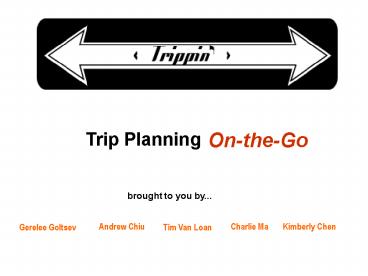Discussing Trippin - PowerPoint PPT Presentation
1 / 24
Title:
Discussing Trippin
Description:
... just a trip planner. added feature: reroute. 411 ... best route search algorithm w/ reroute. not implemented: summing up. the ultimate travel solution ... – PowerPoint PPT presentation
Number of Views:64
Avg rating:3.0/5.0
Title: Discussing Trippin
1
On-the-Go
Trip Planning
brought to you by...
Kimberly Chen
Andrew Chiu
Charlie Ma
Tim Van Loan
Gerelee Goltsev
2
discussing TRIPPIN
overview
- introduce TRIPPIN
- trace the EVOLUTION
- describe the TASKS
- summarize the PRODUCT
3
defining the PROBLEM
- There is no portable real-time travel solution
- tedious to plan trip with maps and schedules
- transit schedules hard to read
- real-time travel information (traffic jams, bus
delays availability, etc) not available on
demand
4
coping with the PROBLEM
as of now...
- street maps
- bus schedules
- must plan trips in advance
going somewhere by public transportation
- getting LOST!
5
introducing TRIPPIN
- plan a trip ANY time, ANY where!
- provides real-time travel information
- provides directions, tracks progress and alerts
users when they are off track - offers automatic reroute
- gives time cost estimates
6
tracing the EVOLUTION
7
pioneering TRIPPIN
- trip planner
- trip scheduler
- information portal
- traffic monitor
- lots more...
featuritus !!!
8
sketching TRIPPIN
- axed extra features just a trip planner
- added feature
- reroute
- 411 location match
- 6 step wizard mode
Whats wrong?
9
interacting with TRIPPIN
hi-fi 1
- down to 5 steps
too many steps
- eliminated 1 screen select transportation
- removed top control buttons
screens too cluttered
- added feature alert user
when off track!
reroute is scary
10
making it snappy!
11
palming TRIPPIN
- down to 4 steps
- eliminated 3 screens
- palm GUI standards
- move extras to menu
12
palming TRIPPIN
- down to 4 steps
- eliminated 3 screens
- palm GUI standards
- move extras to menu
- first screen list of saved trips to start
planning a trip
13
finalizing TRIPPIN
- displays users current location
14
finalizing TRIPPIN
- displays users current location
- (opt) - optional
15
finalizing TRIPPIN
- displays users current location
- (opt) - optional
- added city input
16
finalizing TRIPPIN
- displays users current location
- (opt) - optional
- added city input
- axed constraints
17
finalizing TRIPPIN
- displays users current location
- (opt) - optional
- added city input
- axed constraints
- provided more affordances
18
uncovering the TASKS
from here to there
Task 1
planning ahead...
Task 2
a small complication!
Task 3
19
breezing through Task 1
- instruction go from here to Target in El Cerrito
by public transportation
- most frequently performed task...
20
cruising through Task 2
- instruction go from Café Strada at 10am tomorrow
to Virgin MegaStore in SF
- another common task
21
trippin on Task 3
- instructions
- go from here to Hi-Ball Lounge in SF,
now
- you are LOST!!! Ask TRIPPIN to save you
by doing a reroute
- easy task with a spin real world situation
22
showing off TRIPPIN
show
me
the
23
looking into the future
not implemented
- backend database (bus/BART schedules, previous
trips/locations) - 411 location matching
- location tracking with GPS
- dynamic help functionality
- best route search algorithm w/ reroute
24
summing up
TRIPPIN
- the ultimate travel solution
- dynamic real-time travel information
- up-to-the-second traffic/mass transit information
- location tracking, with directions and maps
- automatic rerouting function
- easy 4 step wizard for novice
- fast 1 input screen for expert
- Trip Planning
On-the-Go