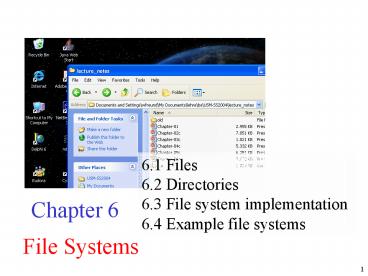File Systems - PowerPoint PPT Presentation
1 / 44
Title:
File Systems
Description:
Must store large amounts of data. Information stored must survive the termination of the process using it ... Multiple processes must be able to access the ... – PowerPoint PPT presentation
Number of Views:48
Avg rating:3.0/5.0
Title: File Systems
1
File Systems
6.1 Files 6.2 Directories 6.3 File system
implementation 6.4 Example file systems
- Chapter 6
2
Long-term Information Storage
- Must store large amounts of data
- Information stored must survive the termination
of the process using it - Multiple processes must be able to access the
information concurrently
3
Estructura Lógica de Archivos
- Tipos de Archivos
- Secuencia de Bytes
- generales
- tipo desconocido para el sistema de archivos
- Secuencia de Registros (Records)
- Grupo de Registros con Llaves de Acceso
- (estructura de árbol)
Nombre
Calle
CP
Lugar
ID
Nombre
Calle
Lugar
ID
CP
4
File Naming
- Typical file extensions.
5
File Types
- (a) An executable file (b) An archive
6
Acceso a los Datos
- Secuencial
- En un orden estricto de adelante hacia atrás
lectura / escritura - Random
- Bytes / Registros son direccionables
- por número / dirección
- por llave de acceso
7
Archivo Organización de Datos
- Archivo conjunto de atributos
- descriptivos
- de ordenamiento
- de almacenamiento / administrativos
- los datos
- Atributos más relevantes
- nombre
- largo
- contenido
- fecha de creación
- última modificación
- permisos
- índices / punteros
8
File Attributes
- Possible file attributes
9
Archivo Conjunto de Datos Almacenados en Forma
Externa
- Medidas para un acceso eficiente
- información administrativa en memoria principal
- buffer para lecturas / escrituras
- uso de dispositivos
Acceso al contenido
lectura de atributos
Operaciones sobre atributos (no al contenido)
abrir
escritura de atributos
posisionamiento
generación
lectura
escritura
eliminar
cerrar
modificar tamaño
10
An Example Program Using File System Calls (1/2)
11
An Example Program Using File System Calls (2/2)
12
DirectoriesSingle-Level Directory Systems
- A single level directory system
- contains 4 files
- owned by 3 different people, A, B, and C
13
Two-level Directory Systems
- Letters indicate owners of the directories and
files
14
Hierarchical Directory Systems
- A hierarchical directory system
15
Path Names
- A UNIX directory tree
16
Directory Operations
- Readdir
- Rename
- Link
- Unlink
- Create
- Delete
- Opendir
- Closedir
17
File System Implementation
- A possible file system layout
18
Almacenamiento
- Como se distribuyen los datos de un archivo en el
medio de almacenamiento (y poder recuperarlo
posteriormente)? - almacenamiento contiguo
- estimación de la dirección de un bloque
- Simple de implementar
- flexibilidad cuestionable
- por segmentos
- lista ligada
- organización jerárquica
- organización vía tablas
- tablas jerárquicas
19
Implementing Files (1)
- (a) Contiguous allocation of disk space for 7
files - (b) State of the disk after files D and E have
been removed
20
Implementing Files (2)
- Storing a file as a linked list of disk blocks
21
Implementing Files (3)
acceso a la tabla para el posisionamiento es
posible sin realizar operaciones de I/O ya que la
FAT (File Allocation Table) se encuentra en
memoria. - 1 FAT para todos los archivos de un
disco es muy grande restando capacidad al disco.
- Linked list allocation using a file allocation
table in RAM
22
Implementing Files (4)
- i-node contiene las direcciones de bloques de un
archivo y se almacena en el disco. - al cargarse en memoria permite un posisionameinto
eficiente - sólo i-nodos de archivos abiertos se encuentran
en memoria
- An example i-node
23
Implementing Directories (1)
- (a) A simple directory
- fixed size entries
- disk addresses and attributes in directory entry
- (b) Directory in which each entry just refers to
an i-node
24
Implementing Directories (2)
- Two ways of handling long file names in directory
- (a) In-line
- (b) In a heap
25
Shared Files (1)
- File system containing a shared file
26
Shared Files (2)
- (a) Situation prior to linking
- (b) After the link is created
- (c) After the original owner removes the file
27
Disk Space Management (1)
Block size
- Dark line (left hand scale) gives data rate of a
disk - Dotted line (right hand scale) gives disk space
efficiency - All files 2KB
28
Disk Space Management (2)
- (a) Storing the free list on a linked list
- (b) A bit map
29
Disk Space Management (4)
- Quotas for keeping track of each users disk use
30
File System Reliability (1)
File that has not changed
- A file system to be dumped
- squares are directories, circles are files
- shaded items, modified since last dump
- each directory file labeled by i-node number
31
File System Reliability (2)
- Bit maps used by the logical dumping algorithm
32
File System Reliability (3)
- File system management states
- (a) consistent
- (b) missing block
- (c) duplicate block in free list
- (d) duplicate data block
33
File System Performance (1)
- The block cache data structures
Punteros para algoritmos de reemplazo de
bloques (z.B. LRU)
Hash solución de colisiones
34
File System Performance (2)
- I-nodes placed at the start of the disk(largo
camino desde el i-nodo hasta el primer bloque de
datos) - Disk divided into cylinder groups
- each with its own blocks and i-nodes
35
Log-Structured File Systems
- With CPUs faster, memory larger
- disk caches can also be larger
- increasing number of read requests only accesses
cache - thus, most real disk accesses will be writes
- LFS Strategy structures entire disk as a log
- have all writes initially buffered in memory
- periodically write these to the end of the disk
log - when file opened, locate i-node, then find blocks
36
Example File Systems CD-ROM File Systems
- The ISO 9660 directory entry
37
The MS-DOS File System (1)
- The MS-DOS directory entry
38
The MS-DOS File System (2)
- Maximum partition for different block sizes
- The empty boxes represent forbidden combinations
39
The Windows 98 File System (1)
Bytes
- The extended MOS-DOS directory entry used in
Windows 98
40
The Windows 98 File System (2)
Bytes
Checksum
- An entry for (part of) a long file name in
Windows 98
41
The Windows 98 File System (3)
- An example of how a long name is stored in
Windows 98
42
The UNIX V7 File System (1)
- A UNIX V7 directory entry
43
The UNIX V7 File System (2)
- A UNIX i-node
44
The UNIX V7 File System (3)
- The steps in looking up /usr/ast/mbox