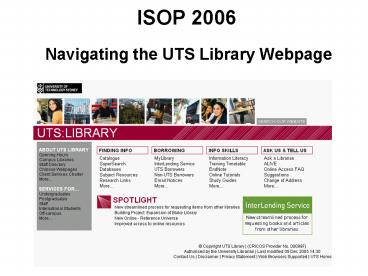ISOP 2006 Navigating the UTS Library Webpage PowerPoint PPT Presentation
Title: ISOP 2006 Navigating the UTS Library Webpage
1
ISOP 2006 Navigating the UTS Library Webpage
2
The UTS Library homepage is divided into 5
columns The 1st column is grey and contains
general information about UTS Library and
Services
3
This column answers many basic questions about
UTS Library
What time does the library open on Saturday? What
are the opening hours in recess?
How many books can I borrow? Can I use
Interlibrary Lending?
4
The 2nd column is called Finding Info
5
The Finding Information column
Use the Catalogue to search for books, journal
titles, dvds
Use SuperSearch to find Databases for subject
areas and Electronic Journals
Use Subject Resources to find Closed Reserve
resources, E-Reserve resources and past Exam
papers for your subject
6
The 3rd column is called Borrowing
7
The Borrowing column
Login to MyLibrary to renew and request items
Post Graduate and Honours students request items
from other libraries here
8
The 4th column is called Info Skills
9
The Information Skills column
Are there classes about using databases for
research? What time are the classes?
I cant go to a class. Is there online help?
Where can I get help for research in my subject
area?
10
The 5th column is called Ask Us Tell Us
11
The Ask Us Tell Us column
How can I get help when Im at home?
I cant connect to the databases from home
whats gone wrong?
12
The Library Homepage URL is www.lib.uts.edu.au
PowerShow.com is a leading presentation sharing website. It has millions of presentations already uploaded and available with 1,000s more being uploaded by its users every day. Whatever your area of interest, here you’ll be able to find and view presentations you’ll love and possibly download. And, best of all, it is completely free and easy to use.
You might even have a presentation you’d like to share with others. If so, just upload it to PowerShow.com. We’ll convert it to an HTML5 slideshow that includes all the media types you’ve already added: audio, video, music, pictures, animations and transition effects. Then you can share it with your target audience as well as PowerShow.com’s millions of monthly visitors. And, again, it’s all free.
About the Developers
PowerShow.com is brought to you by CrystalGraphics, the award-winning developer and market-leading publisher of rich-media enhancement products for presentations. Our product offerings include millions of PowerPoint templates, diagrams, animated 3D characters and more.