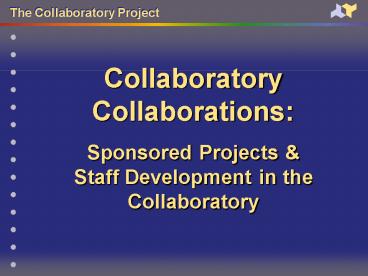Collaboratory Collaborations: PowerPoint PPT Presentation
1 / 39
Title: Collaboratory Collaborations:
1
Collaboratory Collaborations Sponsored
Projects Staff Development in the Collaboratory
2
Sponsored Projects in the Collaboratory
- The Collaboratory Project is a Northwestern
University initiative developed to support
educators in the use of Internet technologies in
the K-12 classroom. (5 years old) - The Collaboratory is the Northwestern
Universitys laboratory for collaboration on the
Internet in which teachers create and manage
projects for their students. (2 years old)
3
Sponsored Projects
- Collaboratory Sponsored Projects are Illinois
standards-based projects - They can easily be "shared" by teachers and their
students - Sponsored Projects may involve "experts" in a
particular curricular or content area. - They can be developed by Collaboratory teachers,
associates, volunteers, or experts in any content
area. - Collaboratory Sponsored Projects are "supported"
by Collaboratory staff, associates, and
volunteers.
4
Sponsored Projects
- A Sponsored Project can easily be "shared" by
teachers and their students without having to
create their own project in the Collaboratory.
5
Sponsored Projects, 01-02
- Kid-Made Toys from Around the World
- Steps to Success
- Creating Science Fair Projects
- Broaden Your Horizons-Literature and Learning
6
Kid-Made Toys from Around the World
- Presented by
- Sue Sherman-Martinez
- Julissa Chapa-Estrada, Eli Whitney Elementary
School - Michaeline Rojek, Lincoln Park High School
7
Northwesterns Collaboratory Project
8
Welcome to Kid-made Toys in the Collaboratory
- First Sponsored Project
- Over 350 students and 13 teachers from 3-7th
grade - The project was integrated throughout the
curriculum - Older students mentored younger students
9
Integration of Curriculum and Real World Relevance
- Reinforced all areas of language arts reading,
writing, speaking and listening. - Covered areas in math, social studies and science
- Brought relevance to the recycling of common
materials - Relied on collaboration between students
10
Overview of Activities
- The calendar provided a time frame for specific
activities. - These dates were fluid to allow for differing
class times and extended lessons
11
Survey of the Toys We Like
- Allowed students to view continual changes
- Allowed for higher order thinking using questions
based on graphs - Classroom graphs were also developed and discussed
12
Researching Toys from Around the World
- Students chose categories based on questions
posed in project and class - Helped to reinforce understanding of categories
13
World Play Toy Page
- WorldPlay Toys page was used to grab students
and teachers attention and desire - Also reinforced the knowledge of categories.
14
World Play Toy Selections
15
Posting Toys in MediaSpace
16
Room 203, Eli Whitney
17
Selected from Eli Whitney
18
Selected from Eli Whitney
19
Selected from Eli Whitney
20
Selected from Lincoln Park
21
Selected from Lincoln Park
22
Selected from Jahn
23
Selected from Jahn
24
Selected from Jahn
25
Impact of this project
- The teachers and students enjoyed this project
and the toys they created. - An atmosphere of technical skills and
collaboration was developed - Primary teachers are interested in joining this
project when it starts up again in March - Several teachers have expressed an interest in
creating their own projects within the
Collaboratory
26
Steps to SuccessCreating Great Science Fair
Projects
- Presented by Marge Rappe and Gloria Pogofsky
- Jordan Community School and Norwood Park School
27
What is Steps to Success?
- A web-based interdisciplinary unit integrating
technology, science, math and language arts - Aligned to Illinois Benchmarks
- Project portal for students to use
28
Components of the Portal
- Survey Studio
- On-line Calendar
- Cybrary
- Internet Book Club
- MediaSpace
- Conferencing
29
Survey Studio
- Pre-survey before the students begin the project
- Post Survey after students complete the project
- Data can be viewed immediately
30
On-line Calendar
- Resource for students
- Due dates
- Science fair presentation dates
31
Cybrary
- List of pre-selected websites to aid students in
- Selecting a topic for a science fair project
- Researching the topic
- Steps to successfully conduct the experiment
- Ideas on presentation
32
Internet Book Club
- List of printed references related to science
concepts and science fair
33
MediaSpace
- Location where students work is displayed
- In the form of text, graphics, sound and/or video
and video
34
Conferencing and Messaging
- The ability to communicate about projects
- Either email
- Or real time
35
Impact in the classroom
- The Cybrary gave students a wide variety of
science fair topics to choose from and resources
for research. - MediaSpace contained examples which supported
student topic decisions. - MediaSpace examples gave parents an overall
picture of what students were expected to do in a
science fair. - The Survey Studio survey gave students and
teachers an overview of participant knowledge and
experience.
36
Broaden Your Horizons-Literature and Learning
- Presented by
- Sue Sherman-Martinez, Maria Gonzalez, Jody
Kinner, Eli Whitney Elementary School
37
Poetry
38
Discussion
39
Discussion
40
MediaSpace
41
MediaSpace
Morning Girl By Michael Dorris
Kidzilla
By Jorge P. 4th grade student
If I were a Taino I would like to be called
Kidzilla because it would be cool to have a name
like a movie monster. This name is right for me
because I like to see Godzilla movies.
42
To Participate
- You need a Collaboratory account
http//collaboratory.nunet.net/ - Click participate!
- Go to the Collaboratory Project website at
http//collaboratory.nunet.net/sponsoredprojects20
02/ - Check out the schedule and register!
43
Questions Answers