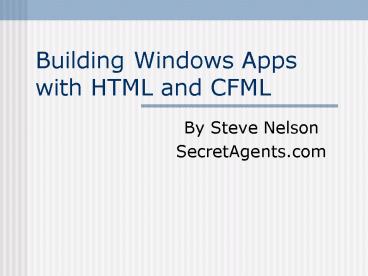Building Windows Apps with HTML and CFML - PowerPoint PPT Presentation
Title:
Building Windows Apps with HTML and CFML
Description:
Create interactive screen savers. Connect your screen saver to a ColdFusion server! ... Can be docked in different areas. Desktop Bands ... – PowerPoint PPT presentation
Number of Views:66
Avg rating:3.0/5.0
Title: Building Windows Apps with HTML and CFML
1
Building Windows Appswith HTML and CFML
- By Steve Nelson
- SecretAgents.com
2
Overview
- Sash Overview
- SashScript Overview
- Building a Sash Application
3
Browser vs. Windows
- Browsers Universal
- Windows Flexibility Control
4
Sash Weblications
- Integrate with the Windows Desktop
- Use HTML for the user interface
- Use SashScript to make them dynamic
5
Sash Locations
- Standard Windows Application
- Screen Saver
- Desktop Toolbar
- Desktop Bands
- Windows Explorer Bars
- Windows Find
- Internet Explorer Applications
- Shell Namespace
- Control Panel Components
- Property Sheets
6
Standard Windows Application
- Build SDI or MDI Applications
- Easily control menus
- Use HTML for display
7
Screen Saver
- Create interactive screen savers
- Connect your screen saver to a ColdFusion server!
8
Desktop Toolbar
- Just like the Start Menu
- Can be docked in different areas
9
Desktop Bands
- Useful for applications that do not require a lot
of screen real estate
10
Windows Explorer Bars
- Interact with the Windows Explorer or IE
- Can be made visible or hidden
- Similar to the Favorites bar
11
Windows Find
- Use the Search button in the Start menu to open
a Sash application
12
Sash Weblication Manager
- Allows for easy install/unistall
- Automatic updates
- Adjust security settings for each Weblication
13
Sash WDE
- Sash Development Environment
- Project Based
- Manages both development and publishing
14
Setting up a Sash Project
- Sash is Project Based
- Similar to a project in CF Studio
- Manages Actions and Files
15
Sash Actions
- Implement the behavior of a Weblication
- Weblications have one or more Actions
- Each Action is assigned a Location
16
Sash Location
- Where the Weblication runs
- Determines what code is available
- Examples Desktop Toolbar, Explorer Extension,
Screen Saver
17
Introduction to SashScript
- Superset of Javascript
- Hundreds of additional methods, properties and
events - Called with the Tag
18
Connecting to a CF Server
- Connecting Sash to a CF server is fairly simple.
- var categorylistnew Sash.Core.Net.URLConnection()
- categorylist.Url"http//www.secretagents.com/inde
x.cfm - categorylist.Execute()
19
Displaying the Output
- Display the output in HTML
- Or.
- Download a WDDX packet and work with the data in
Sash!
20
The Disconnected App
- Sash allows you to build sophisticated
applications, disconnected from the internet - See what you can build!
21
Other Resources
- http//sash.alphaworks.ibm.com/
- http//Learn.SecretAgents.com/
22
Questions?
- Steve Nelson
- m_at_secretagents.com