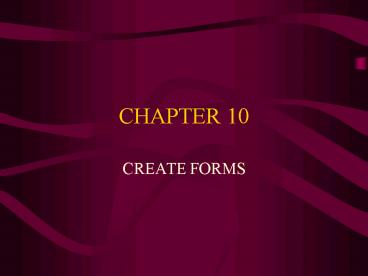CREATE FORMS PowerPoint PPT Presentation
Title: CREATE FORMS
1
CHAPTER 10
- CREATE FORMS
2
HERE WE GO! STEELERS, HERE WE GO!
3
OBJECTIVES
- Create a Form
- Insert form objects
- Drop-down lists
- Single and multiple-line text boxes
- Radio buttons
- Checkboxes
- Submit and Reset buttons
- Link a Form to a script
- Test a Form
4
ABOUT FORMS
- Used to collect information from visitors
- DW Forms require two components
- HTML code for form
- Script to process information
- DW does not include built-in scripts
5
CREATE A FORM
- Type a descriptive caption to explain it
- EX To learn more about us fill out the form
- Create Form
- InsertForm menu or
- InsertpanelForm Tab
- To align Form good idea to use a Table
- Can use space bar to align form but the form may
appear different on different browsers
6
CREATE A FORM CONT
- When Form is created a red dashed outline
appears. - Place elements of Form inside
- Name the Form, indicate the Action, and Method
- Once Form is set up you must enter Labels and
form fields
Form objects
Label
7
FORM FIELDS
- Text fields Data visitor types
- Single or multiple lines
- Should supply a name for every field in a form
- If using two words join them with an underscore
ex street_address
8
FORM FIELDS CONT
- Radio Buttons Select one option
- All buttons have the same name, but different
values
9
FORM FIELDS CONT
- Checkboxes Select more than one option
- All checkboxes have the same name, but different
values
10
FORM FIELDS CONT
- Lists and Menus Drop down menu of options
- Generally used for three or more options
- Can save room options are stored in one field
11
FORM FIELDS
- Insert buttons
- Have to give users a way to send or clear forms
- DW insert a Submit button by default
- Create a Reset/Clear button same way but change
its Label
PowerShow.com is a leading presentation sharing website. It has millions of presentations already uploaded and available with 1,000s more being uploaded by its users every day. Whatever your area of interest, here you’ll be able to find and view presentations you’ll love and possibly download. And, best of all, it is completely free and easy to use.
You might even have a presentation you’d like to share with others. If so, just upload it to PowerShow.com. We’ll convert it to an HTML5 slideshow that includes all the media types you’ve already added: audio, video, music, pictures, animations and transition effects. Then you can share it with your target audience as well as PowerShow.com’s millions of monthly visitors. And, again, it’s all free.
About the Developers
PowerShow.com is brought to you by CrystalGraphics, the award-winning developer and market-leading publisher of rich-media enhancement products for presentations. Our product offerings include millions of PowerPoint templates, diagrams, animated 3D characters and more.