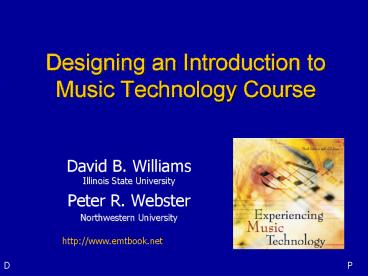Designing an Introduction to Music Technology Course - PowerPoint PPT Presentation
1 / 30
Title:
Designing an Introduction to Music Technology Course
Description:
computer operating systems, network, and Internet concepts ... Music sharing and file types. Editing digital audio. Digital audio recording and editing ... – PowerPoint PPT presentation
Number of Views:136
Avg rating:3.0/5.0
Title: Designing an Introduction to Music Technology Course
1
Designing an Introduction to Music Technology
Course
- David B. WilliamsIllinois State University
- Peter R. Webster
- Northwestern University
http//www.emtbook.net
P
D
2
Overview
- Trends
- Goals and Philosophy
- Course Outline
- Hardware and Software Needs
- Sample Unit
- Variations on the Theme
- Closing Thoughts
D
3
Music Technology Trends
- Its all going digital
- Hardware transformed as software
- Music software more flexible accessible
- Beyond stereo
- Internet connectivity and sharing
D
4
D
5
Philosophy of Design
- Constructionist teaching/learning strategy
- Equal weight given to
- People (the applications)
- Data (music information being transformed)
- Hardware (the hardware tools)
- Software (the software tools)
- IPOS model to understanding computer operations
- Historical context
D
6
D
7
Course models designed to meet the skills needed
for
- general music student population,
- theory/composition students, or
- music education students.
P
8
Course Goals
- Student should gain an understanding of
- computer operating systems, network, and Internet
concepts - basic concepts of acoustics and music synthesis
- how a computer processes music for display versus
music for performance
P
9
Course Goals, cont.
- features and operational concepts of music
software for - Audio editing and recording
- Sequencing and mixing with digital audio and MIDI
- Notation
- Instruction
P
10
Course Goals, cont.
- file types and translations for exchanging music
data - practical, hands-on experience with music
software in a variety of situations - Historical context
P
11
Questions
12
Outline of Course
- OS and Internet skills
- Basic acoustics and music synthesis
- Digital audio
- Multichannels/tracks with surround-sound and MPEG
- MIDI basics
- Digital audio MIDI combined
- Notation
D
13
Basic Hardware Needs
D
14
More Advanced Hardware Needs
D
15
Software Needs
- Low budget
- Browser
- Audacity
- GarageBand or ACID
- Band-in-a-Box
- NotePad
- Healthier budget
- Browser
- SoundForge or Peak
- Cubase SE or Logic Express
- Sonar or Logic Pro
- Finale or Sibelius
- Reason
P
16
Sample Unit (Digital Audio)
- Concepts of acoustics
- Concepts of analog to digital to analog
- Basic hardware setups
- Music sharing and file types
- Editing digital audio
- Digital audio recording and editing project
P
17
Sample Unit (Digital Audio)
- Concepts of acoustics
- Concepts of analog to digital to analog
- Basic hardware setups
- Music sharing and file types
- Editing digital audio
- Digital audio recording and editing project
iTunes
P
18
Sample Unit (Digital Audio)
- Concepts of acoustics
- Concepts of analog to digital to analog
- Basic hardware setups
- Music sharing and file types
- Editing digital audio
- Digital audio recording and editing project
Audacity
P
19
Questions
20
Variations Theory/Composition
- OS and Internet skills
- Notation
- Basic acoustics and music synthesis
- Digital audio
- MIDI basics
- Multichannels/tracks with surround-sound and MPEG
- Advanced sound shaping and synthesis
- Composition project
D
21
Composition Software
- Cubase SE
- Reason
- Sibelius or Finale
- Max/MSP
- And more
D
22
Variations Music Ed
- OS and Internet skills
- Basic acoustics and music synthesis
- Digital audio
- CAI instructional applications
- MIDI basics
- Multitrack with GarageBand and/or ACID
- Notation
- Onsite classroom technology unit
P
23
CAI Software
- Auralia, MiBAC, Practica Musica
- BIAB
- Smart Music
- And more
P
24
EMT Textbook
- Viewport I Musicians and use of technology
- Viewport II OS and Internet skills
- Viewport III Basic acoustics and music synthesis
- Viewport III Digital audio
- Viewport IV Multichannels/tracks with
surround-sound and MPEG - Viewport V MIDI basics
- Viewport VI Digital audio MIDI combined
- Viewport VII Notation
- Viewport VIII CAI Instructional Software
D
25
DVD-ROM Tutorials
- Safari and IE
- iTunes
- ACID and GarageBand
- Audacity and Audition
- Cubase, Logic, Home Studio, Sonar
- Finale and Sibelius
- Band-in-a-Box
- MiBAC, Auralia, Practica Musica
D
26
P
P
P
27
Computing is not about computers anymore. It is
about living.
- Nicholas Negroponte, Being Digital (1995)
P
28
www.emtbook.net
P
29
CMS Technology Institute
- www.cfa.ilstu.edu/cmscenter
- June 4-9
- Instructors Henry Panion, Peter Webster, and
Dave Williams - Illinois State University
- Sponsors Apple, MakeMusic!, MiBAC, Sibelius,
SoundTree, Thomson/Schirmer
D
30
Questions