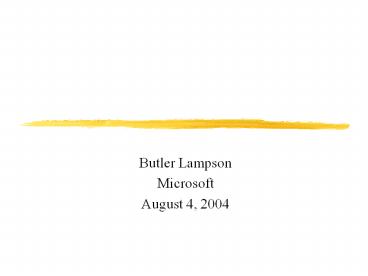Butler Lampson PowerPoint PPT Presentation
Title: Butler Lampson
1
- Butler Lampson
- Microsoft
- August 4, 2004
2
Tablet PC Revolutionary Tool or Etch-a-Sketch?
- Butler Lampson
- Microsoft
- August 4, 2004
3
Why tablets?
- Mobility
- Reading
- Pen
- Pointing
- Writing
- Sketching
- Gestures
- Make the computer natural
4
History
- Dynabook (1968)
- Workslate, TRS-80 (1982)
- Lectrice (1996) originally for reading 8K
- Pen Windows/ Go
- Palm / Pocket PC
- Win CE Clio
5
Alan Kays Dynabook mockup (1968)
6
Convergent Workslate (1982)
7
TRS-80 Model 100 (1983)
8
DEC SRC Lectrice (1994, 8k)
9
Lessons from past failures
- A tablet must be a full PC. Why?
- Must have volume to keep cost down
- Users need to run full apps
- Dont want two gt1k computers
- Dont want to carry two bulky things
- Lampsons law Devices must differ in size by 5x
- Watch
- Cellphone
- Tablet/laptop
- Desktop
- Being a full PC is hard
- And its a moving target
10
Slogans
- The power of the PC, the simplicity of paper
- Grab and go
- Think in ink
- Every laptop is a tablet
- Tablet PC, the first computer good enough to
criticizeAlan Kay
11
Prerequisites for success
- Hardware
- Display 120 dpi, good viewing
- Digitizer 120 dpi, hover
- Wireless networking
- Ultralight laptop engineering
- Cycles and RAM for handwriting, speech
- Software
- UI compatibility all kbd, mouse actions
- No changes to base platform
- Handwriting recognition
- Cleartype for reading
- Decent scribbling application
12
Todays tablets
- NEC Excellent slate, except for battery life
- Motion Good slate, part of good system
- Toshiba Excellent convertible
13
NEC Litepad (2003, 2.2 lb)
14
Motion M1400 (2004, 3 lb)Grab and Go
15
Toshiba M200 (2004, 4 lb)Convertible
16
Natural UI The guessing game
- Computer UI My way or the highway
- Input is unambiguous
- Its your fault if the wrong thing happens
- Natural UI Ambiguousmachine must guess
- What if it guesses wrong?
- New requirements
- I can tell what it guessed
- I can undo any state changes from a wrong guess
- I can say what I wanted in another way
- Perhaps clunkier, but less ambiguous
17
Lessons from V1 Tablet PCs
- The biggest threat to development Creativity
- Keeps people from focusing on essentials
- UI design is hard
- Even the best people need many iterations
- Example TIP
- Its easy to overreach
- The guessing game is hard
- Examples Journal and OneNote
- Microsoft doesnt understand images
- Why Tablet PC doesnt integrate PDF
- Importance of ergonomicshard for OEMs
18
Hardware futures
- Display
- Quality reflections, resolution, parallax,
contrast - Size smaller
- New technologies eInk
- Digitizer
- Cost
- Calibration
- Better integrated keyboard
- Ride laptop evolution
- Battery life
- Weightless than 2.5 lbs.
- Ruggedespecially for K12
19
Software futures
- Pen
- Gesturesproofreader marks show whats possible
- Math input
- Sketch recognition
- Ink annotation auto reflow
- Speech audio input the biggest problem
- Natural language commands
- Display
- Smaller UI issues
- Recruiting local projector, other screens
- Camera/scanner needs image processing
- Seamless networking, disconnected operation
20
Vertical applications
- Health care
- Just what doctors need
- Many system issues, however
- Education
- Are computers any good for education
- Or is it just for cheap textbooks
21
Revolution through evolution
- Changes are incremental
- Market is still small ltlt 1 of Windows
- Few tablet-specific apps
- Mostly small tweaks to existing apps
- But its a different relationship to the computer
- Much more intimate
- Much closer to the physical world
- In the end, big changes
22
The future is bright, but cloudy
- Tablet vs cellphone
- Phone will integrate GPS, PDA, music, camera
- Reading is unclear screen size
- Writing is even less clear reading plus speech?
- Tablet vs laptop
- Every laptop a tablet?
- Weight vs screen size vs power tradeoffs
- Tablet vs people
- Natural input
- Computing at your fingertips