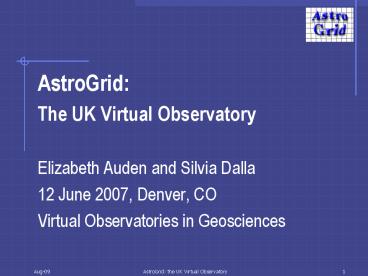AstroGrid: - PowerPoint PPT Presentation
1 / 25
Title: AstroGrid:
1
- AstroGrid
- The UK Virtual Observatory
- Elizabeth Auden and Silvia Dalla
- 12 June 2007, Denver, CO
- Virtual Observatories in Geosciences
2
What is AstroGrid?
UK virtual observatory
- Consortium of several UK Universities, funded by
PPARC to build a VO for the UK. - Part of the Euro-VO www.euro-vo.org
- AstroGrid release 2007.1 www.astrogrid.org/la
unch - Data discovery, access to data and applications,
visualization tools
3
What is the virtual observatory?
- www.encyclopedia.com VO collection of
integrated astronomical data archives and
software tools that utilize computer networks to
create an environment in which research can be
conducted
4
Why do we need a virtual observatory?
- Data volume doubles every year
- Increase of size and multiplex capabilities of
new instruments - WFCAM 100Gb/night (100Tb/yr)
- VISTA 300Gb/night (300Tb/yr)
- e-MERLIN/ALMA 1Tb/day
- SDO 1 Tb/day
5
How does AstroGrid fit in the wider VO?
6
IVOA Standards
- STC space / time / spectral metadata
- VOEvent who, what, where, when, why, and how of
transient data - ADQL Astronomical Data Query Language
- VORegistry and VOResource how to describe a data
archive, remote application, processing resource,
storage, or institution so that IVOA-compatible
VO resources can find each other - Full list http//www.ivoa.net/xml/index.html
7
IVOA Working Drafts
- PLASTIC messaging protocol to send data (and
metadata) between VO applications like data
searching and visualization tools (TOPCAT,
Aladin, VOSpec, etc) - STAP Simple Time Access Protocol time-based
queries of solar and STP data used by HelioScope
tool - Coming soon
- SEAP Simple Event Access Protocol
- VOTimeSeries encapsulation of time series data
8
AstroGrid and solar VOs
- EGSO DSA module for Solar Event Catalogue
- VSO STAP services for SOHO-CDS, SOHO-EIT,
SOHO-MDI, SOHO-LASCO, TRACE, and RHESSI image
data - CDAW STAP services for Voyager, Cluster, GOES,
Ulysses, ACE, Wind spacecraft, and Polar
spacecraft time series data
9
What can I do with AstroGrid?
- Find data
- Simple searches AstroScope and HelioScope
- Complex searches workflow builder
- Analyse data
- Simple execution Task Launcher
- Complex execution workflow builder,
parameterized workflows - Store data remotely
- Upload / download from MySpace, local disk, URLs
10
AstroGrid goals
- Enable science by
- Improving the quality, easy, speed of on-line
astronomy - Making integration and comparison of data from
diverse sources transparent - Removing data access barriers to multiwavelength
analysis - Provide easy access to and manipulation of large
datasets
11
So, how does it work?
- 3 examples
- Astrophysics finding data with AstroScope,
viewing images in Aladin, and manipulating
catalogues with Topcat - Solar physics parameterized workflow the solar
movie maker and EIT data - STP the task launcher and the CTIP modelling
application
12
AstroGrid Components
- Users Workbench
- AstroScope
- HelioScope
- Task Launcher
- Workflow builder
- MySpace
- Service providers
- CEA
- DSA
- Registry
- JES
- PLASTIC tools
13
AstroGrid Components
- Access to database of observations via AG DSA
(DataSet Access) software - Requests are sent using ADQL (Astronomy Data
Query Language), similar to SQL
DSA
Database of observations (at archive)
AG Workbench/ workflow engine
Input ADQL query
Output table of observations satisfying the
query, in VOTable format
14
AstroGrid CEA
- Capability to call a set of processing routines
that do operations on data, or a model (apps in
any programming language can be wrapped) CEA
Application
CEA
AG workbench/ workflow engine
Application. E.g. software that processes data,
model etc (on apps server)
Input CEA application input parameters
Output processed files saved to MySpace,
numerical / string parameters displayed to user
15
AstroGrid Workbench
- Workbench gives access to AG services
- Data discovery AstroScope and HelioScope
- Task Launcher send query to a database or
launch application - Run a ready-made science workflow
- Build your own workflow with the Workflow Builder
- View your files in MySpace
16
AstroGrid MySpace
- Virtual disk space where you can store
- Results
- temporary files
- query files
- workflow files
- You can adjust and re-run jobs on a later day.
- Visible from any computer.
17
AstroGrid Registry
- How do you find the data you require?
- How do you decide which resource (data,
application, information, disk, ) to use? - The registries are the yellow pages for
astronomical resources - IVOA registries harvest each other thus querying
any one returns full list of globally held
resources.
18
VOTable Format
- XML standard for the interchange of data
represented as a set of tables - A table is an unordered set of rows, as
specified in the table metadata - Each row is a sequence of table cells, each of
them containing a primitive data type or an array
of such primitives - It bridges two ways to express structured data
XML and FITS - Use of Universal Column Descriptors (UCDs) to
express the content of each parameter.
19
AstroGrid Workflow
- Workflow capability so that queries to datasets
and calls to applications can be managed - Jobs are run remotely and asynchronously
- Queries and workflows can be re-used and shared
- AstroGrid is currently the only VO project with a
workflow capability
20
Workflow Example solar movie maker
Solar Movie Maker science workflow. Other
science workflows available Redshift Maker,
Colour Cutter, Cone Search, SWIRE images
21
How to get started
- Apply for an AstroGrid account
- Email astrogrid_signup_at_star.le.ac.uk
- Include name, institution, department
- Download the workbench
- http//software.astrogrid.org/jnlp/workbench/workb
ench.jnlp - Try out
- AstroScope and HelioScope
- A science workflow
- An application from the task launcher
- Then start building complex workflows!
22
AstroGrid contacts
- Technical help
- Help desk astrogrid_help_at_star.le.ac.uk
- Science team
- Solar / STP Silvia Dalla, s.dalla_at_manchester.ac.u
k - Galactic astronomy Anita Richards,
amsr_at_jb.man.ac.uk - Extra-galactic astronomy Eduardo
Gonzalez-Solares, eglez_at_ast.cam.ac.uk
23
Links
- AstroGrid home
- http//www.astrogrid.org
- Launch AstroGrid workbench
- http//www2.astrogrid.org/science/getting-started/
- AstroGrid software
- http//software.astrogrid.org/
- AstroGrid documentation
- http//www2.astrogrid.org/science/documentation
24
Ongoing work
- VOExplorer New user interface with search and
filter capabilities - PLASTIC communication protocol that sends data
between client-side search and analysis tools in
the process of becoming an IVOA standard - Taverna integration of UK client-side workflow
builder - Digital certificates increased security for VO
storage, remote processing, and shared datasets - Continuing integration of new datasets, analysis
tools, and client-side applications
25
AstroGrid Scientists and Developers
- Thanks to
- Alasdair Allan, Elizabeth Auden, Kona
Andrews, Kevin Benson, Silvia Dalla, Gary
Gilchrist, Eduardo Gonzalez, Norman Gray, Paul
Harrison, Tony Linde, Jeff Lusted, Phil
Nicholson, Keith Noddle, Jonathan Tedds, Dave
Morris, Catherine Qin, Anita Richards, Guy Rixon,
John Taylor, Mark Taylor, Nicholas Walton, Noel
Winstanley