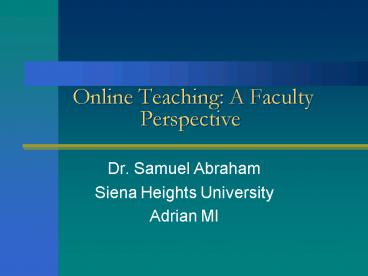Online Teaching: A Faculty Perspective - PowerPoint PPT Presentation
1 / 17
Title:
Online Teaching: A Faculty Perspective
Description:
Siena Heights University. Baker College. WebCt. MS Outlook. University of Phoenix. Online: Sam Abraham. 9. 6/19/09. Blackboard & WebCt. Announcements ... – PowerPoint PPT presentation
Number of Views:46
Avg rating:3.0/5.0
Title: Online Teaching: A Faculty Perspective
1
Online Teaching A Faculty Perspective
- Dr. Samuel Abraham
- Siena Heights University
- Adrian MI
2
Some Definitions
- Distance Education
- Online Teaching
- Online Education
- Web-Based Education
3
Typical Online Class
- Complete online
- No face-to-face meeting
- Lasts for 6 to 8 weeks
- Specific Course Requirements
- Team/group Projects
- Weekly Summary
- Discussion, Participation
4
Plan Ahead
- Length of the course
- Class material
- Syllabus, lectures, discussion
- Course Policy
- Late assignment
- Grade calculations
5
Plan Ahead
- Time Zone problems
- Master Schedules
- Weekly Schedules
- Grading Policy
- Feedback Policy
6
Be an Active Participant
- Students must feel your presence
- Sign on as many time as possible
- Actively participate
- Class discussion
- Answer student enquiry
- Monitor team activity
7
Timely Feedback
- Post your policy and stick with it
- Immediate feedback is important
- Students will challenge you
- Be ready to answer grade questions
- Keep good records
- Give good written feedback
8
Course Management Systems
- Blackboard
- Siena Heights University
- Baker College
- WebCt
- MS Outlook
- University of Phoenix
9
Blackboard WebCt
- Announcements
- Course Documents
- Grade Book
- Assessment Manager
- Communication Tools
- Discussion Tools
- Learning Team facilities
10
MS Outlook
- News Groups
- Team News Groups
- Course material (read only)
- Threaded Discussion
- No Grade book
- Communication tools
11
Motivate Students
- Guide the students
- Create Interesting Activities
- Encourage S-S, S-F, F-S interaction
- Monitor all activities , participation
- Watch for slackers
12
Content Delivery
- Appropriate Method for Delivery
- Lecture, Discussion, Teams
- Assessments
- Tests, Papers, Programs
- Weekly Summary
- Research
13
Assessment Feedback
- Be Creative in Assessments
- Choose Appropriate Assessments
- Provide Specific Feedback
- Provide Very Detailed Feedback
- Keep records of your Feedback
- Be Ready to Answer Questions
14
Time Usage
- Very Time Consuming Process
- Keep Electronic Copies of Everything
- Lectures, Assignments
- Discussion questions, PP
- Learn very basic tricks
- Word-Processing
- Spreadsheet
15
Material Organization
- Organize Weekly Assignments
- Organize Weekly Feedbacks
- Organize Your Weekly Lecture
- Organize Weekly Schedules
- Update Grade book Weekly
- Make sure you are consistant
16
Questions Comments
17
Thank You