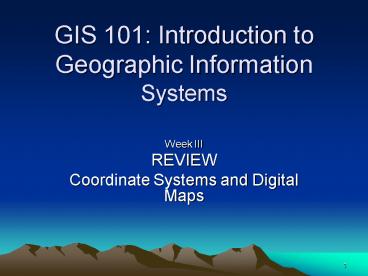GIS 101: Introduction to Geographic Information Systems PowerPoint PPT Presentation
1 / 24
Title: GIS 101: Introduction to Geographic Information Systems
1
GIS 101 Introduction to Geographic Information
Systems
- Week III
- REVIEW
- Coordinate Systems and Digital Maps
2
Map Projections
- Geoid- a figure that adjusts the best ellipsoid
and the variation of gravity locally. It is the
most accurate, and is used more in geodesy than
GIS and cartography. - Ellipsoid- An ellipsoid is an ellipse rotated in
three dimensions about its shorter axis. - Sphere- The sphere of the earth is about 40
million meters in circumference. (24000 Miles)
3
Map Projections
- Many ellipsoids have beep measured, and maps
based on each. - Examples are WGS83 and GRS80.An ellipsoid gives
the base elevation for mapping, called a datum. - Examples are NAD27 and NAD83
4
Map Projections
- A projection that preserves the shape of features
across the map is conformal. - A projection that preserves the area of a feature
across the map is equal area or equivalent. - No flat map can be both equivalent and conformal.
Most fall between two as compromises.
5
Map Scale and Projections
- Map scale is based on the representative
fraction, the ratio of a distance on the map to
the same distance on the ground. - To compare or edge-match maps in a GIS, both maps
MUST be at the same scale and have the same
extent. - The metric system is far easier to use for GIS
work. But going between imperial and metric
measurements can be a juggling act.
6
Map Scale and Projections
- A transformation of the spherical or ellipsoidal
earth onto a flat map is called a map projection. - The map projection can be onto a flat surface or
a surface that can be made flat by cutting, such
as a cylinder or a cone. - Projections can be based on axes parallel to the
earth's rotation (equatorial), or at 90 degrees
to it (transverse), or at any other (oblique).
7
Coordinate Systems
- A coordinate system is an ordered set of data
values that specifies a location may be absolute
or relative. - Geographic coordinates are the earth's latitude
and longitude system ranging from 90 degrees
south to 90 degrees north in latitude 180 degrees
west to 180 degrees east in longitude.
8
Coordinate Systems
- The Coordinate Plane
- (or Cartesian Coordinate System)
- The plane uses two axis 1 horizontal (x),
representing east-west, and 1 vertical (y),
representing north-south. - The point at which they intersect is called the
ORIGIN. - Most modern map projections use positive x,y
coordinates
9
Topology - What in the heck is that dang deal?
- Topology is the property that describes the
adjacency, and connectivity of features.
10
TopologyWhy We Need It
- Topology enables the advanced functions of GIS
- Proximity
- Routing
- Buffering
11
DIGITAL MAPS
- GIS is computer based, this necessitates storing
spatial and tabular data as NUMBERS.
12
Methods to Store the Data
- Files can be written in binary or as ASCII text.
- Binary is faster to read and smaller, ASCII can
be read by humans and edited, but uses more
space. - Programmers use hexadecimal as shorthand for
binary, since two decimal digits correspond to 8
bits (a byte).
13
Map Structure in the GIS
- A GIS map is a scaled down digital representation
of point, line, area, and volume features. - While most GIS systems can handle both raster and
vector data, only one is used for the internal
organization of spatial data.
14
Two Storage Models for GIS
- Raster
- Vector
15
RASTER
- A raster data model uses a grid.
- One grid cell is one unit, it holds one, and only
one attribute. - Every cell has a value, even if it is "missing."
- NULL VALUE - A cell holds a number and the number can be used
as an index value representing an attribute
16
RASTER
- A cell has a resolution, given as the cell size
in ground units.
17
Raster As a Grid
- Grids are poor at representing points, lines and
areas, but good at representing surfaces. - Grids are good only at very localized topology,
and weak otherwise. - Grids are a natural for scanned or remotely
sensed data. - Grids must often include redundant or missing
data.
18
VECTOR
- A vector data model uses points stored by their
real coordinates. - lines and areas are built from sequences of
points in order. - lines have a direction to the ordering of the
points. - Polygons can be built from points or lines.
19
Comparison/Contrast
- Vectors work well with pen and light plotting
devices, and tablet digitizers. - Vectors are not good at continuous coverages or
plotters that fill areas. - Rasters are easy for the computer to understand
and store, easy to read and write, and easy to
draw on the screen. - Changing vector to raster is easy, raster to
vector is hard.
20
Comparison/Contrast
- Vectors are easier for Humans to Understand, draw
and conceptualize. - They represent the real world more than raster.
21
Transforming Vector to Raster
- Points and lines in raster format have to move to
a cell center. - Lines can become fat. Areas may need separately
coded edges. - Each cell can be owned by only one feature.
- As data, all cells must be able to hold the
maximum cell value.
22
Tabular Data - How the Attribute Information is
Stored
- Attribute data are stored logically in files.
- A file is represented in table form as a matrix
of numbers and values stored in rows and columns,
like a spreadsheet.
23
Map Structure in the GIS
- A GIS map is a scaled down digital representation
of point, line, area, and volume features.
24
Data Exchange Bottom line
- Understand what the systems are and know what
your GIS package accepts. - To transfer data it is necessary to know
- What coordinates your data is in
- What projection your data is in
- What the datum is
- What units the data are in.