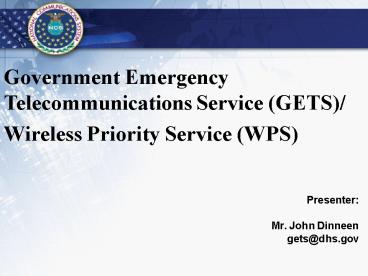Presenter: - PowerPoint PPT Presentation
1 / 29
Title: Presenter:
1
Government Emergency Telecommunications Service
(GETS)/ Wireless Priority Service (WPS)
- Presenter
- Mr. John Dinneen
- gets_at_dhs.gov
2
Outline
- Criteria
- GETS Overview
- WPS Overview
- Other Wireless Tools
- Cost
- How to Order
- Contact Information
2
3
GETS/WPS Eligibility
Organizations that support one or more of the
following five National Security/Emergency
Preparedness (NS/EP) mission areas, qualify for
OMNCS sponsorship to become a GETS/WPS user
- National Security Leadership
- National Security Posture and US Population
Attack Warning - Public Health, Safety, and Maintenance of Law and
Order - Public Welfare and Maintenance of National
Economic Posture - Disaster Recovery
Non-Federal users require sponsorship
3
4
Problem Wireline Network
Congestion
Congestion,at many points, can block a call !
ATT MCI SPRINTNEXTEL
Local Exchange Networks
Local Exchange Networks
Government Emergency Telecommunications Service
addresses wireline congestion
4
5
Solution Government Emergency
Telecommunications Service (GETS)
GETS minimizes the possibility of the loss of
wireline telecommunications services for NS/EP
personnel during events such as
5
6
The GETS Calling Card
Calling cards are in widespread use and easily
understood by the NS/EP User, simplifying GETS
usage
GETS priority is invoked call-by-call
Michael Chertoff
Department of Homeland Security
GETS is a "ubiquitous" service in the Public
Switched Telephone Networkif you can get a DIAL
TONE, you can make a GETS call
6
7
Why The PublicSwitched Network (PSN)?
- 95 of government telecommunications needs met by
PSN - 300B Infrastructure 150M Access Lines
25K Switches - GETS enhancements are deployed in the 3 major
Interexchange Carriers and in the major Local
Exchange Carriers across the US. - GETS local enhancements are available from over
85 of the access lines connecting to the public
switched network
7
8
Operational Concept
FTS2001
INMARSAT
PSN WITH
PBX
ACCESS AUTHORIZATION
ENHANCED ROUTING
PRIORITY TREATMENT
Cellular/PCS
Diplomatic Telecommunications Service (DTS)
INTERNATIONAL
FAX
8
9
GETS Priority Features
Central Office
- Plus!..GETS has
- Priority in the
- signaling network
- Exemption from
- control restrictions
PSTN
Central Office
9
10
GETS Proven for Long Distance and Local Calls
- Sep 11, 01 10,000 GETS calls into/out of/within
New York City and Washington with 95 completion
rate - NE Blackout Aug 03 1,231 GETS calls into/out
of/within affected areas with 90 success rate - Hurricane Ivan Sep 04 Helped Eglin AFB order
mission critical parts, recall personnel, and
coordinate with the White House - Hurricane Katrina Sep 05 32,000 GETS calls
into/out of/within Gulf coast with 94 completion
rate
10
11
Familiarization and Testing
- Encourage GETS cards distribution
- Keep 10 in stockpile for unanticipated needs
- Encourage GETS card holders test their cards
- Incorporate GETS in exercise scenarios
- Use it from home, office, hotels, etc. and on
cell networks and payphones places you might be
in an emergency - Report problems to 1-800-818-GETS
11
12
GETS Caveats
- You need dial tone to place a GETS call
- Toll-free numbers CANNOT be used as destination
numbers in GETS - Obtain regular telephone numbers for toll-free
- numbers before an emergency occurs
12
13
- Wireless Priority Service (WPS)
13
14
Problem Network Congestion
- Congestion,at many points, can block a call !
ATT MCI SPRINT NEXTEL
Local Exchange Networks
Local Exchange Networks
14
15
Solution Wireless Priority Service
Add-on feature to your existing cell service
Wireline Networks
Mobile Switch
Mobile Switch
Dial 272 and the destination number Call
queues for next available radio channel
For cell and landline congestion Dial 272 and
GETS access number, enter PIN, and dial
destination number
15
16
End-to-End Priority Treatment
Dial 272 dest. send
Congestion No radio channel
If dest. is long distance
Call gets to congested switch
272 Dest
Or
If dest. is mobile in another MSC
If dest. is local mobile
16
17
How Do You Use WPS?
- When you need to make an official call, and you
encounter congestion, retry your call but prefix
your dialed number with 272 - e.g. 272 703 555-1234
- Everything else is automatic your call will
queue for up to 30 seconds, grabbing the next
channel - If landline networks are also congested, utilize
272 plus the GETS access number to get priority
in both wireless and landline networks
17
18
Nationwide WPS Program
- T-Mobile Complete nationwide
- Cingular Complete nationwide
- Sprint/Nextel Complete nationwide (iDEN only)
- SouthernLINC Complete AL, GA, MS, FL
- Verizon Wireless - Starting 2006
18
19
WPS Modeled Performance
100
90
80
70
60
Current Baseline
Probability of Call
Completion
50
NS/EP After WPS Implementation
40
30
20
10
0
1
2
3
4
5
6
7
8
9
Increasing Load Level (x Engineered Load)
19
20
General Caveats
- WPS is a digital service it will not work on an
analog network - WPS will work when roaming on a network partner
carrier only if that network also has WPS
capability - WPS will queue in a destination cellular network
only if that network has WPS capability - WPS will not send location data to a 9-1-1 call
20
21
Secure Communications
- Sectera phone allows secure communications on GSM
networks - Sectera is a modified Motorola P-280
- Phone has a voice number, data number, and fax
number - Users acquire phone through National Security
Agency contract - Service is arranged through your carrier
representative
21
22
Satellite Backup
- Satellite phones provide additional backup when
cellular or landline service is not available - Not just for rural environments
- Example power outages make office exchanges
inoperable and outages that last several hours
can exhaust backup power at cell towers - Carriers include Globalstar, Iridium, Inmarsat,
etc. - Can be utilized as handheld mobile sets, in
vehicles with mobile or fixed installations, and
in structures with fixed antenna units
22
23
GETS/WPS Costs
- GETS
- No charge for the GETS calling card
- Pay only for usage at 10 cents or less per minute
(operator assisted/international calls higher
cost) - Test calls to 703-818-3924 not billed
- WPS
- WPS is ordered on a per-phone basis from your
existing service provider (GSM only through 2005) - 4.50/month, 10 one-time set-up, and 75 cents
per minute usage cost when WPS is invoked
23
24
Who Should Have GETS/WPS?
- Key Individuals
- Leadership (headquarters, regional, field)
- Key staff positions
- Critical Skills Specialists
- Emergency Functions
- Operation Centers
- Command Post and Command Vehicles
Key decision makers should have WPS
All NS/EP personnel should have GETS
24
25
GETS - Region V
AS OF NOV 2005
25
26
WPS - Region V
AS OF NOV 2005
26
27
Ordering GETS/WPS
Step 2 Identify individuals and functions to
have GETS/WPS
Step 3 POC registers on-line
- Step 1 Get a POC
- - Find out if your organization has a GETS/WPS
Point of Contact work with your POC to add
services - - If no POC, assign a program lead with the
authority and time to implement
Step 4 Order GETS/WPS thru on-line system
Step 5 WPS feature updated or GETS mailed to POC
in 3-5 days
Step 6 Update Emergency Plans and Drills to
include GETS/WPS
27
28
One Stop Shop Contact Information
WEBSITE http//gets.ncs.gov http//wps.ncs.gov
MAILING ADDRESS OMNCS P. O. Box 4502 Arlington,
VA 22204-4502
- TELEPHONE
- Information/Sign-Up
- (M-F 0700-1800 EST)
- 1-866 NCS-CALL
- Trouble Reporting
- (24x7)
- 1-800-818-GETS
E-MAIL gets_at_ncs.gov wps_at_ncs.gov
28
29
(No Transcript)