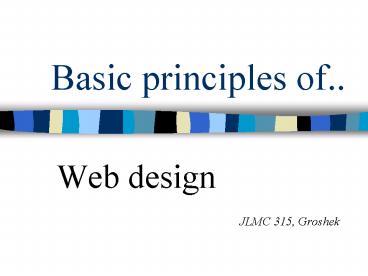Basic principles of.. - PowerPoint PPT Presentation
1 / 31
Title:
Basic principles of..
Description:
Four principles of Web design. Proximity. Group related items together ... Webpage Design. Web designers never have perfect control. Browsers differ. PCs and ... – PowerPoint PPT presentation
Number of Views:417
Avg rating:3.0/5.0
Title: Basic principles of..
1
Basic principles of..
- Web design
- JLMC 315, Groshek
2
Web design ???
- Who are we designing for?
- Our users
- User-centered design
3
What gets users attention?
- Chunks of text
- Dont be afraid of white space
- Lists
- Occasional use of bolding
- Subheadings
- Links
- Users are selfish, lazy, and ruthless.
- Jakob Nielsen
4
What do most users avoid?
- Long blocks of text
- Horizontal scrolling
- Long vertical scrolls
- Information that is hard to find
- See Nielsen link
- http//www.useit.com/alertbox/9605.html
5
Remember our four steps
Where are we now?
- Research
- Planning
- Execution
- Evaluation
6
In a perfect world, we have
- Content experts
- Writers
- Information architects
- Graphic designers
- Technical experts
- Producer
7
Web pages should easily answer
- Who
- What
- Where
- When
- Easy for Journalism folks like us, no?
8
Ideally, every Web page should have the following
- Informative title
- Creators identity
- Last revision date
- Home page
- Links to home
9
More basic rules
- Screen size (in pixels)
- 1024x768
- 800x600(safe)
- 640x480(outdated)
- But you should shoot for smaller, rather than
larger screen sizes - 1000 pixels of usable space has become a default
standard for many designers - Type sizes
- Fixed or user controlled
10
Stick to your original goals
- Avoid scope creep
- Develop a general template, even if all of your
pages wont look exactly the same - Be consistent from start to finish
11
Four principles of Web design
- Alignment
- Proximity
- Repetition
- Contrast
12
Four principles of Web design
- Alignment
- Vertical
- Horizontal
- Dont mix
13
Four principles of Web design
- Proximity
- Group related items together
- Dont leave wide gaps between items
14
Four principles of Web design
- Repetition
- Colors
- Images/graphics
- Fonts
- Navigation
- Layout
15
Four principles of Web design
- Contrast
- Links
- Focal point
- Readability
- Hierarchy of information
16
Homework
- Find at least one example of
- Alignment
- Proximity
- Repetition
- Contrast
- Email them to me, we will look at them on
Wednesday
17
Two Types of Design
- Web page design
- Interface design
18
Interface Design
- Clear, consistent icons
- Predictable choices
- Efficient hierarchy
19
Interface Design
- Bandwidth Issues
- Simplicity
- The best information designs are never noticed
- Consistency
- Same basic layout, graphic elements, editorial
style, and organization
20
Webpage Design
- Web designers never have perfect control
- Browsers differ
- PCs and Macs differ
- Screen resolutions make pages look different
- So do video cards and processor speeds
- Research topic sign ups!
- HTML, XHTML, XML to begin
21
More Web Design
- Colors
- Some colors are considered Web safe
- Typography
- Focal point
- Rule of thirds
- Visual appeal matters
22
Moving ahead to HTML
- HTML document structure
- The basic structure of an HTML document is made
up of these elements - html
- This is the containing element for the entire
document everything is a child of this element.
23
Moving ahead to HTML
- head
- This element contains information about the
document, but none of the actual content of the
document. Here are included things like page
title, character encoding, keywords, description,
style sheets, and script files. - body
- This element contains everything you see on the
page. - paragraphs
- are used to contain blocks of text, or
"paragraphs" -). Unlike other block-level
elements, these are not allowed to contain
block-level elements, just inline elements.
24
Lets write some code!
But first, what is our mission?!
- Name yoursthis really can be key
25
Lets write some code!
- On your Mac, open TextWrangler
- Start by typing the following
- My Web page
- Hello world!
26
Lets write some code!
- Now, lets write this code somewhat differently
by typing the following - My Web page
Hello world!
27
Lets write some code!
- How did we do?
- Save your documents with the extension
yourdocname.html to somewhere convenient (perhaps
your desktop) - Drag this file over Safari or Firefox
- Did it work?
- What is the difference between the two files?
28
Lets write some code!
- Start practicing in this format
- For help, visit
- http//journalism.indiana.edu/resources/webediting
/introduction-to-html/ - OR TRY
- http//www.w3schools.com/html/default.asp
- Try to insert an image, a link, and other types
of formatting
29
Lets write some code!
- I dont expect you to be an expert in writing
code - Just DONT BE AFRAID when you see html code or
related CSS style sheets - Troubleshooting if often easier by analyzing code
rather than visual WYSIWYG platforms.
30
Homework
- Practice working with code
- You have nothing specific to produce at this
point - Just use it and be ready to report on Wednesday
what you found - Read Handout 2 at
- http//www.webstyleguide.com/site/print/site.html
31
Homework
- Find at least one example of
- Alignment
- Proximity
- Repetition
- Contrast
- Email them to me, we will look at them on
Wednesday