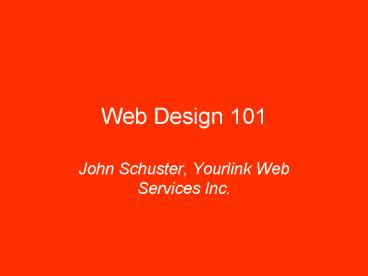Web Design 101 PowerPoint PPT Presentation
1 / 28
Title: Web Design 101
1
Web Design 101
- John Schuster, Yourlink Web Services Inc.
2
What is web design?
- Web design is the arrangement of content on a web
site that is available for users to download and
interact with via the World Wide Web.
3
Web design advantages
- Traditional printing methods are more expensive
- Patrons are using your web site more.
- Communicate the latest events services directly
to the people who are most interested
4
Domain names
- Domain names are available for registration for 1
year or more - Cost is usually 9-16/year
- 1and1.com, godaddy, and yahoo are accredited
registrars for top level domains - TLDs .com, .us, .net, .org, .info, .name, .mobi,
.biz, .tv, .cc and .ws
5
Choosing a domain name
- Short and easy to remember
- Easy to give to someone over the phone
- May contain keywords
6
Hosting
- Hosting is placing files on a web server
- Usually comes with email addresses _at_ the domain
name. - You can purchase hosting and domain names from
the same company or different ones. - Hosting usually costs between 60-120/year
7
Web page elements
- Clearly Stated Purpose
- Navigation
- Contact Information
- Call to action
8
How will you be able to measure the success of
the web site design?
- You receive feedback directly from the web site
users - Customers call you after reading information from
your web site. - Traffic statistics are tracked and analyzed for
their ROI
9
Which visitors are most important
- Current customers
- New customers
- Job seekers
- Press
10
What are the strengths/weaknesses of your
websites?
- Time
- Budget
- Technology
11
Common stumbling points
- Starting with too many pages
- Web site is too difficult to update
- Web site is difficult to find
- Not having a clear navigation
12
Top Ten Mistakes in Web Design
- Bad Search
- PDF Files for Online Reading
- Not Changing the Color of Visited Links
- Non-Scannable Text
- Font Size Too Small
- Page Titles with Low Search Engine Visibility
- Anything That Looks Like an Advertisement
- Violating Design Conventions
- Opening New Browser Windows
- Not Answering Users' Questions
13
On Site Optimization
- The visitor should learn in 10 seconds.
- Who is the web site for?
- What the web site can do for me?
- When is it available?
- Where is it located?
- Why is it important?
- How can I get started now?
14
Web page elements
15
(No Transcript)
16
chipublib.org
17
(No Transcript)
18
(No Transcript)
19
(No Transcript)
20
Web Content
- Home
- About
- Products/Services
- Events/Calendar
- Location/Directions
- FAQs
- Testimonials
- News/Press
- Contact
21
Additional Web Content
- Jobs/Employment
- Privacy Statement
- Terms Conditions
- Help/Support
- Links
- Site map
22
Web Services
- Email news letter
- Blog
- Message board
- Calendar
- Ecommerce shopping cart
23
Multimedia
- Audio
- Video
- Flash animation
- Photo galleries
24
Meta Information
- Page Title
- Page Description
- Keywords
- Categories
- Tags
25
Web Page Layout
26
Content Index Pages
27
Web Design Software
- Adobe Dreamweaver HTML Editor
- Adobe Flash Vector Graphics Animation
- Adobe Fireworks Raster Graphics
- Adobe Photoshop Photo Optimization
- Adobe Acrobat PDF creation
- Microsoft Office Documents
- CuteFtp FTP File Transfers
- Firefox Web Browser (web developer tools,
firebug installed) - SnagIt Screen capture
- HTtrack Saves websites as HTML
- AVS Video Converter Saves Converts video files
28
3rd Party Web Services
- Google apps email, calendar, document sharing,
content management - Youtube video sharing
- flickr photo sharing
- Blogger/Wordpress blog
- Twitter messaging
- Istock purchase stock photos clipart
- Slideshare upload share PowerPoint
presentations and documents - ning create social networks
- Office live documents
- Feed burner RSS Syndication
- Aweber Email Newsletter
- Paypal payment processor
- Basecamp project management