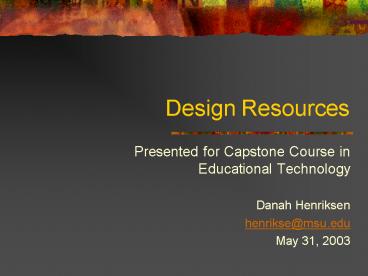Design Resources - PowerPoint PPT Presentation
1 / 16
Title:
Design Resources
Description:
For the purposes of this course, we are generally interested in web design. ... Web Design - 'Schools of thought' Range of options between two perspectives ... – PowerPoint PPT presentation
Number of Views:86
Avg rating:3.0/5.0
Title: Design Resources
1
Design Resources
- Presented for Capstone Course in Educational
Technology - Danah Henriksen
- henrikse_at_msu.edu
- May 31, 2003
2
What do we mean by Design?
- Design can be both a process and a product
- It requires us to consider several factors
- Communication
- Reflection
- Aesthetics
- Psychology
3
- For the purposes of this course, we are generally
interested in web design. - Several important questions
- What is visually appealing?
- What is usable/user-friendly?
- What is good design?
4
Web Design - Schools of thought
- An engineering approach
- Emphasize Usability - User-centered Design
- Clean/Minimalist design No frills
- Little focus on aesthetics
- Reference Jakob Nielsen, Designing Web
Usability - Foremost scholar on usability
- http//www.useit.com for more info
5
Web Design - Schools of thought
- An artistic approach
- More focus on aesthetics
- What looks visually appealing or innovative
- Usability may be less of a focus in Flash heavy
or technologically complex sites (but they look
cool) - Reference Try Macromedias Site of the Day for
examples of cutting edge Flash sites - http//www.macromedia.com/showcase/archive/
6
Web Design - Schools of thought
- Range of options between two perspectives
- Combining your sense of aesthetics, personal
style and preferences with usable design ideas
may provide balance - Reference Donald Norman
- Once a usability guy, now considering aesthetics
- http//www.jnd.org/dn.mss/Emotion-and-design.html
7
Ultimately content is the key
- The design is the backdrop which highlights or
displays your message. - It should therefore emphasize or help to
communicate your ideas. - Consider what type of style or images would best
fit your content. - Look at examples of other interesting or
appealing designs to gather ideas (print ads,
interesting websites, quality design examples)
8
Elements of Design
- Whether designing for the web, a flyer,
newsletter, activity, etc. it may help to keep in
mind some elements of quality in creative design - Research
- Typography
- Contrast
- Layout
- Grids
- Critique
9
Research informs the design process
- Designers often spend quite a bit of time making
sure they understand the message of a design
project (the style, spirit, etc.) - Since you probably already know your
content/message well, this may not be critical. - Its helpful to have taken time to think about
and reflect on what you want to communicate and
what that might look like.
10
Typography The artful representation of words
- Which typeface personalities align with your
message? (formal, modern, whimsical, digital) - Endless fonts and typefaces are available.
- By considering the message a font communicates,
designers can use type effectively. - Investigate some new fonts at
- adobe.com/type/main.html
- emigre.com
- itcfonts.com
11
Contrast makes it visually engaging
- The element that tells us where to look first,
what to notice second. - Achieved in numerous ways
- Through form Strong and simple shapes, clean,
stark lines, etc. - Through value change Variance in the shading
and sizes. - Through color Hue (distinctive characteristics
of a color), Value (lightness or darkness of a
color) - Experimentyour own eye is the best judge of
contrast.
12
Layout the map for the viewer or reader
- Should provide specific direction to the viewer.
- Clear about what information is the most
important and order in which it should be
accessed. - Good layouts provide a hierarchy that allows the
viewer to make sense of the message. - First page of the site should let the viewer know
what is available and where. - Try casually sketching/storyboarding your design
ideas and bounce them off potential users.
13
Grid systems provide structure and rhythm
- Designers often create an underlying set of
placement guidelines - a grid. - Sketched as a starting point, grids help visually
organize the information. - Creates an underlying logic.
- No magic secret to designing a grid
- Redraw/recreate a grid system from a magazine,
publication or ad that you like. - Or just start by sketching one element of your
information and move things around from there.
14
Critique Analysis develop your design eye
- Considering how and why other designs communicate
well will improve your work. - Most quality professional designs are influenced
by preexisting work or ideas. - Look for opportunities to read, discuss or
reflect on examples of good, bad, or intriguing
design. - Analyze the successes and failures of the designs
in the world around you.
15
In conclusion
- Designers seem to view many things in their
environment from the lens of design. - Looking for opportunities to articulate thoughts
and criticisms, and evaluate the essentials of
design will help to develop a sense of what works
and what doesnt.
16
Final note
- With these things in mind, a set of useful
resources and an eye for and interest in design
are quite useful. - Please feel free to take a look through a few of
the web resources I have found, noted at
http//www.msu.edu/henrikse/design - And please feel free to contribute suggestions,
sites, resources or questionshenrikse_at_msu.edu