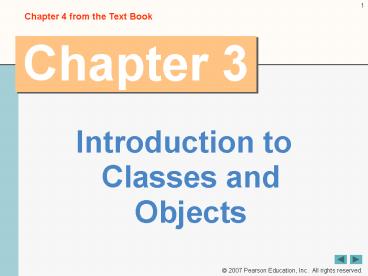Introduction to Classes and Objects - PowerPoint PPT Presentation
1 / 46
Title:
Introduction to Classes and Objects
Description:
How to use properties to ensure that only valid data is placed in attributes. ... Middle compartment contains class's attributes or instance variables ... – PowerPoint PPT presentation
Number of Views:59
Avg rating:3.0/5.0
Title: Introduction to Classes and Objects
1
Chapter 3
Chapter 4 from the Text Book
- Introduction to Classes and Objects
2
OBJECTIVES
- In this chapter you will learn
- What classes, objects, methods, instance
variables and properties are. - How to declare a class and use it to create an
object. - How to implement a class's behaviors as methods.
- How to implement a class's attributes as instance
variables and properties. - How to call an object's methods to make them
perform their tasks. - The differences between instance variables of a
class and local variables of a method. - How to use a constructor to ensure that an
object's attributes are initialized when the
object is created. - The differences between value types and reference
types. - How to use properties to ensure that only valid
data is placed in attributes.
3
- 4.1 Introduction
- 4.2 Classes, Objects, Methods and Instance
Variables - 4.3 Declaring a Class with a Method and
Instantiating an Object of a Class - 4.4 Declaring a Method with a Parameter
- 4.5 Instance Variables and Properties
- 4.6 Value Types and Reference Types
- 4.7 Initializing Objects with Constructors
- 4.8 Validating Data with Set Accessors in
Properties4.9
4
4.1 Introduction
- Classes
- Attributes
- Methods
- Constructors
5
4.2 Classes, Objects, Methods, Properties and
Instance Variables
- Class provides one or more methods
- Method represents task in a program
- Describes the mechanisms that actually perform
its tasks - Hides from its user the complex tasks that it
performs - Method call tells method to perform its task
- Classes contain one or more attributes
- Specified by instance variables
- Carried with the object as it is used
6
4.3 Declaring a Class with a Method and
Instantiating an Object of a Class
- Class GradeBook
- Keyword Public is an access modifier
- Class declarations include
- Access modifier
- Keyword Class
- The corresponding End Class Statement
7
4.3 Declaring a Class with a Method and
Instantiating an Object of a Class (Cont.)
- Class GradeBook
- Method declarations
- Keyword Public indicates method is available to
the public - Keyword Sub indicates that there is no return
type - Access modifier, name of method, parentheses and
return type, comprise the method header - Naming convention is to capitalize the first
letter of every word
8
Outline
The method header for DisplayMessage()
GradeBook.vb
When method is called, it outputs to screen
9
4.3 Declaring a Class with a Method and
Instantiating an Object of a Class (Cont.)
- Module GradeBookTest
- Any class or module that contains a Main method
can be used to execute an application - Visual Basic is extensible
- Programmers can create new classes
- Class instance creation expression
- Keyword New
- Then name of class to create and parentheses
- Calling a method
- Objects name, then dot separator (.)
- Then methods name and parentheses
10
Outline
GradeBookTest.vb
Use class instance creation expression to create
object of class GradeBook
Call method DisplayMessage using GradeBook object
11
4.3 Declaring a Class with a Method and
Instantiating an Object of a Class (Cont.)
- UML class diagrams (Fig. 4.3)
- Top compartment contains name of the class
- Middle compartment contains classs attributes or
instance variables - Bottom compartment contains classs operations or
methods - Plus sign indicates Public modifier
12
Fig. 4.3 UML class diagram indicating that
class GradeBook has a publicDisplayMessage
operation.
13
4.4 Declaring a Method with a Parameter
- Method parameters (Fig. 4.4)
- Additional information passed to a method
- Supplied in the method call with arguments
- Input method (Fig. 4.5)
- Console.ReadLine reads a line of input
14
Outline
Method header DisplayMessage that takes a
courseName argument of type String
GradeBook.vb
Output message with the argument when method is
called
15
Outline
GradeBookTest.vb
Call ReadLine method to read a line of input and
assigns it to nameOfCourse
Call DisplayMessage with an argument
16
4.4 Declaring a Method with a Parameter (Cont.)
- Parameters specified in methods parameter list
- Part of method header
- Uses a comma-separated list
- Keyword ByVal
- The argument is passed by value
- UML class diagram (Fig. 4.6)
- Parameters specified by parameter name followed
by a colon and parameter type
17
Fig. 4.6 UML class diagram indicating that
class GradeBook has a DisplayMessage operation
with a courseName parameter of type String.
18
4.5 Instance Variables and Properties
- Variables declared in the body of method
- Called local variables
- Can only be used within that method
- Variables declared in a class declaration
- Called fields or instance variables
- Each object of the class has a separate instance
of the variable
19
Outline
Instance variable courseNameValue
GradeBook.vb
20
4.5 Instance Variables and Properties (Cont.)
- Predefined constant identifiers
- vbCrLf
- Represents a combination of carriage return and
linefeed character - Outputting this constants value causes
subsequent text to display at the beginning of
the next line - vbTab
- A constant that represents a Tab character
21
4.5 Instance Variables and Properties (Cont.)
- Private keyword
- Used for most instance variables
- Private variables and methods are accessible only
to methods of the class in which they are
declared - Declaring instance variables Private is known as
information hiding
22
Software Engineering Observation 4.1
- Precede every instance variable declaration,
method declaration and property declaration with
an access modifier. In most cases, instance
variables should be declared Private, and methods
and properties should be declared Public. If
these modifiers are omitted, instance variables
are Private by default, and methods and
properties are Public by default. (We will see in
Section 9.2 that it is appropriate to declare
certain methods and properties Private if they
should be accessed only by other methods and
properties of the class.)
23
Software Engineering Observation 4.2
- Declaring the instance variables of a class as
Private and the methods of the class as Public
facilitates debugging, because problems with data
manipulations are localized to the classs
methods and properties.
24
4.5 Instance Variables and Properties (Cont.)
- Property Declaration
- Declaration consist of an access modifier,
keyword Property, name with parentheses, and type - Get and Set allows you to access and modify
private variables outside of the class,
respectively - Contain a Get accessor, Set accessor, or both
- After defining a property, you can use it like a
variable - ( object_Name.Property_Name )
- Get and Set Accessors
- Get accessor contains a Return statement
- Set accessor assigns a value to its corresponding
instance variable
25
4.5 Instance Variables and Properties (Cont.)
- Default initial value
- Provided for all fields not initialized
- 0 for numeric/value type variables
- Nothing for Strings and reference types
26
Outline
GradeBookTest.vb
Calls the Get accessor of property CourseName
Calls the Set accessor of property CourseName
Calls the Get accessor of property CourseName
27
4.5 Instance Variables and Properties (Cont.)
- UML Diagram
- Model properties in the UML as attributes
- Public is indicated by the sign
- ltltPropertygtgt
- Propertys name propertys type
- If the property only contains a Get accessor,
then place ReadOnly after the propertys type - Modeling Private instance variables that are not
properties - Attributes name attributes type
- Private is indicated by the - sign
28
Fig. 4.9 UML class diagram indicating that
class GradeBook has a courseNameValue attribute
of type String, one property and one method.
29
4.5 Instance Variables and Properties (Cont.)
- Public variable can be read or written by any
property or method - Private variables can only be access indirectly
through the classs non-Private properties - Class able to control how the data is set or
returned - Allows for data validation
- Properties of a class should use classs own
methods to manipulate the classs Private
instance variables - Creates more robust class
30
Software Engineering Observation 4.3
- Accessing Private data through Set and Get
accessors not only protects the instance
variables from receiving invalid values, but also
hides the internal representation of the instance
variables from that classs clients. Thus, if
representation of the data changes (often, to
reduce the amount of required storage or to
improve performance), only the properties
implementations need to changethe clients
implementations need not change as long as the
services provided by the properties are preserved.
31
4.6 Value Types vs. Reference Types
- Types in Visual Basic
- Value (primitive types except String)
- Contains a value of that type
- List of Primitive Types in Appendix L
- Reference (sometimes called non-primitive types)
- Objects
- Default value of Nothing
- Used to invoke an objects methods and properties
32
Fig. 4.10 Value type variable.
33
Fig. 4.11 Reference type variable.
34
4.7 Initializing Objects with Constructors
- Constructors
- Initialize an object of a class
- Visual Basic requires a constructor for every
class - Visual Basic will provide a default no-argument
constructor ONLY when none is provided - Called when keyword New is followed by the class
name and parentheses - Constructors can also take arguments
- Constructor header similar to regular Sub method
header except the name is replaced with keyword
New
35
Outline
GradeBook.vb
36
Outline
GradeBookTest.vb
37
4.9 Initializing Objects with Constructors (Cont.)
- UML class diagram
- Constructors go in third compartment
- Place ltltconstructorgtgt before New and its
arguments - By convention, place constructors first in their
compartment
38
Fig. 4.14 UML class diagram indicating that
class GradeBook has a constructor that has a
name parameter of type String.
39
4.8 Validating Data with Set Accessors in
Properties
- Validations should be made in the Set accessor to
check if the data is valid - By default, the Get and Set accessor has the same
access as the property, however they can vary. - String
- Length property returns the number of characters
in the String - Substring returns a new String object created by
copying part of an existing String object - To display a double quote, use two double quotes
in a row
40
Error-Prevention Tip 4.1
- Unless default initialization of your classs
instance variables is acceptable, provide a
constructor to ensure that these variables are
properly initialized with meaningful values when
each new object of your class is created.
41
Outline
GradeBook.vb (1 of 2 )
Uses the validation provided in the Set accessor
42
Outline
GradeBook.vb (2 of 2 )
value is invalid take substring!
43
Outline
GradeBookTest.vb (1 of 2 )
44
Outline
GradeBookTest.vb (2 of 2 )
45
Error-Prevention Tip 4.2
- The benefits of data integrity are not automatic
simply because instance variables are made
Privatethe programmer must provide appropriate
validity checking and report the errors.
46
Error-Prevention Tip 4.3
- Set accessors that set the values of Private data
should verify that the intended new values are
proper if they are not, the Set accessors should
place the Private instance variables into an
appropriately consistent state.