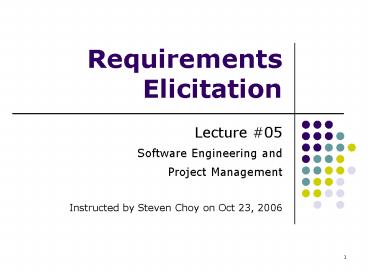Requirements Elicitation - PowerPoint PPT Presentation
1 / 37
Title:
Requirements Elicitation
Description:
Which events does the system need to inform the actor about? Within what timeframe? ... 2. He then adds the iPod into the shopping cart and proceeds to payment. ... – PowerPoint PPT presentation
Number of Views:76
Avg rating:3.0/5.0
Title: Requirements Elicitation
1
Requirements Elicitation
- Lecture 05
- Software Engineering and
- Project Management
- Instructed by Steven Choy on Oct 23, 2006
2
Where are we NOW?
Requirement Elicitation
Maintenance
Requirement Analysis
System Design
Object Design
Implementation (Coding)
Testing
Deployment
- not listed in textbook
3
What we will discuss today?
- The Requirement Process
- Requirement Elicitation (Chapter 4)
- Gather requirement from our users
- Requirement Analysis (Chapter 5)
- Analyze the requirement and build a model for the
potential system - (We will discuss it next lecture)
4
The Importance of Requirement Process
- The success of a software project depends largely
on defining requirement. - The requirement process should be intuitive for
both developers and non-technical user/client. - Requirement Elicitation Requirement Analysis
5
Software Development Activities
Requirement Elicitation
Requirement Analysis
System Design
Object Design
Implementation (Coding)
public class
Object/ Dynamic Model in application domain
Dynamic Model in solution domain
Use Case Model
Source Code
Sub-system
6
What does requirement elicitation consume and
produce?
Problem statement
Requirements elicitation
Nonfunctional requirements
Functional requirements
Analysis
7
More requirement concepts
- Completeness no scenarios are omitted
- Consistent no contradictory requirements
- Unambiguous the requirement specification cannot
be interpreted in two mutually exclusive ways - Correctness accurately reflects the clients
requirements
8
More requirement concepts
- Realistic the system can be implemented within
constraints - Verifiable repeatable tests can be designed to
demonstrate that the system fulfills the
requirements - Traceable if each requirement can be traced to
the appropriate functions the system provides and
vice versa
9
3 categories of requirement process
- Greenfield engineering the development start
from scratch - Reengineering based on existing system with the
intention to replace it - Interface engineering redesign the user
interface of the existing system
10
Requirement Elicitation
- A process among users, clients and developers for
defining the new system - Elicit means to bring out or to draw out
- Requirement elicitation tries to
- bring out what the user already knows about the
potential system (thats comparatively easy) - draw out what the user doesnt know or think of
about the system
11
What Youre trying to identify
- What system you are going to achieve
- Who will use the system? Who will operate the
system? - What are the constraints of the system?
- Whats the system environment?
12
How to Identify?
- Interview / Meeting
- Survey / Questionnaire
- Observation
- Review internal document / business plan
- Review software
- Domain Analysis
- Prototypes
- Weblog
13
Types of Requirement
- Functional Requirement
- What the features/functions it should support
- Describe the interaction between the user and the
system without concerning the implementation - Non-functional Requirement
- Refers to those requirements that are not
directly related to the features of the system - Some examples are
- Usability
- Reliability
- Performance
- Supportability
14
A Collaborative Process
- Requirement elicitation is a collaborative
process that requires several groups to involve - Users domain experts are more specialized in
their domain and have a better idea of what the
system behaves, but they are not the expert of
software development - Developers are technically competent to build
software system, but they are not specialize in
the user environment
15
Common Problems in Requirement Process
- Developers and Users are from different worlds.
- They speak different languages and express
requirement in different view points. - Users do not understand
- The technical jargon
- Why developers are always talking about jargon.
- Developers do not understand
- The user environment and business processes
- Why users know so little about technical jargon.
16
Use case model is designed to bridge the gap
between developers and users
17
Requirement Elicitation Activities
- Requirement elicitation involves several
activities - Define the initial problem statement
- Identifying functional requirements
- Identifying non-functional requirements
- Identifying actors
- Identifying scenarios
- Identifying use cases
- Refining use cases
- Identifying relationships among use cases
18
Problem Statement
- The problem statement, comes up by project
manager client, describes the problem that the
system addresses - A common problem statement describes
- The current situation
- The functionalities supported
- The target environment the system would run on
- The deliverables expected by the client
- The acceptance criteria
19
Problem Statement Layout
- The Problem
- Whats the current situation?
- Whats the problem?
- How does the new system address the problem?
- Objectives
- Describe the objectives of the system
- Functional Requirements
- Describe the interaction between user and system
- Non-functional Requirements
- Target Environment
20
ARENA The Problem
- Many multi-player computer games include support
for virtual communities - Players can receive news about game upgrades, new
game maps/characters - Players can announce and organize matches
- Currently, each game company develops such
virtual community support in each individual game - Each company uses a different infrastructure,
different concepts and provides different level
of support - This redundancy and inconsistency results in many
disadvantages - Learning curve for players, high maintenance cost
for game companies - Inconvenience for advertiser to sell
advertisement - No opportunity for cross-fertilization among
different communities
Refer to Fig. 4-17 of textbook for full
description
21
ARENA Objectives
- The objectives of the project are to
- Provide an infrastructure for registering new
games/players, organizing tournaments and keeping
track of players scores - Provide a framework for league owner to customize
the number of matches - Provide a framework for game developers for
developing new games - Provide an infrastructure for advertiser
Refer to Fig. 4-17 of textbook for full
description
22
ARENA Functional Requirement
- ARENA supports five types of users
- Operator define new games, tournament styles
and manage users - League owners define a new league, announce new
tournament within a league, and declare winner - Players register, apply for a league, play
matches that are assigned to the player - Spectators monitor any match in progress and
check scores and statistics of past matches - Advertiser upload advertisement, select
advertisement scheme, check balance due and
cancel advertisement
Refer to Fig. 4-17 of textbook for full
description
23
ARENA Non-functional Requirement
- Low operating cost
- Extensibility
- Scalability
- support kick-off of many parallel tournaments,
each involving up to 64 players and several
hundreds of simultaneous spectators - Low-bandwidth network
- Players should be able to play matches viva 56k
modem
Refer to Fig. 4-17 of textbook for full
description
24
ARENA Target Environment
- All users should be able to access any arena with
a web browser supporting cookies, Javascript and
Java applets. - The system should be run on any Unix operating
system (e.g. Linux, Mac OS X, Solaris)
Refer to Fig. 4-17 of textbook for full
description
25
Identifying Actor
- Recap Actors are external entities of the system
- Questions that helps you identify the potential
actor - Who are going to rely on the system to perform
their work? - Who is going to maintain and manage the system?
- What external system will the system interact
with?
26
Identifying Scenarios
- Scenario is a concrete, focused, informal
description of a single feature of the system
from the viewpoint of a single actor - Scenario is not use case. Scenario is just an
instance of use case - Scenario aids understanding of business event and
communication between users
27
Identifying Scenarios
- When you need to develop a new system from
scratch - Interview with the users to learn about how they
perform their work without the system - Questions that help
- What are the tasks that the actor wants to
perform? - What information does the actor access? Who
creates that data? Can it be modified? - Which external changes does the actor need to
inform the system? - Which events does the system need to inform the
actor about? Within what timeframe? - When you have an old system to reference
- Examine the existing system
- Talk to the user and see how they use the
existing system
28
Buy iPod Nano Scenario
- Scenario name BuyiPodNano
- Participating actors PeterCustomer
- Flow of events 1. Peter browses through product
catalog and finds an iPod Nano. - 2. He then adds the iPod into the shopping
cart and proceeds to payment. - 3. The system asks for Peters credit card
shipping information. - 4. Peter follows the instructions and type in
the corresponding information. - 5. The system checks the authorization on the
credit card and confirms the sales,
followed by a confirmation e-mail.
29
ARENA Identify Scenario
- Scenario name organizeChessTournament
- Participating actors aliceOperator,
joeLeagueOwner, billSpectator, maryPlayer - instances
- Flow of events 1. Joe is a chess fan and
volunteers to organize a tournament. - 2. Alice registers Joe in the system as a
league owner. - 3. Joe defines a beginners league, in which
any players can be joined. He - also define
the league to follow the knockout tournament
style. - 4. Joe schedules the first tournament in the
league for 16 players. - 5. Joe announces the tournament via web forum
and e-mail. - 6. Bill and Mary receive the e-mail
notification. - 7. Mary registers the game and 19 others apply
too. - 8. Joe schedules 16 players, rejecting 4 that
apply the tournament. Each - player got an electronic token to join
the match. - 9. Mary plays her first match and wins. She
advances in the tournament. - 10. Bill cant join the game but decides to
watch Marys next match. He select the
match and see the sequence of moves of each
players. He also sees an advertisement
banner at the bottom of his browser. - 11. The tournament ends. The winner is
declared and his league record is
credited with all the points associated with the
tournament. - 12. Joe can choose to schedule more
tournaments in the league.
30
Identifying Use Cases
- Generalization of scenarios
- Example BuyIpodNano can be generalized into
BuyProduct use case - Look for the verb phrase in the functional
requirement will help you find out the use case - Guideline on writing use case (Fig. 4-8)
- The name of a use case should be a verb phrase
denoting what the actor is trying to accomplish - Actors should be named with noun phrases
- Use case steps in the flow of events should be
phrased in the active voice - A use case does not need to describe the user
interface
31
ARENA High-level Use Case
Fig. 4-21 of textbook
32
BuyProduct Use Case
- Use case name BuyProduct
- Participating actors Initiated by Customer
- Flow of events 1. The Customer browses through
product catalog and select items into shopping
cart. - 2. The Customer performs a Checkout on the
shopping cart. - 3. The system responds with a blank form,
requesting for customers shipping information. - 4. The Customer fills the form with his/her
address and proceeds. - 5. The system responds with the full pricing
information (including shipping cost) and a
form for credit card information. - 6. The customer fills in the credit card
information and confirms the payment. - 7. The system authorizes the payment.
- 8. The system presents an
acknowledge and sends a confirmation to the
customers e-mail address. - Entry condition The Customer is logged into the
online web store - Exit condition The Customer has received an
acknowledgement and confirmation email - Quality The Customer is acknowledged within 10
seconds. - requirements
33
ARENA Identifying Use Case
- Use case name OrganizeTournament
- Participating actors Initiated by LeagueOwner
- Communicates with Advertiser, Player and
Spectator - Flow of events 1. The LeagueOwner creates a
tournament, solicits sponsorships from
advertisers, and announces the
Tournament (include use case
AnnounceTournament). - 2. The Players apply for the Tournament
(include use case ApplyForTournament) - 3. The LeagueOwner processes the Player
applications and assigns them to matches
(include use case ProcessApplications). - 4. The LeagueOwner kicks off the Tournament
(include use case KickoffTournament) - 5. The Players compete in the matches as
scheduled and Spectators view the matches
(include use case PlayMatch) - 6. The LeagueOwner declares the winner and
archives the Tournament (include use case
ArchiveTournament) - Entry condition The LeagueOwner is logged into
ARENA - Exit condition The LeagueOwner archived a new
tournament in the ARENA and the winner has
accumulated new points in the league OR - The LeagueOwner cancelled the tournament and
the players standing in the league is
unchanged.
34
Refining Use Case
- With the high-level use case, you continue to
refine them by providing details, including - The elements that are manipulated by the system
- The low-level sequence of interactions between
the actor and the system - Exception handling as seen by actor
- Factoring out common use cases
35
Example Refined Use Case
36
ARENA Detailed Use Case
37
- Acknowledgement
- Part of the slides
- were originally authored
- by Simon Ng.