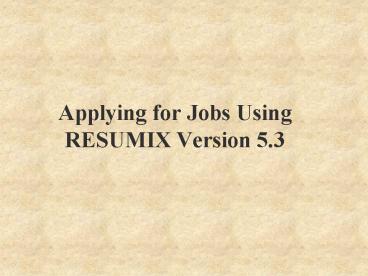Applying for Jobs Using RESUMIX Version 5.3 - PowerPoint PPT Presentation
1 / 86
Title:
Applying for Jobs Using RESUMIX Version 5.3
Description:
... and whose qualifications and skills match the position requirements will be considered ... the name and phone number of your supervisor. Don't Repeat Skills ... – PowerPoint PPT presentation
Number of Views:149
Avg rating:3.0/5.0
Title: Applying for Jobs Using RESUMIX Version 5.3
1
Applying for Jobs Using RESUMIX Version 5.3
2
Civilian Personnel Operations Centers
- The Department of the Army has ten Civilian
Personnel Operations Centers worldwide with 3
Overseas and 7 Conus
3
- Each Center recruits individuals to fill
vacancies within its geographical area
4
- All Department of the Army CPOCs will be using an
automated system to process resumes
5
- The system uses an artificial intelligence
process to read and identify skills from your
resume
6
How Does The System Work?
- Your resume is scanned into the computer by a
method that is similar to sending a fax or making
a photocopy
7
How Does The System Work?
- Then the system looks at the image to distinguish
every letter and number
8
How Does The System Work?
- It then creates a text file
9
How Does The System Work?
- The system "reads" the text and obtains important
information about you such as
- name
- address
- phone number
- work history
- experience
- education
- skills
10
How Does The System Work?
- Your resume is saved and stored in the RESUME
BANK
11
How Does The System Work?
- Then, when vacancies occur, those individuals who
indicate an interest for the job vacancy and
whose qualifications and skills match the
position requirements will be considered
12
How Is This System Different?
- In the past, when you completed a traditional
application, such as a SF-171or an OF-612, you
wrote to attract the attention of the reader
13
How Is This System Different?
- In the past, anything you did to make your
application visually unique, such as unusual
fonts or color, helped you to do this.
14
How Is This System Different?
- Also in the past, you may have believed that more
credit would be received in the rating and
ranking process if your experience was described
in several different ways.
15
How Is This System Different?
- NONE OF THIS APPLIES TO RESUMES THAT ARE
PROCESSED ELECTRONICALLY
16
How Is This System Different?
- In fact, it may be counter-productive
17
How Is This System Different?
- The important thing to remember is that the
Personnel Specialist will be searching the
database for resumes that match the skills and
knowledges of the position being filled
18
How Does This New Method Help Me?
- Here are a few reasons why we think you will
prefer this new method better than the old way of
finding a job
19
How Does This New Method Help Me?
- You only have to write one resume to be
considered for multiple vacancies at multiple
locations
20
How Does This New Method Help Me?
- Its easier and faster for you to apply for jobs
through a process known as self-nomination
21
How Does This New Method Help Me?
- You identify your skills.. not long, detailed
descriptions
22
How Does This New Method Help Me?
- Theres greater objectivity in the referral lists
because we use a consistent process
23
How Does This New Method Help Me?
- Theres just one more thing you need to know
24
How Does This New Method Help Me?
- Because we will handle a large number of resumes,
we wont be able to return resumes or additional
documentation - (such as professional certificates or licenses)
25
How Does This New Method Help Me?
- So dont send original documents
26
- Applying for civilian vacancies is easy...just
follow the steps below
27
STEP 1
- DETERMINE WHO MAY APPLY
- LOCATE JOB INFORMATION
28
- Your application MAY be accepted if you meet the
criteria for one of the hiring authorities
29
- If you do not meet any of the hiring authority
criteria.. look for announcements open to the
general public
30
STEP 2
- PREPARE YOUR RESUME
31
Tips
- To ensure that your resume is processed
correctly, carefully read and follow the tips
below
32
Tips
- Failure to follow these tips may result in your
resume being rejected and/or the loss of job
consideration
33
Tips
- Limit your resume to 3 pages in length
34
Tips
- Your response to any Supplemental information
will not be counted against the maximum 3-page
resume limitation
35
Tips
- Carefully read the information and application
instructions - Many have unique instructions or requirements
36
Tips
- Put your name, Social Security Number, and a
daytime phone number on each page submitted
37
Tips
- Complete and submit the Supplemental Information
Sheet
38
Use Plain Language Whenever Possible
- The information system may not understand what
you are trying to communicate if you use very
obscure words or phrases
39
Use Simple Sentences
- Emphasize nouns instead of verbs
40
Use Simple Sentences
- Instead of describing what your responsibilities
were.. - describe exactly what you did
41
Use Simple Sentences
- Mention the names of any tools, software, or
equipment you used, and any specialized knowledge
you acquired
42
Spell It Out
- Remember that ADA can mean a computer language,
the American Dental Association, or the
Americans with Disabilities Act
43
Spell It Out
- Even within the Department of Defense, the same
acronym or abbreviation can have many different
meanings
44
Spell It Out
- Avoid using jargon, abbreviations, and acronyms,
unless they are common to a job field
45
Spell It Out
- Spell out, at least once, the meaning of any
abbreviations and acronyms you use
46
Focus
- Include only work experience and skills that are
relevant to your career goals
47
Focus
- For instance. if your career goals are in the
budget area, dont include old experience as a
clerk-typist
48
Focus
- Starting with your most recent experience
- show where you worked,
- the beginning and the ending dates,
- the name and phone number of your supervisor
49
Dont Repeat Skills
- There is no extra credit for repeating skills
50
Dont Repeat Skills
- Once a skill such as management or budget is
pointed out, you need only use the skill again if
you are describing a different position
51
How Should I Write My Resume?
- Unlike the SF-171 in which you described your
work experience in detail, your resume should be
skills-based - We want to know what you did on the job
52
How Should I Write My Resume?
- The best way to convey that is to use simple
sentences and concrete words
53
How Should I Write My Resume?
- Instead of describing what your responsibilities
were, describe your accomplishments
54
Preparing Your Resume
- To ensure your resume is scannable, follows these
guidelines
55
Preparing Your Resume
- The most difficult resume for the computer to
read is a poor quality copy.
56
Preparing Your Resume
- Provide an ink jet or laser printer original of
your resume if possible
57
Preparing Your Resume
- Do NOT use a dot matrix printer
- the print may be too light
- hard to read by the computer
58
Preparing Your Resume
- A typewritten original is acceptable
Property of BKW
59
Preparing Your Resume
- Your resume will not be accepted if it is
handwritten
60
Preparing Your Resume
- Avoid paper that is too dark
61
Preparing Your Resume
- Use only black ink on 8.5 by 11 white bond
paper printed on one side - Use a minimum margin of ½ inch margin on all
sides of your resume
62
Preparing Your Resume
- Avoid
- font sizes larger than 12 points
- or smaller than 10 points
63
Preparing Your Resume
- Use standard fonts such as
- Courier
- Times New Roman
- Arial
64
Preparing Your Resume
- Avoid two-column format or resumes that look like
newspapers or newsletters
65
Preparing Your Resume
- Avoid
- vertical and horizontal lines,
- graphics,
- shading, and
- boxes
66
Preparing Your Resume
- Do NOT use bold, italics, underlining, or shadows
67
Preparing Your Resume
- Do not
- type in all capital letters
68
Preparing Your Resume
- Do not
- staple,
- fold,
- bind, or
- punch holes in resume
69
Preparing Your Resume
- Do not use
- correction fluid,
- correction tape, or
- pencil in changes or deletions
70
Preparing Your Resume
- If you use complex tables with leader dots (),
the computer may not read your data correctly
Betty Dont do it
71
Preparing Your Resume
- The computer is set to read text not graphics
72
Preparing Your Resume
- Do not submit supporting documentation with your
resume unless specifically requested in the job
announcement
73
Preparing Your Resume
- Proofread for errors and pay particular attention
to spelling
Betty, brush your teeth
74
STEP 3
- SUBMIT YOUR RESUME
75
- There are three different ways to submit your
resume
- 1. Resume Builder
- (the preferred method)
- 2. Email
- 3. Postal
76
Resume-Builder
- Using the resume-builder available on our web
page, prepare and send your resume directly to
the CPOC identified in the Job Announcement
77
- Type Resume on the subject line of your E-mail
78
- Prepare your resume as a part of the E-mail
message - E-mail attachments CANNOT be accepted
79
- Include your responses to the Supplemental
Information Sheet at the end of your resume text
80
- Of course, you can always send your resume
through the mail
81
Can I reuse My Resume?
- Once you have a resume in the RESUME BANK and a
vacancy is advertised, you do not need to submit
a new resume
82
Can I reuse My Resume?
- Your resume can be scanned into a computer system
and kept "active" for up to one year
83
Can I reuse My Resume?
- The computer can make it easier for you to be
considered for more jobs
84
- Once you have a resume on file, you may reuse it
to self-nominate yourself for other job
opportunities
85
- Department of Army is working on the capability
to recall and download to your computer a copy of
your onfile resume
86
Where to look for advice
- Army CPOL (www.cpol.army.mil
- South Central Web Page (can be accessed through
CPOL by clicking on Regional Home Pages and then
South Central)