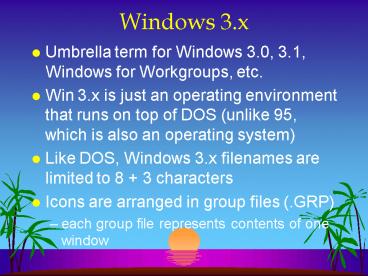Windows 3.x - PowerPoint PPT Presentation
1 / 10
Title: Windows 3.x
1
Windows 3.x
- Umbrella term for Windows 3.0, 3.1, Windows for
Workgroups, etc. - Win 3.x is just an operating environment that
runs on top of DOS (unlike 95, which is also an
operating system) - Like DOS, Windows 3.x filenames are limited to 8
3 characters - Icons are arranged in group files (.GRP)
- each group file represents contents of one window
2
Windows 3.x core files
- KRNL386.EXE
- controls how programs use memory and IO
- loads and executes Windows applications
- USER.EXE - user interface
- creates and controls onscreen windows (moving,
resizing, deleting windows) - I/O through mouse, keyboard, COM ports
- GDI.EXE- Windows GUI
- graphics on screen
3
Windows 3.x INI files
- .INI files are used to initialize Windows
- plain text files, can be edited in text editor
- SYSTEM.INI
- identifies device drivers
- only INI file that actually needs to be present
in order to load Windows 3.x - key sections of the SYSTEM.INI file are the
Boot, Keyboard, Drivers, and 386enh
sections.
4
Windows 3.x INI files
- WIN.INI controls desktop appearance and file
associations - PROGMAN.INI defines desktop windows
- Others (less important)
- CONTROL.INI- set colors and background patterns
- MOUSE.INI- mouse hardware settings
- PROTOCOL.INI- networking on Windows for Workgroups
5
HIMEM.SYS
- HIMEM.SYS is the device driver for accessing
memory above 640K (expanded and extended memory) - HIMEM.SYS also creates High Memory Area (HMA) a
64KB area of memory above the 1MB address space - With HIMEM.SYS, can use DOSHIGH statement to
shift portions of DOS from conventional memory
into the HMA.
6
HIMEM.SYS cont.
- For Windows 3.x to run, HIMEM.SYS must be loaded
in CONFIG.SYS - HIMEM.SYS should be listed in the CONFIG.SYS file
before any other memory managers or device
drivers.
7
Windows 3.x modes
- real mode- 8086 mode- now obsolete
- runs in DOS limit of 1 MB RAM
- standard mode - 286 protected mode
- could address up to 16 MB memory
- can only run 1 DOS program at a time
- 386 enhanced - 386 protected mode
- can address up to 4 GB RAM
- supports virtual memory
- can run multiple DOS programs at same time
8
Win 3.x and virtual memory
- Windows 3.x in 386 protected mode supports
virtual memory (unlike DOS) - Virtual memory allows CPU to use part of hard
drive to simulate extra memory- - swap file the part of the hard drive that thinks
its RAM- (see Meyers 576-580) - functions as a temporary storage area
- kicks in only when you run out of RAM
- swapping in and out slows system down
9
Windows 3.x swap files
- Two types of swap files
- Temporary virtual swap file
- WIN386.SWP
- only exists when Windows is running, erased when
exit Windows - permanent swap file
- 386SPART.PAR
- never erased
10
Win3.x Cooperative multitasking
- Win 3.x uses cooperative multitasking
- OS transfers control to the various applications,
which cooperate with each other to share
control of the system. - 1. OS gives control to the running application
- 2. When the application completes its task, it
gives control back to the OS - 3. OS then gives control to the next scheduled
application.