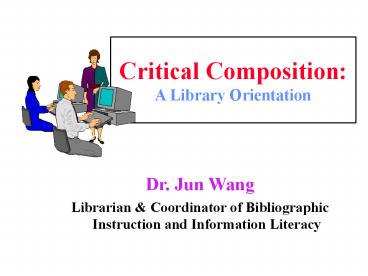Online Periodical Databases - PowerPoint PPT Presentation
1 / 28
Title:
Online Periodical Databases
Description:
... on more than 185,000 famous people from around the world and across all ... Use subject search directories from such search engines as Yahoo.com & LookSmart. ... – PowerPoint PPT presentation
Number of Views:59
Avg rating:3.0/5.0
Title: Online Periodical Databases
1
Critical Composition A Library Orientation
Dr. Jun Wang Librarian Coordinator of
Bibliographic Instruction and Information
Literacy
2
Reference/Information(2nd Floor, Goleman
Library Tel 209-954-5145 E-mail
libreferencedesk_at_sjdccd.cc.ca.us)
3
Online Catalog
- Search the materials (84,644 titles
103,841 items as of July 1, 2000) from Goleman
Library - Books
- Audio-visual materials
- Textbooks reserved materials from Reserve Room
- Periodical (magazine, journal, and newspaper)
titles holding information - Other Features...
- Place a REQUEST on a title with your Library
Card. - Borrower information (See the Options Menu for
details) - Search titles from the Library of Congress
4
Online Catalog Types of Searches
- Subject
- Bush, George W.
- School Violence
- Title
- Infamy Pearl Harbor and Its Aftermath
- Author
- Landau, Elaine
- Easy Keyword
- Hispanic American Literature
- Teenage drink???
5
Online Catalog Search Tips
- Author Search
- Last name, first name
- Title Search
- May omit leading articles or
- type the first few words in the title
- Subject Search
- Avoid using a long phrase/sentence
- Keyword Search
- Used when the subject is too narrow
- Use important words
6
Online Catalog Commands
- B-- Back to previous page
- R--Restart
- Page down (Next Screen) -- Go to the next page
- Page up (Prev. Screen) --Go back to the
previous screen.
7
Online Catalog Limit Search
- Search by subject or title or author
- When the preliminary search result is displayed,
press Return or Enter key and select LIMIT from
the menu - You may type any underlined letter from the limit
search options to limit your search - The options include Date (limit by year), Type of
Materials, Language, and Location.
8
Online Catalog Limit Search Limit to
Audiovisual Material
- Select Limit Search from the pull-down menu under
Find - Select Type of Materials by typing T which is
underlined - Make a selection of the type of audiovisual
material you want from the list - Press Return or Enter key to okay the selection
- Items displayed afterwards are audiovisual
materials.
9
Online Catalog Limit Search Search Items from a
Specific Location
- Select Limit Search from the pull-down menu under
Find - Select Locations by typing L which is underlined
- Make a selection from the location list
- Press Return or Enter key to okay the selection
- Items displayed afterwards are items from that
location.
10
Online CatalogReserved Items
- Select Reserve Room from the Find menu
- Search by either a course number or the
instructors name - Enter course name and number or, best yet,
instructors last name and first name and press
Return or Enter - Select an appropriate item by pressing the line
number to find the call number and bibliographic
information.
11
Circulation Desk - 1st Floor(Apply for a Library
Card and check out Books, Interlibrary Loan
Audiovisual Materials, Textbooks, and other
Reserved Items from this desk)
12
Online Databases(Available at tacollege.org)
- Popular Features
- Frequent updated
- With full-text articles from journals, magazines,
reference books, newspaper articles, etc. - E-mail delivery option
- Down-load capability
- Cross references/links
- Web-based and accessible from a remote, networked
computer
13
Online Periodical Databases
- Biography Literary Criticism Resource Center
- InfoTrac Searchbank Databases
- Expanded Academic ASAP (1980- )
- Business Index ASAP (1998- )
- Health Reference Center (199-)
- SIRS Researcher(R) (1988- )
- Genl Reference Ctr (Magazine Index)
- NewsBank Databases (Newspapers Online)
14
Biography Resource Center
- Comprehensive Database
- Includes biographical information on more than
185,000 famous people from around the world and
across all disciplines and subject areas - Contains approximately 250,000 biographies
- Includes full-text articles and
photographs/portraits - With print and e-mail delivery options
- Indexes more than 250 periodicals
- Name Contains
- Ian Wilmut
- Start of Last Name
- Wang, Vera
15
Expanded Academic Index
- Indexes more than 2,000 scholarly, trade, and
general-interest publications - Indexes over 6 million articles
- Integrates core titles in every major academic
discipline - Includes publications with
- national news coverage
- and commentary
- Updated daily
16
InfoTrac SearchbankSubject Search Tips
- Type a brief subject search term
- Select a subdivision term by clicking on Narrow
- Click on View text to read the full-text article
on screen - The book icon ( ) at the end of a citation
indicates that Delta has a hard copy of the
periodical
17
InfoTrac Searchbank Keyword Search Tips
- Use important words
- May use as a truncation key
- May use and to combine search terms to narrow
the search and or between words to broaden your
search. - Sample Search Threads
- kid and gun and school
- Teenage and violence and alcohol abuse
- War and justificat
18
NewsBank Online Newspaper Databases
- 100 full-text articles from more than 500 major
newspapers and news wires from the United States - 100 cover-to-cover full-text articles from 5
major newspapers The Christian Science Monitor,
The Sacramento Bee, Los Angeles Times, USA Today,
and The Washington Post - May print, e-mail, or download full-text articles
- May display best matches first or most recent
publications first - Updated everyday.
19
Keyword Research Strategies
- List keywords and their synonyms
- Develop your research question
- Use Boolean search operators to nest the search
terms together.
- Identify important keywords
20
Online Searching Strategy Form
Thesis Statement_________________________________
___ ______________________________________________
_____
List Main concepts from the thesis statement
Concept A Concept B
Concept C ____________
______________ ____________
Identify synonyms for each concept
____________ ______________
____________ or
or or
____________ and ______________ and
____________ or
or
or ____________ ______________
____________
21
Printing Online Documents(Print Station/Copy
Card Dispenser2nd Floor)
- Insert a 1
- bill and get
- a copy card
- from here.
- Press any key to display
- a list of the print job
- highlight your job and
- click on Print.
- Get your
- Printout
- from here.
- Insert
- the card
- into the
- box.
22
Periodicals Indexes in Print Format(2nd Floor)
Continues on the south side of the Outdoor Patio
N
A
23
Periodicals Holding Information(Check the info
from the following sources)
- Periodicals from Goleman Library
- Library Online Catalog
- List of Serials (OCLC Symbol CTO)
- Periodicals from Libraries within
the
49-99 Region - Union List of Serials (4 Volumes)
- Look for OCLC symbols for the local libraries at
the beginning of each volume under Participating
Libraries Listed by OCLC Codes
24
Microfilm Microfiche(Back Issues of
Periodicals--1st Floor)
25
Using the Internet As a Research Tool
- Web Site Addresses (URL) Tell-Tale Suffix
- edu (educational institutions
- com (commercial companies)
- gov (governmental agencies)
- org (organizations)
- mil (military)
- us (United States)
- uk (United Kingdom)
26
Net Search
- Search by Subject
- Use subject search directories from such search
engines as Yahoo.com LookSmart.com - Search by Keyword
- All search engines allow you to search by
keyword(s) - Use important keywords in keyword search
- Use Boolean Operators (e.g. AND, OR, NOT) or
other parameter search operators (e.g. , -,
..) in advanced keyword search. - Go directly to a Web site (Highlight Location
field and type in a Web site address) - http//www.acronym.org.uk/53ctbt.htm
- http//asia.cnn.com/2000/ALLPOLITICS/stories/12/15
/arcticrefuge.ap/
27
Useful Web Resources
- Citing MLA Electronic Resources
- http//library.deltacollege.org/library_informatio
n_literacy/MLA.html - A Guide for Writing Research Papers
- http//library.deltacollege.org/library_informatio
n_literacy/ResearchStrategy.html
28
Your Turn to Search Explore
Good Luck!