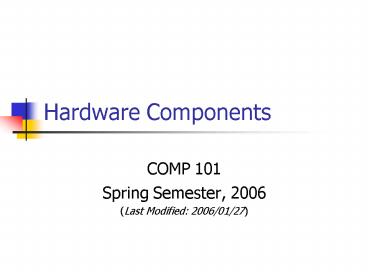Hardware Components PowerPoint PPT Presentation
1 / 35
Title: Hardware Components
1
Hardware Components
- COMP 101
- Spring Semester, 2006
- (Last Modified 2006/01/27)
2
(No Transcript)
3
Components of a PC
- Excellent introduction at http//computer.howstuff
works.com/pc1.htm - Acquiring information keyboard, mouse, network
cables, etc. - Storing and manipulating information PC tower
- Communicating information monitor, speakers,
network cables, etc.
4
Inside the PC tower
- Central processing unit (CPU)
- Memory (RAM)
- Hard disk
- Floppy disk drive
- CD-ROM/DVD drive/burner
- Mother board
5
The keyboard
- Standard input device
- Chinese input is a challenge
6
Inside the keyboard
7
The mouse
- Pointing device invented in the 1960s
- Became popular when Apple Mac was introduced in
1984
8
Modern design
9
Inside the mouse
10
Newer technologies
- Optical mouse
- Touchscreen
- Touchpad
11
The monitor
- Cathode-ray tube (CRT) high speed electrons
hitting a screen coated with color (red, green,
blue) phosphor dots - Liquid crystal display (LCD) back lighting
filtered by RGB crystals - Plasma display energized RGB gas plasma sealed
in glass bubbles - LCD projector strong projection light in place
of back lighting
12
Monitor specifications
- Resolution number of picture elements (pixels)
- The higher the number, the better
- Color depth number of bits used to describe the
color of each pixel - The higher the number (up to 32 bits), the better
13
Connecting cables
- All different to mitigate Murphys law
- If there are two or more ways to do something,
and one of those ways can result in a
catastrophe, then someone will do it. - -- Captain Edward A. Murphy, Jr., USAF, 1949.
14
Different memory technologies
- Random Access Memory (RAM)
- Read-Only Memory (ROM)
- Programmable ROM (PROM)
- Erasable PROM (EPROM)
- Electrically EPROM (EEPROM) (Flash Memory)
15
(No Transcript)
16
CPU
- The brain of the computer
- Contains millions of transistors
- Performs arithmetic and logic functions
- The faster, the better
- IBM7094 (circa 1963 1 MHz)
- Cost US1,000,000
- Intel Pentium 4 (circa 2005 3 GHz)
- Cost
17
(No Transcript)
18
CPU chip
19
RAM
- Random-Access Memory
- Stores instructions and data for manipulation by
the CPU - Contains millions of transistors
- The more, the better
- IBM7094 (circa 1963 128 KB)
- Typical PC (circa 2005 512 MB)
20
(No Transcript)
21
Gimmick specifications
- FSB Front Side Bus, the data connector between
the CPU and other devices - DDR Double Data Rate, the memory technology that
increases the transfer speed of data to and from
memory by a factor of 2.
22
RAM modules with chips
23
Hard disk
- Magnetic (permanent) storage of instructions and
data for transfers in or out RAM - Rotating electro-mechanical device for direct
access - The larger, the better
- IBM1401 (circa 1963 2 MB)
- Typical HD (circa 2005 160 GB)
24
(No Transcript)
25
Hard disk module
26
Floppy disk
- Magnetic (permanent) storage of instructions and
data for transfers in or out RAM - Rotates when accessed
- Standard medium to transfer data
- 5.25 in (1981 360 KB)
- 3.5 in (2003 1.44 MB)
- Being replaced by flash memory sticks
27
(No Transcript)
28
Floppy disk drive
29
Compact disk
- Optical storage of instructions and data for
transfers in or out RAM - Uses laser to sense (read) stored data
- May use laser to burn (write) or re-write data
- Standard medium to store data
- 4.75 in (CD700 MB DVD4.5 GB)
- The faster, the better
- 2X 2 times the speed of first-generation DVD
drives (11Mbps)
30
(No Transcript)
31
CD/DVD burner
http//www.pctechguide.com/10dvd_Technology.htm
32
CD/DVD drive
33
CD ROM drive
34
Mother board
- Structure to mount CPU, RAM modules, peripheral
components and their cable connectors - Intellectual property of PC manufacturer
35
Mother board of a PC