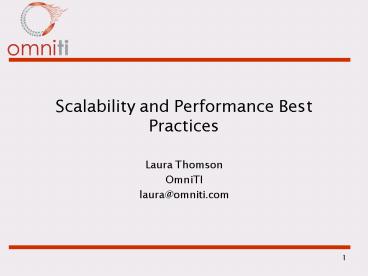Scalability and Performance Best Practices - PowerPoint PPT Presentation
1 / 39
Title:
Scalability and Performance Best Practices
Description:
Apache PHP is fast for dynamic content ... very popular in modern' PHP architectures. ... Writing parsers in PHP that could be done with a simple regex. ... – PowerPoint PPT presentation
Number of Views:149
Avg rating:3.0/5.0
Title: Scalability and Performance Best Practices
1
Scalability and Performance Best Practices
- Laura Thomson
- OmniTI
- laura_at_omniti.com
2
Standing in for George
3
Scalability vs. Performance
- Scalability Ability to gracefully handle
additional traffic while maintaining service
quality. - Performance Ability to execute a single task
quickly. - Often linked, not the same.
4
Why are Scalability and Performance Important?
- No hope of growth otherwise.
- Scalability means you can handle service
commitments of the future. - Performance means you can handle the service
commitments of today. - Both act symbiotically to mean cost-efficient
growth.
5
Why PHP?
- PHP is a completely runtime language
- Compiled, statically typed languages are faster.
- BUT
- Scalability is (almost) never a factor of the
language you use - Most bottlenecks are not in user code
- PHPs heavy lifting is done in C
- PHP is fast to learn
- PHP is fast to write
- PHP is easy to extend
6
When to Start
- Premature optimization is the root of all evil
Donald Knuth - Without direction and goals, your code will only
get more obtuse with little hope of actual
improvement in scalability or speed. - Design for refactoring, so that when you need to
make changes, you can.
7
Knowing When to Stop
- Optimizations get exponentially more expensive as
they are accrued. - Strike a balance between performance, scalability
and features. - Unless you ship, all the speed in the world is
meaningless.
8
No Fast True
- Optimization takes effort.
- Some are easier than others, but no silver
bullet. - Be prepared to get your hands dirty.
9
General Best Practices
- Profile early, profile often.
- Dev-ops cooperation is essential.
- Test on production data.
- Track and trend.
- Assumptions will burn you.
10
Scalability Best Practices
- Decouple.
- Cache.
- Federate.
- Replicate.
- Avoid straining hard-to-scale resources.
11
Performance Best Practices
- Use a compiler cache.
- Be mindful of using external data sources.
- Avoid recursive or heavy looping code.
- Dont try to outsmart PHP.
- Build with caching in mind.
12
1. Profiling
- Pick a profiling tool and learn it in and out.
- APD, XDebug, Zend Platform
- Learn your system profiling tools
- strace, dtrace, ltrace
- Effective debugging profiling is about spotting
deviations from the norm. - Effective habitual profiling is about making the
norm better. - Practice, practice, practice.
13
2. Dev-Ops Cooperation
- The most critical difference in organizations
that handles crises well. - Production problems are time-critical and usually
hard to diagnose. - Build team unity before emergencies happen.
- Operations staff should provide feedback on
behavior changes when code is pushed live. - Development staff must heed warnings from
operations staff. - Established code launch windows, developer
escalation procedures, and fallback plans are
very helpful.
14
3. Test on Production(-ish) Data
- Code behavior (especially performance) is often
data driven. - Using data that looks like production data will
minimize surprises. - Having a QA environment that simulates production
load on all components will highlight problems
before they occur.
15
4. Track and Trend
- Understanding your historical performance
characteristics is essential for spotting
emerging problems. - Access logs (with hi-res timings)
- System metrics
- Application and query profiling data
16
Access log timings
- Apache 2 natively supports hi-res timings
- For Apache 1.3 youll need to patch it (timings
in seconds not very useful)
17
5. When you assume
- Systems are complex and often break in unexpected
ways. - If you knew how your system was broken, you
probably would have designed it better in the
first place. - Confirming your suspicions is almost always
cheaper than acting on them. - Time is your most precious commodity.
18
6. Decouple
- Isolate performance failures.
- Put refactoring time only where needed.
- Put hardware only where needed.
- Impairs your ability to efficiently join two
decoupled application data sets.
19
Example Static versus dynamic content
- Apache PHP is fast for dynamic content
- Waste of resources to serve static content from
here images, CSS, JavaScript - Move static content to a separate faster solution
for static content e.g. lighttpd on a separate
box - on a geographically distributed CDN
20
Example Session data
- Using the default session store limits scale out
- Decouple session data by putting it elsewhere
- In a database
- In a distributed cache
- In cookies
21
7. Cache
- Caching is the core of most optimizations.
- Fundamental question is how dynamic does this
bit have to be. - Many levels of caching
- Algorithmic
- Data
- Page/Component
- Good technologies out there
- APC (local data)
- Memcache (distributed data)
- Squid (distributed page/component/data)
- Bespoke
22
Caching examples
- Compiler cache (APC or Zend)
- MySQL query cache (tune and use where possible)
- Cache generated pages or iframes (disk or
memcache) - Cache calculated data, datasets, page fragments
(memcache) - Cache static content (squid)
23
8. Federate
- Data federation is taking a single data set and
spreading it across multiple database/application
servers. - Great technique for scaling data.
- Does not inherently promote data reliability.
- Reduces your ability to join within the data set.
- Increases overall internal connection
establishment rate.
24
9. Replicate
- Replication is making synchronized copies of data
available in more than one place. - Useful scaling technique, very popular in
modern PHP architectures. - Mostly usable for read-only data.
- High write rates can make it difficult to keep
slaves in sync.
25
Problems
- On the slave, you should see two threads running
an I/O thread, that reads data from the master,
and an SQL thread, that updates the replicated
tables. - (You can see these with SHOW PROCESSLIST)
- Since updates on the master occur in multiple
threads, and on the slave in a single thread,
the updates on the slave take longer. - Slaves have to use a single SQL thread to make
sure queries are executed in the same order as on
the master
26
- The more writes you do, the more likely the
slaves are to get behind, and the further behind
they will get. - At a certain point the only solution is to stop
the slave and re-image from the master. - Or use a different solution multi master,
federation, split architectures between
replication and federation, etc
27
Other uses of replication
- Remember replication has other uses than scale
out - Failover
- Backups
28
10. Avoid Straining Hard-to-Scale Resources
- Some resources are inherently hard to scale
- Uncacheable data
- Data with a very high readwrite rate
- Non-federatable data
- Data in a black-box
- Be aware of these limitations and be extra
careful with these resources. - Try and poke holes in the assumptions about why
the data is hard to manage.
29
11. Compiler Cache
- PHP natively reparses a script and its includes
whenever it executes it. - This is wasteful and a huge overhead.
- A compiler cache sits inside the engine and
caches the parsed optrees. - The closest thing to fast true
- In PHP5 the real alternatives are APC and Zend
Platform.
30
12. Xenodataphobia
- External data (RDBMS, App Server, 3rd Party data
feeds) are the number one cause of application
bottlenecks. - Minimize and optimize your queries.
- 3rd Party data feeds/transfers are unmanageable.
Do what you can to take them out of the critical
path.
31
Managing external data and services
- Cache it (beware of AUPs for APIs)
- Load it dynamically (iframes/XMLHttpRequest)
- Batch writes
- Ask how critical the data is to your app.
32
Query tuning
- Query tuning is like PHP tuning what you think
is slow may not be slow. - Benchmarking is the only way to truly test this.
- When tuning, change one thing at a time
- Your toolkit
- EXPLAIN
- Slow Query Log
- mytop
- Innotop
- Query profilers
33
Indexing problems
- Lack of appropriate indexing
- Create relevant indexes. Make sure your queries
use them. (EXPLAIN is your friend here.) - The order of multi-column indexes is important
- Remove unused indexes to speed writes
34
Schema design (MySQL)
- Use the smallest data type possible
- Use fixed width rows where possible (prefer char
over varchar disk is cheap) - Denormalize where necessary
- Take static data out of the database or use
MEMORY tables - Use the appropriate storage engine for each table
35
Queries
- Minimizing the number of queries is always a good
start. Web pages that need to make 70-80 queries
to be rendered need a different strategy - Cache the output
- Cache part of the output
- Redesign your schema so you can reduce the number
of queries - Decide if you can live without some of these
queries. - Confirm that your queries are using the indexes
you think that they are - Avoid correlated subqueries where possible
- Stored procedures are notably faster
36
13. Be Lazy
- Deeply recursive code is expensive in PHP.
- Heavy manual looping usually indicates that you
are doing something wrong. - Learn PHPs idioms for dealing with large data
sets or parsing/packing data.
37
14. Dont Outsmart Yourself
- Dont try to work around perceived inefficiencies
in PHP (at least not in userspace code!) - Common bad examples here include
- Writing parsers in PHP that could be done with a
simple regex. - Trying to circumvent connection management in
networking/database libraries. - Performing complex serializations that could be
done with internal extensions. - Calling out to external executables when a PHP
extension can give you the same information. - Reimplementing something that already exists in
PHP
38
15. Caching
- Mentioned before, but deserves a second slide
caching is the most important tool in your tool
box. - For frequently accessed information, even a short
cache lifespan can be productive. - Watch your cache hit rates. A non-effective
cache is worse than no cache.
39
Thanks!
- There are longer versions of this talk at
http//omniti.com/george/talks/ - There are good books on these topics as well
- Advanced PHP Programming, G. Schlossnagle
- Building Scalable Web Sites, C. Henderson
- Scalable Internet Architectures, T. Schlossnagle
- Compulsory plug OmniTI is hiring for a number of
positions (PHP, Perl, C, UI design) - http//omniti.com/careers