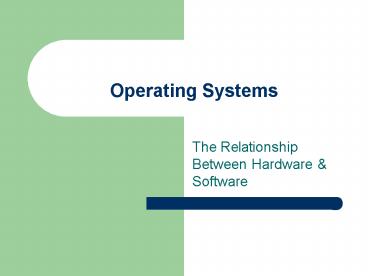Operating Systems - PowerPoint PPT Presentation
1 / 16
Title:
Operating Systems
Description:
Learn about the important features of an operating system, ... Largely ignored by the PC world. Apple Macintosh. Brands of Operating Systems. Developed in 1992 ... – PowerPoint PPT presentation
Number of Views:45
Avg rating:3.0/5.0
Title: Operating Systems
1
Operating Systems
- The Relationship Between Hardware Software
2
Goals
- Understand what an operating system is
- Become familiar with several different operating
systems - Learn about the important features of an
operating system, including file management - Understand the Unix Operating System and tools
associated with Unix - Understand Unix Permissions
3
Why Study Operating Systems?
- Understand the relationship between hardware
software - Understand future Operating Systems
- Understand powerful tools to help you in your
computer use
4
What is an Operating System?
- Software
- Controls the relationship between all other
software and hardware - Other Roles
5
The Two Major Types of OSs
Command Line
GUI
- Letters with symbols, such as C\
- Type what you want the computer to do - the
COMMAND - Type it correctly
- DOS and UNIX, but they do have GUIs available
- Pictures with descriptive words
- Click a picture to start a program
- Point and Click
- Much easier to move the pointer with the mouse
and CLICK on a picture, than to remember COMMANDS
- Window 3.1, Windows 95, MAC O/S
6
So, What Does an OS Do?
- Controls the INPUT, OUTPUT, and PROCESSING
activities for the computer - It is the BOSS of what happens in the S/W, the
H/W, and between the S/W and H/W - High-quality O/S can make your computer more
effective and efficient - Good OS makes the computer easier to use and more
efficient
7
The Roles of an Operating System
- A Traffic Cop
- A Communication System
- A Box of Tools
- A Self-Starter
8
OS as a Traffic Cop
- Controls the resources of the computer
- Resources include memory, file storage, and CPU
- Multitasking is possible on new computers
9
OS as a Communications System
- Helps all of the HARDWARE components communicate
with each other - Helps the software communicate with the hardware
10
OS as Toolbox
- Several utility programs included with an O/S
- File Management
- Memory Management
- Appearance Management
- Networking Tools
11
OS as a Self-Starter
- Takes over just after booting
- Checks to see all hardware is present
- Mechanisms for Hard Boot Soft Boot
12
Brands of Operating Systems
DOS
- Marketed by Microsoft in 1981
- Command-Line
- Inspired by UNIX
- Used on computers with the Intel Chip
13
Brands of Operating Systems
Apple Macintosh
- Developed by Apple in 1984
- Successful Marketing Campaign
- Changed the ideas about ease of use
- Largely ignored by the PC world
14
Brands of Operating Systems
Windows 3.1
- Developed in 1992
- First commercially successful GUI for PCs
- Actually not an Operating System
- Technically a shell that runs on top of DOS
15
Brands of Operating Systems
Windows 95/98/2000
- Developed in 1995
- Introduced the idea of the desktop for PCs
- Independent Operating System
- Made networking easier
16
Brands of Operating Systems
Unix
- Developed by Bell Labs in 1969
- Command-Line OS
- Offered File Sharing
- Offered Process-Sharing