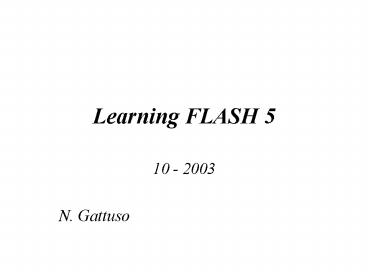Learning FLASH 5 PowerPoint PPT Presentation
1 / 21
Title: Learning FLASH 5
1
Learning FLASH 5
- 10 - 2003
- N. Gattuso
2
FLASH 5 Introduction
- Flash is a tool for creating interactive and
animated Web sites. - Two types of web designers those who use Flash
and those who do not! - Many TV cartoons are Flash driven...
- Most Gaming software also created with Flash
3
Flash Intro Continued...
- The Bottom Line Tremendous Market (Job) Demand
for Flash Web Designers!!!
4
What is Flash?
- A multimedia graphics program specially for use
on the Web - enables you to create interactive movies on the
Web - uses vector graphics, which means that the
graphics can be scaled to any size without losing
clarity/quality
5
What is Flash (cont)?
- Does not require programming skills and is easy
to learn
6
Flash vs Animated Images/JS Applets
- Loads much faster than animated images
- allows interactivity, animated images do not
- does not require prog. Skills java applets do.
7
Who can view Flash?
- What percentage of Web browsers have Macromedia
Flash preinstalled? Results show that 96.4 of
web users have Flash already installed -- as of
09/2000...
8
Using Flash 5 _at_ PPBHS
- Flash Code FLW500-03143-77238-80660
- May need to use Flash Code every time you invoke
Flash Session -- also may need to click Register
Later property - depends how we get set up..
9
Flash File Formats
- Flash Files saved as .FLA files (unpublished
files) - Published Flash Movies exported as .SWF Files and
played with Flash Plug-in via your browser
10
The Flash Interface
- Interface very busy, so many features almost
overwhelming --- WE WILL GO VERY SLOW.. - Editor Workspace - area to draw objects etc.
similar to FireWorks (blank canvas) - Timeline - where you coordinate the timing of
your animations, an it is also where you control
the layers that make up your animations
11
Flash Timeline continued...
- Timeline enables you to control a movies content
over time you can have objects appear,
disappear, move, and change over time. ---
Timeline window - like all windows in Flash (
FireWorks) can be moved/docked to/at a different
position. -- can also be hidden..
12
Symbols
- Are stored in a lib and can be re-used, sounds,
buttons, etc.. Under Insert Menu (instances of)
13
Libs
- Window menu - Common Lib or your private Libs,
etc can drag sounds etc on to Frames...
14
Importing Files
- Can Import all types of files into Flash, Sounds
(WAV Files, etc..) SWF, GIF, PNG, etc. -- under
File Menu.
15
Modify Options
- Modify - Transform Rotate, Scale, etc...
16
Text Fields
- Text Field -- Input text mode -- interactive -
enter information - -under Text Options..
17
Locking Layers
- Modify - Arrange - Lock
18
Testing FLA Files
- Control - Test Movie
- Windows - Toolbar - Controller
19
Frames - Timeline
- 12 fps
- slow down - add blank frames
- keyframes (circles) - normal frames
20
Layers
- Ordering
- Naming
- Use of
21
Publishing FLA Files - HTML
- File Publish Preview HTML