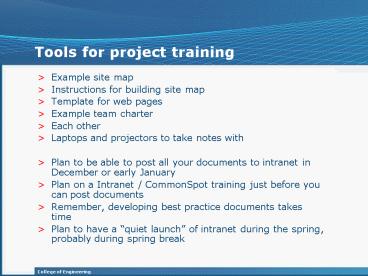Tools for project training PowerPoint PPT Presentation
Title: Tools for project training
1
Tools for project training
- Example site map
- Instructions for building site map
- Template for web pages
- Example team charter
- Each other
- Laptops and projectors to take notes with
- Plan to be able to post all your documents to
intranet in December or early January - Plan on a Intranet / CommonSpot training just
before you can post documents - Remember, developing best practice documents
takes time - Plan to have a quiet launch of intranet during
the spring, probably during spring break
2
How to build your site map
- Identify your audiences
- Identify the section of your topic you will
address - Identify the pages to write (include some pages
targeted at clients and some at peers) - For each page, identify the questions that page
answers. Think like people in your audiences - Use those questions to word the topics in your
navigation - One page can be under more than one topic, but
each page must have a primary topic - Try to have between 5 and 15 pages under each
topic - You can list narrower topics under broader topics
3
Homework
- Have chair send me your project documents at end
of class - I need final site maps for the sections you are
developing ASAP - CommonSpot allows a review process for all
content before it goes live. Have your chair tell
me what review process your team would like. It
may be different for pages intended for peers
than for pages intended for clients. - Send me your pages once they are near final draft
so we can start using them to test site. (Give me
feedback on the templates at the same time.)
PowerShow.com is a leading presentation sharing website. It has millions of presentations already uploaded and available with 1,000s more being uploaded by its users every day. Whatever your area of interest, here you’ll be able to find and view presentations you’ll love and possibly download. And, best of all, it is completely free and easy to use.
You might even have a presentation you’d like to share with others. If so, just upload it to PowerShow.com. We’ll convert it to an HTML5 slideshow that includes all the media types you’ve already added: audio, video, music, pictures, animations and transition effects. Then you can share it with your target audience as well as PowerShow.com’s millions of monthly visitors. And, again, it’s all free.
About the Developers
PowerShow.com is brought to you by CrystalGraphics, the award-winning developer and market-leading publisher of rich-media enhancement products for presentations. Our product offerings include millions of PowerPoint templates, diagrams, animated 3D characters and more.