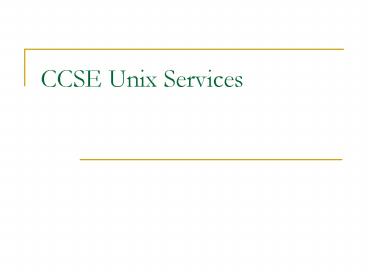CCSE Unix Services PowerPoint PPT Presentation
1 / 30
Title: CCSE Unix Services
1
CCSE Unix Services
2
Agenda
- CCSE Unix Network
- User account
- Home Directory
- Email Service
- Programming and Web Publishing
- Tools/Applications
- Remote Access Service
- Remote Terminal
- Internet Service
3
"Unix is very friendly, it's just picky about who
its friends are- Oreilly
4
CCSE Unix Network
- Based on the latest releases of the most popular
Unix systems - Solaris9 and Mandrake 10.1
- Include many tools applications such as
- IDE enviroment Kdevelop (KDE)
- Word/Text processor/tool openoffice, latex,
emacs, vi - internet browser mozilla, netscape, opera,
koquerror - Email client, calendaring evolution, Kmail,
Kontact - Image processor GIMP
- Graph/plotter tool gnuplot
- Cross-platform network browser LinNeighborhood
5
User Account
- Provided authenticated access to users logging in
to many unix/linux machines based on his
privileges. - There are machines accessible only for faculty
- Unix account
- Home directory
- FTP
6
User Account (cont.)
- All linux machines are available for all users
- linux, linux-lab1 linux-lab27
- Machines available for students
- solaris5 solaris11
- Machines available for graduate students
- solaris1 solaris11
- Machines available for faculty
- solarisfac, solaris1 solaris11
7
Home Directory
- User is provided with home directory according to
their requirement. - Fully backup
- Home directory access
- Remote Session
- Remote Desktop
- Samba Server
8
Home Directory (contd.)
- Samba Server cross platform sharing of home
directory. - //ccse-fachome
- //ccse-home
- ccse_nt_domain usernamepassword
9
Home Directory (contd.)
10
Email Service
- Provided secured and authenticated email
services. - smtp mailer.ccse.kfupm.edu.sa
- pop pop.ccse.kfupm.edu.sa
- Provided a secured web-based email access where
data transfer is encrypted. - https//webmail.ccse.kfupm.edu.sa
11
Email Service (contd.)
- Email is checked against virus wall for viruses.
- SPAM control management system
- Check email against World-wide spam Black List
provided by SPAMHAUS - https//www.ccse.kfupm.edu.sa/email
12
Programming and Web Publishing
- Support all major programming language
- C, Java, C
- Support all major publishing environment
- ASP, JSP, PHP, CGI using perl, Java
- Shell scripting bash, sh, csh, perl, python
13
Tools/Applications
- Provided around 50 tools (licensed and free) for
the users. - Available on /tools
- Licensed tools
- opnet, matlab, synopsis
- Available on solaris machines
- Parallel computing environment
- pvm on all solaris and linux-lab machines
- mpi and mpiJava on linux-lab machines
14
Remote Access Service
- CCSE users can use Remote Access Service dial-in
to the network from their home. - Still very heavily used
15
Remote Terminal
- SSH (secure shell)
- Remote command line session to unix/linux
machines - VNC (virtual network connection)
- Remote X-windows session to unix/linux machines
- Machines will store its states until the server
is killed
16
Remote Session
- Remote session using PuTTY
17
Remote Session (contd.)
- Login using your username and password
18
Remote Desktop through VNC
- Initiate vncserver
- Set vnc password
19
Remote Desktop through VNC (contd.)
- Use vnc client
- For windows http//www.tightvnc.com/download.html
20
Remote Desktop through VNC (contd.)
- From linux
- workstation
21
Remote Desktop through VNC (contd.)
22
Remote Desktop through VNC (contd.)
- You can run any application remotely
23
Internet Service
- SSH/SFTP from the Internet
- CCSE user can have a remote session or ftp to our
network from the internet. - ssh.ccse.kfupm.edu.sa
- Webmail
- Webmail is accessible from the internet
24
Summary
- Please visit http//www.ccse.kfupm.edu.sa/pages/se
rvices/ - You can always contact CCSE Unix admin
- Phone 4920
- Email admin_at_ccse.kfupm.edu.sa
25
Thank You
26
Checking Email Header
- Run pine ? setup ? config
27
Checking Email Header (contd.)
28
Checking Email Header (contd.)
29
Checking Email Header (contd.)
30
Checking Email Header (contd.)