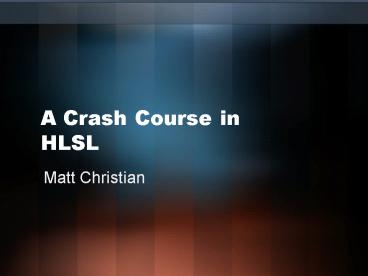A Crash Course in HLSL PowerPoint PPT Presentation
1 / 32
Title: A Crash Course in HLSL
1
A Crash Course in HLSL
- Matt Christian
2
Agenda
- About Me
- What is HLSL?
- What is a Shader?
- Vertex Shaders
- Pixel Shaders
- Geometry Shaders
- HLSL/Shader History
- How Does It Work?
- HLSL Code Segments
3
Agenda (Contd)
- Shader Examples
- Implementing a Simple Shader
- Shader Overview
- Engine Implementation
- Post Processing Shaders
- Conclusion
- Web Links
- Extras
4
About Me
- Student at University of Wisconsin Stout
- Studying Applied Mathematics and Computer
Science Software Development - Graduated with honors from Northcentral Technical
College - Associates Degree in Computer Programming 2006
- Avid gamer and general game development junkie
5
What is HLSL?
- Microsofts HLSL (High Level Shader Language) is
a simple language used to write shaders. - Used with DirectX to provide high-end graphics
- Slightly comparable to a high-level C
6
What is a Shader?
- A shader is a program (code file) that is
executed on the GPU (Graphics Processing Unit
graphics card) to manipulate the data before it
is drawn to the screen. - Can be written in numerous shader-specific
languages - HLSL (DirectX), GLSL (OpenGL), Cg (nVidia),
Assembly - Math-Heavy (Algorithms)
7
Vertex Shaders
- Shader run on per-vertex level
- Examples
- Color
- Texture
- Position
- Do not change the data type
8
Pixel Shaders (Fragment Shader)
- Run per-pixel
- Examples
- Lighting Values
- Output certain color
- Cannot produce complex effects due to per-pixel
implementation
9
Geometry Shaders
- Manipulate graphics primitives to create new
primitives (points, lines, triangles) - Examples
- Shadow Volumes
- Cube Map (Skybox)
- Newest Shader type, only works in DirectX 10
- OpenGL Extension
10
Shader Examples
- Almost all recent video games use shaders
- All animated CGI movies use shaders (Pixar)
- Some techniques commonly used
- Parallax-Mapping (Bump-Mapping)
- Phong Shading
- Cell-shading
- Bloom
- High Dynamic Range Lighting (HDR)
11
Parallax-Mapping
12
Phong Shading
13
Ray Tracing (Pre-Rendered)
14
Cell-Shading (Windwaker)
15
Bloom (Tron)
16
High Dymanic Range Lighting (FarCry)
17
Combination (Gears of War)
18
Combination (Ratatouille)
19
HLSL/Shader History
- Four Generations of GPUs
- Fixed-Function Pipeline
- Released with DirectX 7 (2000)
- Transformation and Lighting (TL) hardware
- Pixar
- RenderMan shading language
- Way to bypass built-in lighting
- Problem with render times
- Programmable Pipeline
- Introduction of programmer defined code (shaders)
- First consumer-level programmable GPU
- Began with DirectX 8 (2001)
20
How Does It Work?
- Graphics Pipeline
21
HLSL Code Segments
- Variables
- Float4x4 (4x4 Matrix), float4 (4 row
vector-matrix), float - float4 ambientColor 1.0f, 1.0f, 1.0f, 1.0f
//Color of Ambient Light - float ambientbrightness 1.0f //Brightness of
Ambient Light - Stream Structures
- //App to Vertex Shader
- struct ambientA2V
- float4 Pos POSITION
- float2 TexCoord TEXCOORD0
22
HLSL Code Segments (contd)
- Semantics
- String describing the type of data being passed
between shader stages - COLOR (Diffuse and specular color), NORMAL
(Normal vector), TEXCOORD (texture coordinates) - Like variable type, gives shader heads up
- Use this as the normal vector!
- Functions
- Similar to regular C/C functions but can
specify return semantic - float4 ambientPS(in ambientV2P IN) COLOR
- //Get texture
- float4 Color tex2D(TextureSampler,
IN.TexCoord) - //Return texture color ambientbrightness
- return Color (ambientColor
ambientbrightness)
23
HLSL Code Segments (contd)
- Techniques
- Considered classes called by the render engine
- Typically contain and run vertex, pixel, and
geometry shaders using different passes (Passes
considered class functions) - Different techniques can be used for different
hardware configurations to support old/new
hardware - Intrinsic Functions
- Built-in, commonly used (usually math-related)
functions often similar to assembly - Mul(x, y) (multiplies x y)
- Abs(x) (absolute value of x)
24
Implementing a Simple Shader
- Example Setup
- Shader Ambient Light with Point Light
- Technique PointLight
- 2 passes
- Engine C and DirectX 9.0c
25
Shader Overview
- 2 lighting algorithms
- Ambient Light
- Point Light
- Pass P0
- Create Point Light
- Pass P1
- Create Ambient Light
- Code
26
Engine Implementation
- Code
27
Post Processing
- Render to a target (texture)
- Manipulate Texture
- Display Texture as Render
- Examples
- Motion Blur
- Bloom
- Image Perturbation (Heat waves)
28
Conclusion
- Shaders provide current/next gen graphics by
fully utilizing the GPU using code algorithms - Vertex Shader
- Pixel Shader
- Geometry Shader
- Relatively new, still developing
- Questions?
29
Web Links
- HLSL MSDN
- http//msdn.microsoft.com/en-us/library/bb509561(V
S.85).aspx - DirectX SDK
- http//msdn.microsoft.com/en-us/directx/aa937788.a
spx - Cg Book
- http//developer.nvidia.com/object/cg_tutorial_hom
e.html - My Site
- http//www.insidegamer.org/Projects.aspx
- http//www.geekswithblogs.net/CodeBlog
30
Extras
- How does a shadow volume work?
- Create rays pointing from geometry to infinity
- Everything within this larger geometric shape is
encased in shadow, everything outside is lit - Determine faces aiming towards/away from lighting
- Fringe creates silhouette
- Cast rays from silhouette vertices away from
light to infinity to generate shadow volume - Optional Place caps to optimize
31
Shadow Volume (Doom 3)
32
Extras (Contd)
- How does bump mapping work?
- Create a heightmap texture
- Apply to a model prior to lighting (same as
applying any texture to the model) - Use trig to determine the surface normal per
pixel - Any lighting algorithm will calculate the new
shadows based on surface normals