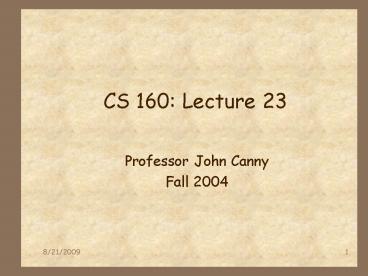CS 160: Lecture 23 PowerPoint PPT Presentation
1 / 49
Title: CS 160: Lecture 23
1
CS 160 Lecture 23
- Professor John Canny
- Fall 2004
2
Information Design
- A confusing term, sometimes used as a catch-all
for web design. - We mean the organization of information (content)
on a site. Hierarchy, links, navigation.
3
Genres of Web Sites
- A genre is a particular style of document,
together with accepted practices of use - Wedding invitation
- Jury summons
- Tax bill
- Web site genres
- Personal home page
- Informational page
- Portal page
- E-commerce page
4
Kinds of Information Need
- Specific fact-finding
- Extended fact-finding
- Open-ended browsing
- Exploration of availability
5
Information Tasks
- 1. Specific Fact-finding
- Find the library of Congress call number for
future shock - Find the phone number of Bill Clinton
- Find highest-resolution LANDSAT image of College
Park at noon on 13 Dec 1997
6
Information Tasks
- 2. Extended Fact-finding
- What other books are by the author of Jurassic
Park? - What kinds of music is Sony publishing?
- Which satellites took images of the Persian Gulf
War?
7
Information Tasks
- 3. Open-ended browsing
- Does the Matthew Brady Civil War photo collection
show the role of women? - Is there new work on voice recognition in Japan?
- Is there a relationship between carbon monoxide
and desertification?
8
Information Tasks
- 4. Exploration of availability
- What genealogy information is at the National
Archives? - What information is there on the Grateful Dead
band members? - Can NASA data sets show acid rain damage to soy
crops?
9
Objects/Actions Model
- Related to task analysis.
- Start with objects and actions.
- Organize bothinto taxonomies.
10
Objects/Actions Model
11
Taxonomies
- The object taxonomy is a traditional taxonomy.
- E.g. music library -gt music styles -gt albums -gt
songs - The action hierarchy is a TDH (Task Decomposition
Hierarchy) - Find Alanis Morisette -gt Use search -gt enter terms
12
OAI model
- Task
- Structured information objects (e.g. hierarchies
and networks) - Information actions (e.g. searching, linking)
- Interface
- Metaphors for information objects (e.g. bookshelf
and encyclopedia) - Handles (affordances) for actions (e.g. querying
and zooming)
13
Organizing information
- Define atomic information - the smallest chunks
a user might want. - Organize the atoms (if not automatic)
- Short unstructured lists highlights, whats new
- Linear structures Calendars, alphabetic lists
- Arrays or tables Time/place, Model/features
- Hierarchies Home/office -gt product type -gt model
- Multi-trees links that enable navigation in
several trees at once - Networks General hypertext
14
Action hierarchies
- Define atomic actions
- Looking for a name in a list
- Scanning a list for something interesting
- Reading a paragraph
- Aggregate actions
- Browsing TOC, jump to chapter, scan for topics
- Locate term in index, start reading section with
that term - Follow cross references from one doc to another,
until no new docs.
15
Info Metaphors
- Mostly, we use hierarchies
- File cabinet/folder
- Book/chapter
- Encyclopedia with articles
- Television with channels
- Shopping mall with stores
- Museum with exhibits
16
Action Metaphors
- Various next buttons
- Slide show metaphor
- Zoom in/lens
- Up/down in a hierarchy
17
Info search Four-phase pattern
- 1. Formulation
- Pick the appropriate library or collection
- Pick the style of search, normal/advanced
18
Four-phase pattern
- 2. Action
- Click on search
- Adjust parameters of previous search
19
Four-phase pattern
- 3. Review of results
- URLDocument title, with context
- Explanatory messages
- Ordering method, alphabetical etc.
- Apply clustering by topic
20
Four-phase pattern
- 4. Refinement
- Offer help in redefining the query
- Relevance feedback (good/bad docs)
- Provide search page with previous values
- Provide option to save search options if complex
21
Database queries
- Query languages like SQL are widely used, but are
hard to learn and easy to make mistakes with. - SELECT DOCUMENT FROM JOURNAL-DB
- WHERE (DATE gt 1994 AND DATE lt 1997)
- AND (LANGUAGE ENGLISH OR FRENCH)
- AND (PUBLISHER ASIS OR HFES OR ACM)
22
Visual Query Builders
23
QBE Query By Example
- User chooses a record (Database) or document
(search engine) and specifies more like this. - User can also pick a segment of text, even a
paragraph, from a good document and use it as a
search query (search engines only).
24
Visualizing Search Results
25
Multidimensional Scaling
26
Multidimensional Scaling
- Multi-Dimensional Scaling (MDS) is a general
technique for displaying n-dimensional data in
2D. - It preserves the notion of nearness, and
therefore clusters of items in n-dimensions still
look like clusters on a plot.
27
Multidimensional Scaling
- MDS applied to hand-classified discussion topics.
28
Multidimensional Scaling
- Clustering of the MDS datapoints (discussion
topics)
29
Discussion
- Try to assign labels to (positive and negative) X
and Y axes in the previous plot. - Note that X and X may not be opposites in the
usual sense - this is an artifact of linear projection methods.
30
Multidimensional Scaling
- MDS can be applied to search engine results
easily because they automatically have a
high-dimensional representation (used internally
by the search engine). - The MDS plot helps organize the data into
meaningful clusters. You can search either near
your desired result, or scan for an overview.
31
Tasks for a visualization system
- Overview Get an overview of the collection
- Zoom Zoom in on items of interest
- Filter Remove uninteresting items
- Details on demand Select items and get details
- Relate View relationships between items
- History Keep a history of actions for undo,
replay, refinement - Extract Make subcollections
32
Visualization principles
- To support tasks 1 2, a general design pattern
called focuscontext is often used. - Idea is to have a focal area at high resolution,
but keep all of the collection at low resolution. - Mimics the human retina.
33
Distortion
- Several visualization systems use distortion to
allow a focuscontext view. - Fisheye lenses are an example of strongly
enlarging the focus while keeping a lot of
context (sometimes the entire dataset). - Many of these were developed at Xerox PARC.
34
FocusContext Document lens
35
FocusContext Webbook lens
36
FocusContext Table lens
37
FocusContext Datelens
Datelens is a PDA calendar program developed at
U. Maryland (Bedersen et al.)
38
Navigation Hyperbolic trees
39
Navigation Hyperbolic trees
40
Navigation Hyperbolic trees
41
Navigation Hyperbolic trees
42
Navigation Hyperbolic trees
43
Navigation Animation
44
Network visualization
- Often use mass-spring dynamic models.
- Can be animated and interacted with.
45
Discussion
- Animation is used in viz schemes to smooth
transitions, or increase aliveness of the
display. - Discuss advantages/disadvantages of animation.
46
Using 3D
- People perceive a 3D world from 2D views, so it
seems like we could use 3D structure to
advantage. - Several systems (also Xerox PARC) have tried
this. - Use 3D spatial memory and organization to speed
up navigation.
47
WebBook
48
Web Forager
49
Representing Hierarchies