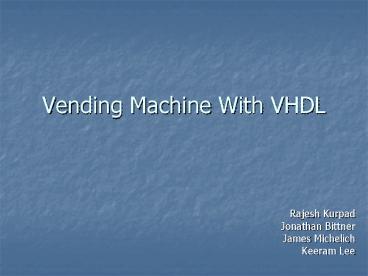Vending Machine With VHDL - PowerPoint PPT Presentation
1 / 22
Title:
Vending Machine With VHDL
Description:
Design and digitally construct a fully operational vending machine. Vending machine should be flexible enough to allow for multiple programming modes ... – PowerPoint PPT presentation
Number of Views:1746
Avg rating:3.0/5.0
Title: Vending Machine With VHDL
1
Vending Machine With VHDL
- Rajesh Kurpad
- Jonathan Bittner
- James Michelich
- Keeram Lee
2
Project Goals
- Design and digitally construct a fully
operational vending machine - Vending machine should be flexible enough to
allow for multiple programming modes - Vending machine needs to be reliable and
user-friendly - Minimize logic and states such that the design
can be realized in VHDL and synthesized
inexpensively onto a Xilinx chip
3
Approach
- Use the Teer Vending machine we all know and love
as a model for the behavior of our Vending
Machine - 8 rows, 8 columns (A-H, 0-7) for selection, with
the ability to cancel a selection, price is
determined by the row - Accepts nickels, dimes, quarters, and dollars,
with the ability to cancel - Exact change required indicator, not enough
funds indicator, item output, change output based
on a greedy algorithm - Modular component based design is optimal
- Organize vending machine into components with
specific tasks - Each component will have its own set of states
and SM chart to determine its own behavior - A central unit will comprise be responsible for
relaying and communicating signals with each
individual component - Active Edge of Clock synchronized on the active
edge of the clock
4
Vending Machine Package
- Defines coin, row, col, and item types
- type coin is (NO_COIN, nickle, dime, quarter,
dollar) - type row is (NO_SELECTION, A, B, C, D, E, F, G,
H) - type col is (NO_SELECTION, C0, C1, C2, C3, C4,
C5, C6, C7) - type item is (NO_ITEM, A0, A1, A2, A3, A4, A5,
A6, A7 - B0, B1, B2, B3, B4, B5, B6, B7,
- C0, C1, C2, C3, C4, C5, C6, C7,
- D0, D1, D2, D3, D4, D5, D6, D7,
- E0, E1, E2, E3, E4, E5, E6, E7,
- F0, F1, F2, F3, F4, F5, F6, F7,
- G0, G1, G2, G3, G4, G5, G6, G7,
- H0, H1, H2, H3, H4, H5, H6, H7)
- Define a set of common Functions
- function get_coin_value(c in coin) return
integer - function get_coin(value in integer) return coin
- function get_item_selection(r in row cl in
col) return item - function get_item_price(r in row) return
integer - function dispense_coin(change in integer) return
coin
5
Vending Machine Design 4 Major Components
- Coin Insertion monitors coin input including
nickels, dimes, quarters, and dollars and
communicates coin type and coin value - Item Selection monitors row selection and
column selection - Change Dispenser outputs the appropriate amount
of change - Vending Machine Control keeps track of the
numeric insertion value, price of selected item,
and controls the flow of the vending machine from
coin insertion to item selection to item
dispensed and change dispensed
6
Overview of System
7
Change Insertion
- Inputs
- CLK, reset
- Coin Signal detect insertion of a coin
- Coin Type detect type of coin
- Outputs
- Coin Type
- Coin Value
8
Change Insertion SM Chart
9
Item Selection
- Inputs
- CLK, reset
- Cancel cancels selection
- row_signal monitors a row selection
- col_signal monitors a column selection
- row_selection given a row_signal, reads in the
row selection - col_selection given a col_signal, reads in the
column selection - selection_done signal from main
- Outputs
- item_row determines price of item
- item_select item selected (ie B5)
10
Item Selection SM Chart
11
Change Dispenser
- Inputs
- CLK, reset
- Initialize initialize coin registers
- reset_dispenser communication from main module
- dispense_ready signal indicating change ready
to be dispensed - dispense_value singal determining the amount to
be dispensed - max_price_met signal indicating that the
maximum amount of change has been inputted, any
further change will be dispensed - Outputs
- out_coin_type signal indicating the type of
coin dispensed - dispense_finished signal indicating that the
dispense routine is finished - no_more_change signal indicating that no more
change is left in the machine
12
Change Dispenser SM Chart
13
Main Module
- Inputs
- CLK, reset
- coin_type (from coin insertion module)
- coin_out (from coin dispenser module)
- item_select
- item_row
- Outputs
- Dispensed item
- Dispensed change
- Not enough change indicator
- Exact change indicator
14
Main Module SM Chart
15
Simulations
- Normal Operation with change returned
16
Simulations, Cont.
- Insufficient amount of money inputted
17
Simulations, Cont.
- Output is 2 dimes, 1 nickel instead of a quarter
18
Synthesis - Main
19
Synthesis Change Insertion
20
Synthesis Item Selection
21
Synthesis Change Dispensing
22
Final Words and Questions