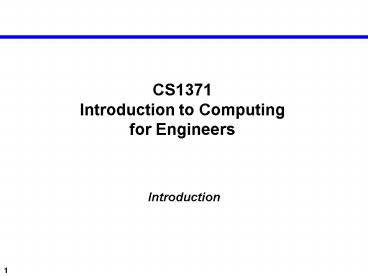CS1371 Introduction to Computing for Engineers - PowerPoint PPT Presentation
1 / 21
Title:
CS1371 Introduction to Computing for Engineers
Description:
... using Microsoft Office, and ... Microsoft Office 2k or Office XP. Available on ... Office: Room 121, College of Computing. My website: http://www.cc.gatech. ... – PowerPoint PPT presentation
Number of Views:187
Avg rating:3.0/5.0
Title: CS1371 Introduction to Computing for Engineers
1
CS1371Introduction to Computing for Engineers
- Introduction
2
Course Introduction
Learning Objectives How we will administer this
class
- Outline
- Purpose of this class
- What do we want you to learn?
- Lessons for this class?
- Summary
3
What is the Purpose of CS1371?
- Computing for Engineers
- Learn computing in the context of engineering in
a course that is taught by engineers - Goals
- Illustrate the value of computing and computer
programming in engineering. - Provide an opportunity to you to get excited
about engineering and how engineers solve
problems. - Learn how to continue learning how to program.
- Have fun!
4
What Do WE Want You to Learn?
- On the completion of this course we expect you
- to understand fundamental programming concepts,
- to apply concepts of problem solving to
engineering problems, - to be able to design and implement simple
computer programs in MATLAB to solve engineering
problems, - to understand how to approach other computer
languages, - to create reports using Microsoft Office, and
- to learn how to continue learning how to design
and write programs and to use the computer
effectively in solving problems in engineering.
5
Course Software
- Personal productivity
- Microsoft Office 2k or Office XP
- Available on Campus Computers
- If you want your own, purchase at GT Bookstore
- Matlab
- Student Version R2007a
- same as professional version without many
Toolboxes - Purchase at Engineers Bookstore or BN_at_GT
- Available on Campus Computers
- Professional version
- Many Toolboxes
NOTEBoth PC and Mac versions are available
6
Resources
- Course Web Page
- http//www.cc.gatech.edu/classes/AY2008/cs1371_spr
ing/ - T-Square more later
- Georgia Tech Resources
- http//www.gatech.edu
- Search Engines
- http//www.askjeeves.com
- http//www.google.com
- http//www.excite.com
- Matlab
- http//www.mathworks.com
7
Who Are We
Who David Smith - Instructor Email
dmsmith_at_cc.gatech.edu (send email only from
your prism (gt) account and include CS1371 in
the subject line) Office Room 121, College of
Computing. My website http//www.cc.gatech.edu/f
ac/David.Smith Office hours See personal web
site
8
Two Scheduled Sessions
- Lecture
- Monday, Wednesday, Friday.
- Lecture presented by Course Instructor.
- Held in a large lecture hall.
- Your tests are held in the large lecture hall.
- Recitation
- Tu Thurs 3pm, 430 or 6pm
- Led by your Teaching Assistant (TA).
- Smaller group setting geared for questions and
answers (no new material will be presented).
9
Two Types of Homework
- Homework
- Due approximately every week.
- Typically Matlab programming.
- Labs
- Due approximately every other week.
- Covers skills such as Email, news, HTML, Excel.
- These are still just homework they have nothing
to do with a laboratory. The name is an artifact
of days gone by
10
Reading from Text
- You are expected to read the text
- Some test questions may come from the reading
material
11
Graded items
- Homework numerous covering Matlab.
- Labs about 4 covering computer skills such as
Email, News, Excel, HTML, etc. - Tests 3 tests given during the large lecture,
dates TBA - Final exam consult OSCAR for published date
time, but subject to change!
12
Course Grading Breakdown
Grading Breakdown (there is no
curve) HW 15 Labs 5 Tests
(3_at_15each) 45 Final 35 -------
100
13
Collaboration
- We will separate Learning Tasks from Assessment
- Homework/Labs are geared to help you learn and
master the material. - Tests and the Final Exam are used to give the
majority of the assessment of your ability. - We are encouraging an open and collaborative
learning environment for homework and labs. - More on this in the coming lectures.
14
Real Live Help
- In addition to the online resources for this
course, numerous people are available to help
you. - Please seek help from the following
- TA (or newsgroup)
- Help Desk in the CoC (details later)
- Head TA
- Instructor
15
Some Tips
- For many students this will be your first REAL
exposure to Computer Science (unlike Math,
Chemistry, etc.) - Some of the topics will be VERY hard to grasp at
first, especially some of the fundamental
concepts! (it does get easier) - You cant learn simply by reading or cramming
you MUST struggle with the programs and work the
homework! - Dont rely on always asking somebody when you
figure it out for yourself, youll remember it!
16
Some Tips
- Programming (English Writing math
logic) - syntax (i.e. grammar)
- (creativity
rigidity) - making mistakes
- a lot of work (i.e.
assigned work) - extra work (i.e. more
practice)
17
Tip 1
Dont wait until the last minute to get help
18
Tip 2
Hey, can I pass if I can get enough partial
credit?
Bad things happen while learning a new skill.
You will probably crash and burn on some
programs. Start early leave yourself time for
mistakes.
19
Tip 3
Dont be too ambitious with your course load.
You CANNOT slack off in this class, even for a
few days.
20
Questions?
21
(No Transcript)