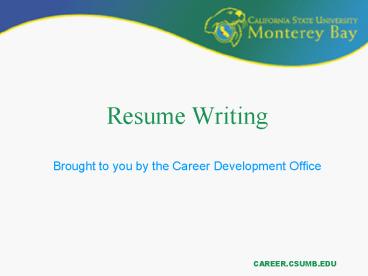Resume Writing - PowerPoint PPT Presentation
1 / 20
Title:
Resume Writing
Description:
NOT necessary to end resume with, 'References Available on Request' but it is ... Resume Don'ts. Use resume templates that come with word processing software ... – PowerPoint PPT presentation
Number of Views:728
Avg rating:3.0/5.0
Title: Resume Writing
1
Resume Writing
- Brought to you by the Career Development Office
2
Resume Components
- Identifying Data
- Name
- Street Address
- Email Address
- Phone or Message Number
- Personal webpage (if you want it seen)
3
Resume Components
- Education
- Name of School
- Major
- Degree Received or Pursuing
- Graduation Date or Projected Graduation Date
- Include any course titles relevant to the
position - Honors and GPA are optional, include if strong
- If you attended more than one college list most
recent first - You can list an Associates degree and school but
you do not have to - Do not list high school
4
Resume Components
- Experience/Work History
- Include Paid and Volunteer Positions
- Job Title
- Employing Organization
- Dates of Employment (month year is sufficient)
- Emphasize tasks, skills, abilities and
accomplishments - Present achievements, contributions and results
- Quantify if possible
5
Optional Components
- Job Objective
- One-line description of the type of position you
want - Use only if you have a specific statement about
your interests - Skills Abilities
- Foreign languages, computer skills, office
skills, lab techniques, or transferable skills
not mentioned elsewhere. - Languages
- If you are fluent or have conversational level of
a language
6
Optional Components
- Activities Interests
- List student activities/organizations,
committees, community involvement, and volunteer
activities you have participated in - List any offices held with skills and tasks
involved - Can go under Experience instead if it is a
substantial activity - Honors
- Can include academic honors, honor societies, and
scholarships - List under Education section or separately
7
Optional Components
- References
- NOT necessary to end resume with, References
Available on Request but it is the best place to
state Portfolio and/or writing samples available
on request, if relevant. - Create a separate page for references, include
- Names
- Titles
- Contact information
- Include formers employers, volunteer project
supervisors, and faculty - Do not use relatives or friends
- Make sure you ask permission from references
before including them
8
Developing a Resume
- Analyze the type of position you are interested
in - What are the typical qualifications and
requirements for doing this kind of work do
your research - Analyze experiences for relevant skill areas
- List work, volunteer, class projects and other
experiences you have and start identifying skills
you demonstrated in those activities - Write descriptive phrases
- Take your list and start converting it into short
descriptive phrases (use your action verbs)
9
Developing a Resume
- Start shaping this into a generic resume
- It does not have to be perfectly formatted, it
can be longer than one page - You will shape it and cut it down as needed for
each job you apply to
10
Customizing a Resume
- Take the generic resume or list of experiences
you have and tailor it to the specific position - Because you will ultimately have different
versions of your resume and application materials
it is important to keep track of what you have
submitted - Keep a binder or some sort of file
- Have a copy of the job description, the exact
version of your resume you submitted, cover
letter and any other materials for each position
11
Customizing a Resume
- Analyze the job description
- Highlight the required and preferred, skills,
abilities and qualifications in the description - Analyze experiences for relevant skill areas
- Review your experiences, identify the skills you
used that fit the position(s) for which you are
applying - Write descriptive phrases
- Write short phrases to describe what you did that
illustrates each skill be concise and specific - Arrange the phrases in order of relevance to the
position you are applying for
12
Resume Dos
- Use good quality (at least 20lb. bond) paper
- Use a readable font and print on a high
resolution printer (laser is best) - If you use an objective, make it specific
- Emphasize results produced, significant
achievements and recognition from others - Quantify when possible and use specific examples
- First or second year students can include
accomplishments and experience from high school
13
Resume Dos
- Check the spelling of every word make sure
grammar and punctuation are correct - Have someone proofread your resume
- Get feedback from several people
- Begin phrases with action verbs such as
developed, initiated, etc. - Be truthful about your accomplishments
- Keep your resume to one page unless you have
extensive experience related to your job objective
14
Resume Don'ts
- Use resume templates that come with word
processing software - Begin phrases with I or use complete sentences
- Include personal information such as marital
status, social security number, age, or national
origin - Use flashy graphics or colored paper
- Mention controversial activities or associations
- By your third year in college you should strive
not to include high school accomplishments
15
Resume Donts
- List unrelated, minor duties such as opened
mail or filed documents - Exaggerate your experience
- Use meaningless words or phrases such as seeking
a challenging position or seeking a position
working with people - Start phrases in the experience section with My
responsibilities (or duties) included - Use abbreviations
16
Resume Formats
- There are many different resume formats
- Chronological and skills or a hybrid
chronological/skills are the most commonly used - Select which format will best present your skills
and experience
17
Resume Formats
- Chronological
- Lists your experiences in reverse chronological
order - Works best when your work, volunteer, and
academic experiences directly relate to the job
you are seeking - Skills
- Focuses less on where and when you obtained
skills - Job titles, employers, and dates of employment
are listed at the bottom of the page - Hybrid of Chronological/Skills
- Most start with a brief skills summary followed
by a list of experiences with description in
reverse chronological order
18
Resume Checklist
- Is the resume pleasing to the eye easy to read
font, good layout? - Are your name, address, city, state, zip code,
phone number and email at the top of the page? - Does your objective (if used) state clearly the
functional areas in which you seek employment and
the level of job you want? - Did you use bullets, bold, all capitals, and
underlining to highlight key strengths? - Is information listed in order of importance and
relevance to the position?
19
Resume Checklist
- Does the resume avoid generalities and focus on
specifics about experience, projects, products? - Did you check the spelling of every word and make
sure the grammar and punctuation are correct? - Do most phrases begin with action verbs such as
developed, initiated, etc.? - Have you been truthful about accomplishments
rather than overly modest or hyping too much? - If you were the employer, would you call for an
interview?
20
- Questions?