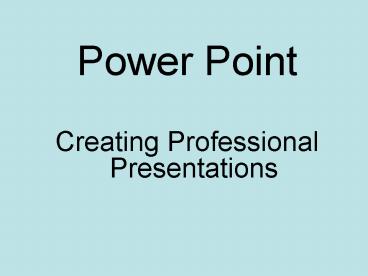Power Point PowerPoint PPT Presentation
1 / 18
Title: Power Point
1
Power Point
- Creating Professional Presentations
2
Important Ideas to Consider
- Font size type
- Use of graphics
- Background design
- Presentation as an enhancement.
- Keep it simple.
- Have a backup.
3
Font Size
- This is size 24. (Never smaller than this.)
- This is size 32.
- This is size 40.
- This is size 48.
- This is size 60.
4
READ THESE STATEMENTS
- SENIOR PROJECTS ARE DUE ON APRIL 12. YOU WILL
SUCCEED AND HAVE A GREAT PRESENTATION WITH
SUPERB KNOWLEDGE ON YOUR TOPIC. - Senior projects will have several due dates for
different sections during the next 3 months. - Which of these statements is easier to read?
5
Font TypesSans-serif
- Arial
- Courier
- Times New Roman
- Palatino
- Univers
- Franklin Gothic Book
6
Background color
- Choose contrasting colors.
- Light on dark or
7
Choosing Text Color
- Or use dark text and light background.
- Make sure you can see text easily.
- Stand up and take six steps back from your
presentation. Is it easily read?
8
Graphics and Design
- No more than 2 graphics per page.
- No more than 4 colors on a chart.
- Use the same background on all pages.
- Graphics should enhance the presentation.
9
Things to Avoid
- Avoid more than 6 words per bullet.
- Avoid more than 6 bullets.
- Avoid auto timing your presentation.
- Avoid complete sentences.
- Avoid whole paragraphs.
- Avoid noisy animations.
10
Good Ideas
- Use a different color to highlight.
- Use only one transition to change slides.
- Use the same background on each slide.
- Use key words.
- Use bulleted key words.
- Align bullets to the left.
11
General Presentation
- Check spelling.
- Face your audience.
- Have bulleted items show one at a time.
- Do not read your presentation.
- Practice your presentation.
- Have a backup.
12
If You Are Having Trouble
- Use the Help menu.
- Ask a friend.
- Ask your teacher.
- Ask a librarian.
13
Saving Your Presentationand Your Sanity
- Save in more than one place.
- Burn to a CD.
- Save to your H drive.
- To save from home
- File
- Save as
- Save as type PowerPoint 2003
14
Good Luck! The Best Advice Dont
procrastinate. Prepare your presentation early.
Allow time to correct problems.
15
Senior Project
- Abstract
- Title
- History/Background
- Current Situation
- Current Practices
- Recommendation
- Appendix/References
- Question and Answer
16
Dress Requirements
- You are expected to dress professionally for this
presentation. - Males Slacks, button up shirt (no Polo shirts),
tie, dress shoes. Tuck in your shirt! Comb your
hair! - Females Skirt or slacks, dress shoes. No sandals
or open toed shoes. - NO Shorts, halter-tops, see through clothes,
jeans, and baseball caps. - Panel members are very critical about dress.
Dressing nice is an easy way to get points. - General rule of thumb If you would wear it to
school it probably isnt dressy enough!
17
The Speech
- Attention getter something that relates to your
project and draws the attention of the audience
immediately. It should be very brief (30 60
secs) Tell a story, cite a poem, ask a question,
play a song on the instrument you just learned,
show a skill, etc - Introduce yourself and your project
- Discuss how/why you chose your topic
- Explain your research and how it helped you
- Discuss the process you went through to create
the final product - Show the final product itself or pictures of it
(if it is too big to bring in or attached to your
home, yard, etc. - Demonstrate (if appropriate) play your guitar,
show a learned technique, etc - Explain what you learned from the process
- Conclusion
- Give specific examples from your project
- If your project was photography and you
researched subject, lighting, and aperture you
would list those topics and then talk briefly
about specific things that you learned with
examples from your project. So, talk about a few
specific things that you learned about framing
the subject and show an example of a picture that
you took that displays that technique. Then, talk
specifically about some things that you learned
about lighting then show a picture that displays
that particular technique, and so on. - Reminder Any visual and/or demonstration that is
not narrated by you should be shown fora maximum
of 3 minutes. - A word about practicing!
- It is very important that you practice! practice!
practice! The more that you practice the better
that you will do. And you will be less stressed.
Practice in front of the mirror, in the shower,
in the car on the way to school.
18
Senior Project
- Students may use note cards if they really think
they need them. Actually, the PowerPoint is a
giant note card. Students need to make sure that
they do not stand and read from their note cards. - Graphics including clipart needs to be cited on
their PowerPoint. Most of the students are
taking clipart from Microsoft so that can get
them started on their citation. - Copy and paste your bibliography to a slide at
the end of their presentation. This font does
not need to be large.