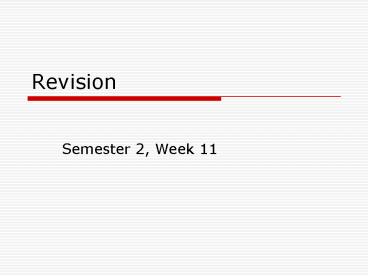Revision PowerPoint PPT Presentation
1 / 41
Title: Revision
1
Revision
- Semester 2, Week 11
2
2008 Exam
- Summer Exam,
- Monday 12 May, 1.30pm 4.30pm
- 8 Questions (with parts a, b and c), choose any 5
- 20 each
3
The Topics
- A systems overview
- Representing information
- Number bases
- Hardware memory and buses
- Boolean algebra
- Logic gates
- Flip-flops, latches, internal circuits
- Assembly language
4
The Topics (2)
- Software
- Input devices
- Output devices
- Storage devices
- Networks
- Viruses and diagnostic software
- Computers in organisations/New technology
5
Sample Notes from the Systems Overview
- Is a system a configuration? They certainly seem
to have a lot of similarities. - A configuration is defined in the dictionary as
an arrangement of parts. A system is defined as
a set of connected parts. The inference is that a
system functions, somehow, where a configuration
does not, necessarily. - There are hardware configurations
- There are software configurations
- There are system configurations
- In computer terms a configuration is the
description of what hardware and/or software
exists whereas the system description is more
general.
6
Sample Notes from the Systems Overview (2)
- Boot Process at Startup
- When you switch on your personal computer (PC)
you will often see a black screen with prompts
that scroll and disappear as the machine prepares
for the operating system. - These are startup routines that are, essentially,
instructions to the hardware system to find and
run other instruction files that motivate the
operating systems.
7
Sample Notes from the Systems Overview (3)
- In the early days of computers in industry the
machines had a program called the bootstrap
loader by which the machine pulled itself up by
its bootstraps. - This enduring analogy has provided the name for
the PCs startup routines, which get the whole
operating system running on the computer.
8
Sample Notes from the Systems Overview (4)
- Operating Systems at Startup
- The operating system is a collection of system
software routines which control the hardware
resources of the system and the flow of
information in and out of the computer. - The operating system also supports application
programs by, for example, handling input/output
devices and routines that the application needs.
9
Sample Notes from the Systems Overview (5)
- Program development and maintenance utilities
might include - Assemblers
- Linkers/Loaders
- Compilers
- Editors
- Debuggers
- Utilities (e.g. transfer programs for
data-to-peripheral devices)
10
Sample Notes from Representing Information
- Five types of information the computer commonly
manipulates - Numeric
- Character
- Visual
- Audio
- Instructional
- First, the information must be transformed
(converted) into an acceptable representation
that the computer will accept.
11
Sample Notes from Representing Information (2)
- A picture must be transformed into numeric form
before it can be stored or manipulated by the
computer. - Each picture is subdivided into a grid of squares
called pixels (picture elements). - An image on paper can be converted into pixels
using a scanner. - Digital cameras store their images as digital
images, i.e. the picture is already stored in the
cameras memory as pixels.
12
Sample Notes from Representing Information (3)
- A picture with only black and white pixels
- 1 represents black.
- 0 represents white.
- Colours
- Red, Green, Blue (RGB)
- The primary light colours use three values per
pixel. - One number is used for each of the amounts of
Red, Green and Blue on the computer screen.
13
Sample Notes from Representing Information (4)
- Instructions are described as being imperative in
the sense that they command action - or, at
least, advise action. In most aspects of life - Instructions must be clearly understood by its
intended receiver. - The information needed to process the instruction
must be readily available. Examples - Setting a microwave oven.
- Following a cooking recipe. (Consider that a
recipe has a method (instructions) and
ingredients (data)). - It is similar with computer programs. Programs
are all (essentially) sequential instructions and
need to be structured with 'complete
information'.
14
Sample Notes from Number Bases
- Negative numbers are represented, in binary, by
Two's Complement. - To decrement in binary you find the Two's
Complement for the number you wish to decrement
by (or subtract) and ADD it to the number from
which the subtraction must be made. This is the
most efficient and reliable way to reduce the
value of numbers (or to create a new number based
on subtraction) when operating in binary number
form. - Here is an example of Two's Complement (or 2's
complement).
15
Sample Notes from Number Bases (2)
- To convert -1210 to 2s complement using 6 bits
- Decide upon the number of bits n (6).
- Find the binary representation of the ve value
in n-bits (0011002). - Flip all the bits (change 1s to 0s and vice
versa) (1100112). - Add 1 (1101002)
- -1210 1101002
16
Sample Notes from Number Bases (3)
- Suppose that we group the binary digits into
fours. Then this might be written - 9,58710 00100101011100112
- 958710 257316
- This is called the Hexadecimal representation.
- Hex (short for "hexadecimal") is very similar to
octal in its relationship to binary. It just
takes one more binary column to account for one
hex column.
17
Sample Notes from Boolean Algebra
- Boolean algebra is defined as a closed algebraic
system containing a set K of two or more elements
and the two operators, and . - 0 is the identity element for the operation.
- 1 is the identity element for the operation.
- Four properties
- The commutative property
- The associative property
- The distributive property
- The complement
18
Sample Notes from Logic Gates
- A computer system's clock speed is measured as a
frequency, usually expressed as a number of
cycles per second. - A crystal oscillator controls clock speeds, using
a sliver of quartz in a small tin container. As
voltage is applied to the quartz, it begins to
vibrate (oscillate) at a harmonic rate. The
oscillations emanate from the crystal in the form
of a current that alternates at the harmonic rate
of the crystal. This current is the clock signal.
A computer system runs millions of these cycles
per second. Speed is measured in megahertz (MHz).
(1 Hz 1 cycle per second.)
19
Sample Notes from Logic Gates (2)
- If a CPU is described as having a 'clock speed of
2.66 GigaHertz' then one can assume that a square
wave can be detected, from the quartz crystal on
the chip, 2,660,000,000 times in a second, when
electricity is passed through the crystal.
(Around two billion, six hundred and sixty
million times in a second.) - The internal logic gates can be opened and
closed, by the wave signal, up to 2.66 billion
times per second.
20
Sample Notes from Assembly Language
- Because it is easier to write a program by
subdividing into subprograms or subroutines, most
Assemblers have been written to assemble
subroutines or subprograms and then combine them
into a single entity. - The output of the Assembler is in binary-symbolic
or semi-compiled form and it is converted into
'absolute' machine code by a loader.
21
Sample Notes from Assembly Language (2)
- An Assembly Language instruction that generates
more than one machine code instruction is called
a macro instruction. - In Assembler, a macro definition defines how to
expand a single language statement or computer
instruction into a number of instructions. - A macro incorporates into the user's program a
procedure that would carry out the same process
in any other program that included it.
22
Sample Notes from Assembly Language (3)
- For example, the IBM macro, DUMP causes the CPU
to print out, line by line, the contents of every
location in memory and then perform all the
operations necessary to terminate the program
currently in the computer's memory. - A macro of this type is a complicated operation
one Assembly language instruction has been
converted into many machine code instructions.
23
Sample Notes from Assembly Language (4)
- Instruction mnemonics are used by many
assemblers. - Each listed instruction has one or two examples
but there may be several more examples of each
type of instruction. - In actual programs there will most often be
numbers or addresses pertaining to the mnemonic
that follow the three- or four-letter
instruction.Also, there may be variations on the
instruction. An example of that is MOV since this
instruction does not need parameters when it
appears as MOVS.
24
Sample Notes from Software
- Resource management is the part of operating
system that manages the hardware and networking
resources of a computer system with CPU, memory,
secondary storage device, telecommunications, and
input/output peripherals. - File management is the part of the operating
system that controls the creation, deletion, and
access of files of data and programs. - Task management is the part of the operating
system that manages the accomplishment of
computing tasks of the end users. Multitasking is
a major feature of task management. It allows for
several tasks to be performed by the processor -
seemingly simultaneously.
25
Sample Notes from Software (2)
- Object-oriented languages (O-O) combine data
elements and the procedures that will be
performed upon them into objects. - For example, an object could be data about a bank
account and the procedures performed on it such
as interest calculations. - Object-oriented languages are the most widely
used software development languages today.
26
Sample Notes from Software (3)
- Web Languages
- HTML
- Hypertext markup Language
- XML
- Extensible Markup Language
- Java
- This is an object-oriented programming language
that is simple, secure and platform independent.
27
Sample Notes from Storage Devices
- Hardware Data Storage Types
- Magnetic disk
- Floppy disk
- Zip disk
- Hard disk
- Disk pack
28
Sample Notes from Storage Devices (2)
- Hardware Data Storage Types
- Solid state memory
- SD-RAM type
- Flash type
- SDRAM (Synchronous Dynamic Random Access Memory)
various kinds of dynamic Random Access Memory
that are synchronised with the optimal clock
speed of the microprocessor. - Flash memory (or Flash RAM") is a type of
constantly-powered nonvolatile memory that can be
erased and reprogrammed in blocks of memory
(rather than bytes).
29
Sample Notes from Networks
- There are usually seven layers to many network
communications in terms of protocols - Physical layer
- Data link layer
- Network layer
- Transport layer
- Session layer
- Presentation layer
- Application layer
30
Sample Notes from Computers in Organisations
- Information Systems for Management
- Strategic information systems for senior
management - Executive information systems,
- Decision support systems.
- Tactical information systems for middle
management - Project management tools,
- Forecasting (database).
31
Sample Notes from Computers in Organisations (2)
- Knowledge information systems for knowledge
workers - Computer aided design (CAD),
- Computer aided manufacturing (CAM),
- Administrative systems.
- Operational systems for production workers
- Applications (Word, Excel)
- Robotics
- Input-output systems
32
Sample Notes from New Technology
- Place two or more processor circuits on one IC
(integrated circuit) or two or more individual
processors to work together - and you have a
multicore (or multi-core) architecture. - Multi-core more than one core
- Dual-core two CPU cores on one IC or two
separate ICs - Multi-chip module an alternative name for
two or more separate ICs - Double core or twin core - alternative names
for two separate ICs - Quad-core four CPU cores on one IC or two
separate ICs
33
Sample Notes from New Technology (2)
- There are a number of Internet browsers for the
user to choose from. - Four proprietary Internet browsers are
- Firefox
- Netscape Navigator
- Internet Explorer
- Opera
34
A Past Paper Question and Answer
- Question 4 (Summer exam, 2006)
- Show how addition and multiplication work in
Boolean arithmetic.
35
Question 4 (a) Sample Answer
- Solution
- Boolean arithmetic
- With two states for input and output, it turns
out that - Addition WILL work,
- Subtraction WILL NOT work,
- Multiplication WILL work,
- Division WILL NOT work.
- Addition works as OR
- 0 0 0
- 0 1 1
- 1 0 1
- 1 1 1
- 1 1 can not be 0 nor can it be 2, so Boolean
logic means it has to be 1.
36
Question 4 (a) Sample Answer
- Multiplication works as AND
- 0 x 0 0
- 0 x 1 0
- 1 x 0 0
- 1 x 1 1
- A B reads, A OR B,
- A x B reads A AND B but since, in mathematics,
generally, a dot () is used to show
multiplication or nothing at all the notation
might be AB or AB might appear for A AND B. - (10 marks)
37
Question 4 (b)
- Describe, briefly and in general terms, how logic
gates allow data movement within or to/from a
Central Processing Unit.
38
Question 4 (b) Sample Answer
- Solution
- Logic gates are the fundamental building blocks
of all digital logic circuits they are
switching circuits that perform certain simple
operations on binary signals. - These operations are chosen to facilitate the
implementation of functions such as changing 1s
to 0s or 0s to 1, filtering 1s only or 0s only,
checking for combinations of 1s and/or 0s (A few
others.) - These allow for bits and bytes to be shifted
through circuits and/or converted in the CPU. - Those shifts and conversions are the fundamental
elements of computation. All action associated
with components like the BIOS and the CPU need to
use logic and algebra. - (3 marks)
39
Question 4 (c)
- Describe De Morgans theorems of Boolean logic.
40
Question 4 (c) Sample Answer
- Solution The mathematician, De Morgan had a
theorem that showed that one gate could be made
to work like another by inverting inputs and
outputs. There are two parts to the theorem the
complement of two or more variables ANDed is
equivalent to the OR of the complements of the
individual variables. - ___ __ __
- (A.B) A B
- (NOT A AND B NOT A OR NOT B)
- The complement of two or more variables ORed
together is equivalent to the AND of the
complements of the individual variables. - ____ __ __
- (AB) A . B
- (NOT A OR B NOT A AND NOT B)
- (7 marks)
41
End of Computer Technology
- Thats it!Good luck with the exam!
- It has been very enjoyable to take this subject
with you this year. - Art